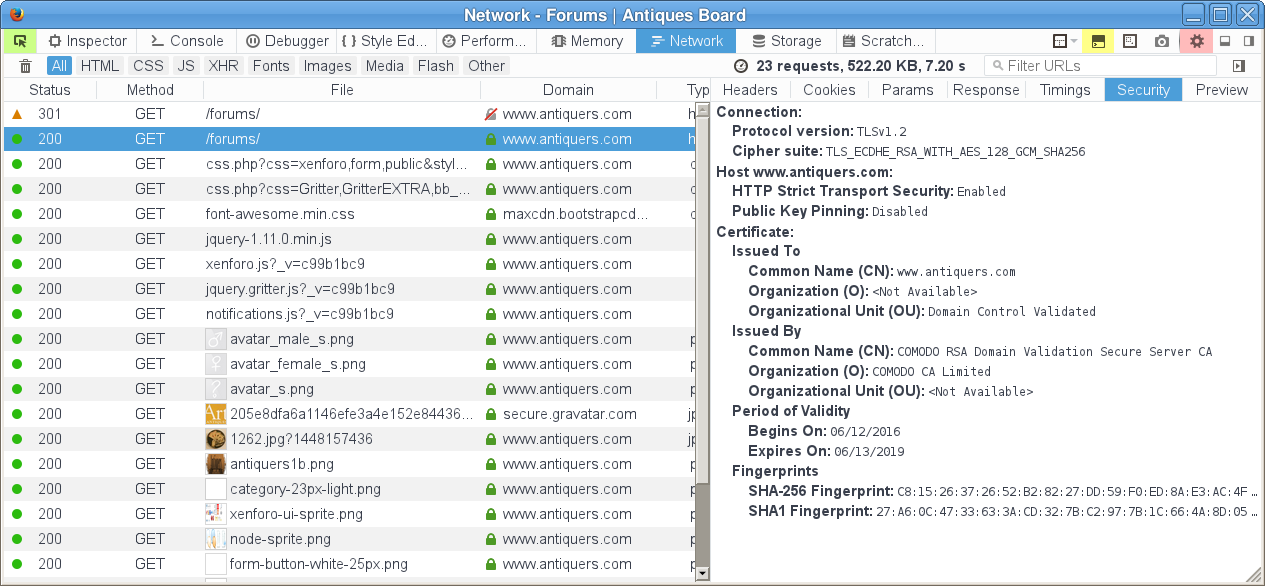Update to 47.0 Forbids Access to Website. Invalid Security Certificate. FireFox Changes HTTP to HTTPS.
Update to 47.0 Forbids Access to Website. Invalid Security Certificate. FireFox Changes HTTP to HTTPS.
Since I updated FireFox to 47.0, I can't get to this website: http://www.antiquers.com/forums/. (See the screen shot attached.)
Also, FireFox keeps changing the link from http to https.
There seems to be no way to over-ride this / add an exception, etc.
Also, "element properties" is gone again.
Thanks - Laura-G
All Replies (8)
hi laura-g, that issue is not related to any firefox update. the website itself is redirecting from http to a secure https connection, but their certificate expired recently. it's up to them to get this fixed, so you might want to get in contact with the site's webmaster...
Thankyou Philipp. I can see from my RSS feed that other people are still posting on the site. How are they getting on?
you could try deleting the file SiteSecurityServiceState.txt in your profile folder while firefox is closed. afterwards it should be possible to set an exception for the site at least...
Profiles - Where Firefox stores your bookmarks, passwords and other user data
The more detailed steps for Philipp' suggestion are as follows:
Open your current Firefox settings (AKA Firefox profile) folder using either
- "3-bar" menu button > "?" button > Troubleshooting Information
- (menu bar) Help > Troubleshooting Information
- type or paste about:support in the address bar and press Enter
In the first table on the page, click the "Show Folder" button. This should launch a new window listing various files and folders in Windows Explorer.
Leaving that window open, switch back to Firefox and Exit, either:
- "3-bar" menu button > "power" button
- (menu bar) File > Exit
Pause while Firefox finishes its cleanup, then rename SiteSecurityServiceState.txt to something like SiteSecurityServiceState-old.txt (just in case you decide you want to restore it).
Start Firefox back up again. If the site does not once again demand you use HTTPS, then you should be able to access it using HTTP now.
Thankyou both, jscher2000 and philipp.
I first tried the name change to SiteSecurityServiceState-old.txt. That didn't work, so started over and tried the delete. That didn't work either. (The file is still in the Recycle Bin, so I can put it back if I need to).
I looked the site up here: https://whois.icann.org/en/lookup?name=www.antiquers.com
This seems to mean the site is registered until May 5, 2019....? Registrar Registration Expiration Date: 2019-05-05T18:23:02.00Z
I can still see new posts going up on the site via RSS feed on my Google Blog reading list. So I know at least some people can access the site, sign in and post.
Should I use the contact info from WHOIS.ICANN to email the owner? Is this problem solely mine, or would you suspect others are denied access also?
hi, it is important that you perform the steps while all instances of firefox are closed (afterwards you will still be shown the error page while accessing the site, but it should be possible to access the site). and yes, others will have the same trouble accessing the site, so a mail to that address from the registrar info is a good idea...
Ha! I just tried the site again, and FireFox gave me an "exception" button this time. I'm able to access the site now. Problem seems to be solved now. Thanks!
No problem here with that website.
If you can't inspect the certificate via "Add Exception" then try this:
Open the "Add Security Exception" window by pasting this chrome URL in the Firefox location/address bar and check the certificate:
- chrome://pippki/content/exceptionDialog.xul
In the location field of this window type or paste the URL of the website with the https:// protocol prefix (https://xxx.xxx).
- retrieve the certificate via the "Get certificate" button
- click the "View..." button to inspect the certificate in the Certificate Viewer
You can inspect details like the issuer and the certificate chain in the Details tab of the Certificate Viewer. Check who is the issuer of the certificate. If necessary then please attach a screenshot that shows the Certificate Viewer with the issuer.