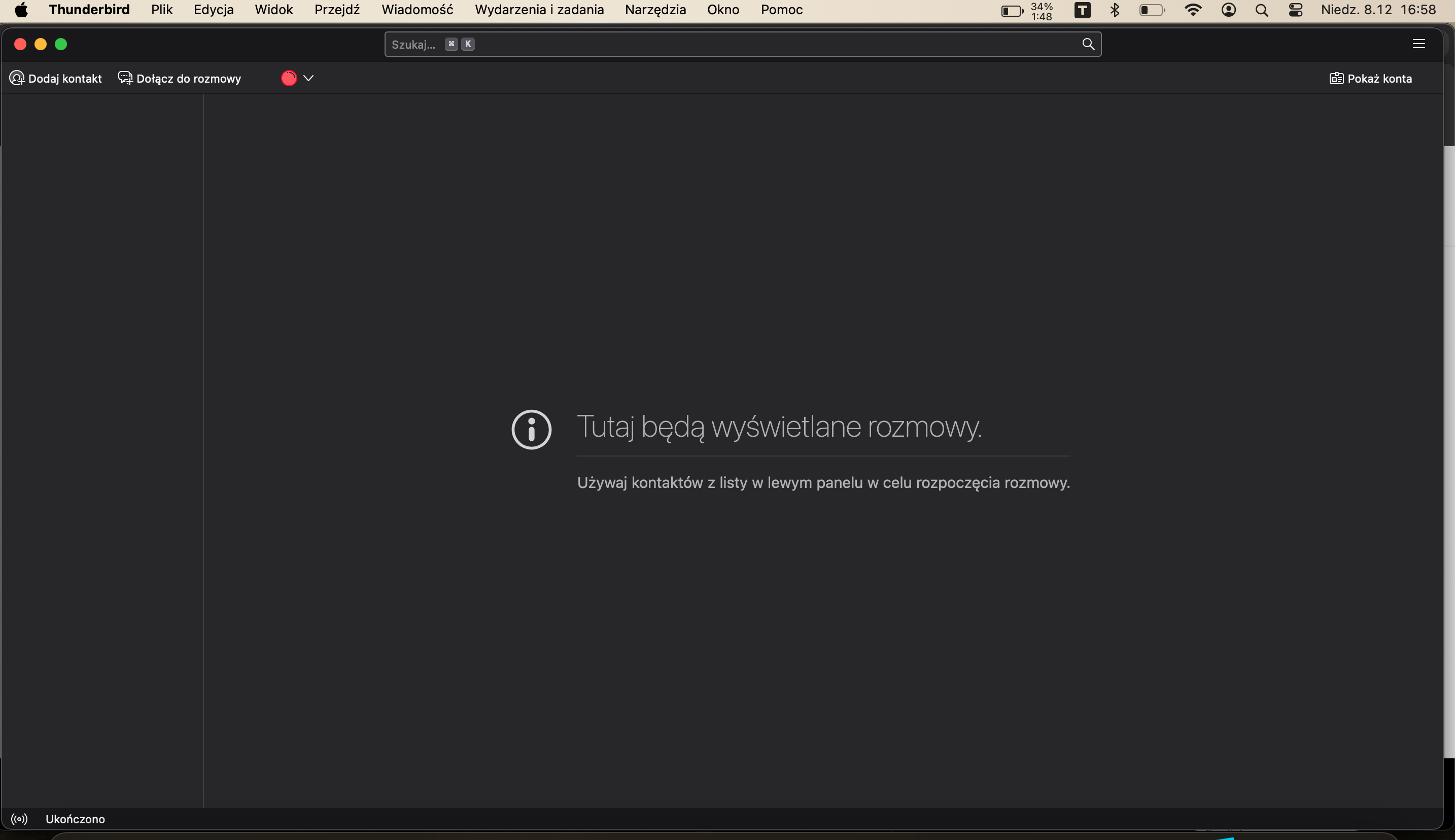Problem with mail
Please help.
I opened Thunderbird and instead of mail and my folders I see some kind of messenger. Please help
Izabrano rješenje
Solved
I started it in safe mode, disabled add-ons.
The application started. Everything works
Thanks for your help
Pročitajte ovaj odgovor sa objašnjenjem 👍 0All Replies (7)
Hi,
You seem to be viewing the chat function. I don't know why tabs do not appear and the icon for selecting a different function does not appear. But you should be able to select File - Close and see the e-mail function.
If you always see the chat function when opening Thunderbird, perhaps the first setting in Thunderbird settings - General will help.
Rick
Unfortunately, nothing works. When I click on settings or account settings, nothing is displayed. The bar at the bottom shows that the emails have been downloaded.
Did you select File - Close? What happened?
Are you in full-screen mode? What happens if you press <escape> to leave it?
When I click file and close nothing happens.
When I am in full screen mode ESC shrinks the window
Were you in full-screen mode? Did pressing escape and leaving full-screen mode make it possible to view something other than the chat window?
Do you have add-ons installed? Which?
Are you using test release or an esr release?
Can you access the troubleshooting options in the help menu?
Were you in full-screen mode? Did pressing escape and leaving full-screen mode make it possible to view something other than the chat window? ---- no
Do you have add-ons installed? Which? -- no
Are you using test release or an esr release? - esr
Can you access the troubleshooting options in the help menu? - no :( when I click nothing happens
Odabrano rješenje
Solved
I started it in safe mode, disabled add-ons.
The application started. Everything works
Thanks for your help