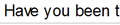Font in Google Sheets/Docs has spacing issues
I recently changed to Firefox, and I've seen this only happen in Google Docs/Sheets. Notice how the "v" and "e" are so close together. I tried the sandbox setting, but no change whatsoever. This is supposed to be the Arial size 10 font. Any ideas?
All Replies (6)
Hi it could be Google Container, Privacy Badger, uBlock Origin blocking a cookie that is needed. Or it is possible it is your Security Software which is ? ?
Please try : SAFE MODE
- https://support.mozilla.org/kb/Safe+Mode
- https://support.mozilla.org/kb/Troubleshooting+extensions+and+themes
In Firefox Safe mode these changes are effective:
- all extensions are disabled (about:addons)
- default theme is used (no persona)
- userChrome.css and userContent.css are ignored (chrome folder)
- default toolbar layout is used (file: localstore-safe.rdf)
- Javascript JIT compilers are disabled (prefs: javascript.options.*jit)
- hardware acceleration is disabled (Options > Advanced > General)
- plugins are not affected
- preferences are not affected
TEST''''is issue still there ?
Pkshadow said
Hi it could be Google Container, Privacy Badger, uBlock Origin blocking a cookie that is needed. Or it is possible it is your Security Software which is ? ? Please try : SAFE MODEIn Firefox Safe mode these changes are effective:
- https://support.mozilla.org/kb/Safe+Mode
- https://support.mozilla.org/kb/Troubleshooting+extensions+and+themes
TEST''''is issue still there ?
- all extensions are disabled (about:addons)
- default theme is used (no persona)
- userChrome.css and userContent.css are ignored (chrome folder)
- default toolbar layout is used (file: localstore-safe.rdf)
- Javascript JIT compilers are disabled (prefs: javascript.options.*jit)
- hardware acceleration is disabled (Options > Advanced > General)
- plugins are not affected
- preferences are not affected
I tried, but unfortunately it didn't work. I did notice that the first couple of seconds or so, it loads normally. Then, "Working..." shows up, and then the spacing issue happens. I wondered if it could be a specific sheet, but all of them have the same behavior.
Ya, Google is a fan of Firefox for sure.
Did not answer What Security Software you are using : There is security software like Avast/AVG, Kaspersky, BitDefender, ESET and sometimes McAfee HTML Page scanners can cause issues :
Are you using or changed anything to do with Fonts in Firefox ? Also keep in mind those Extensions.
Please try this : uninstall Firefox. Then Delete the Mozilla Firefox Folders in C:\Program Files , C:\Program Files(x86) & C:\ProgramData Then restart system. Then run Windows Disk Cleanup. (Note: This should be Pinned and run Weekly, If never done below expect 10's of gig's) Then run it again and click the button that says Cleanup System Files. Note: your Firefox Profile is saved. But you should make a back up before you do :
- https://support.mozilla.org/en-US/kb/back-and-restore-information-firefox-profiles
- https://support.mozilla.org/en-US/kb/export-firefox-bookmarks-to-backup-or-transfer
Reinstall with Current Release Firefox 61.0.2 with a Full Version Installer
Please let us know if this solved your issue or if need further assistance.
Oh, sorry! It's super late here, and I meant to include that. I'm not using anything beyond Windows Defender on Windows 10 (Surface Pro 4, with the latest updates). I'll try reinstalling tomorrow.
Full context: I installed Firefox yesterday, but only really moved everything into it today. That's when I went to Google Sheets and saw the problem, and it seems to happen with only "v" and "e". Disk Cleanup shouldn't take too long because I did it last week.
Also, no changes to fonts or their settings remain active. Before making this post, I tried several possible fixes, but as they didn't work, I reverted them.
Just curious - does it happen to you? If you go to Google Sheets, type "have" in a cell and press enter, does it look like that?
Additionally, now that I'm thinking about could it be a driver issue? Again, this is a Surface Pro 4, with an Intel onboard GPU. I have the latest drivers. But I'm not sure if that interferes somehow.
Pkshadow said
Ya, Google is a fan of Firefox for sure.
Did not answer What Security Software you are using : There is security software like Avast/AVG, Kaspersky, BitDefender, ESET and sometimes McAfee HTML Page scanners can cause issues :
Are you using or changed anything to do with Fonts in Firefox ? Also keep in mind those Extensions.
Please try this : uninstall Firefox. Then Delete the Mozilla Firefox Folders in C:\Program Files , C:\Program Files(x86) & C:\ProgramData Then restart system. Then run Windows Disk Cleanup. (Note: This should be Pinned and run Weekly, If never done below expect 10's of gig's) Then run it again and click the button that says Cleanup System Files. Note: your Firefox Profile is saved. But you should make a back up before you do :
- https://support.mozilla.org/en-US/kb/back-and-restore-information-firefox-profiles
- https://support.mozilla.org/en-US/kb/export-firefox-bookmarks-to-backup-or-transfer
Reinstall with Current Release Firefox 61.0.2 with a Full Version Installer
Please let us know if this solved your issue or if need further assistance.
Tried reinstalling and also didn't work. Any other suggestions?
Also, I just noticed that this problem occurs specifically with the Arial font only. But I can't switch fonts because I'm working on a team, and the default font we're using for the sheets is Arial. And it only happens when the page finishes loading.