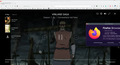prime videos is not working
prime videos is not working, asking for updates but is already updated
All Replies (2)
A full browser screenshot is always more helpful. It would allow us to see your add-ons. see screenshot Did you try with Firefox in Safe Mode? https://support.mozilla.org/en-US/kb/diagnose-firefox-issues-using-troubleshoot-mode
What security software are you running?
Modified
Make sure you have updated the Widevine plugin to the latest version (4.10.2557.0).
- Tools -> Add-ons -> Plugins
You can toggle DRM off/on to see if that makes Firefox (re)load DRM components.
- Settings -> General: Play DRM
- https://support.mozilla.org/en-US/kb/enable-drm
You can possibly check the XHR requests in the Browser Console if this doesn't work.