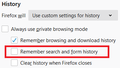Can't disable search suggestions
Using v.67, Windows 10. I cannot disable search suggestions from appearing when I type my search term in the search bar. I have unchecked the various options yet search suggestions continue. Is there a way to do the in about:config?
Keazen oplossing
Gotcha. If you right-click in the middle of the text entry area and look at the drop-down, is Search Suggestions checked there? If so, uncheck it. That should be the same setting as the Options page, but just in case.
If you get items with a little clock next to them, those are from your search history. Search history is linked to form history. If you want to turn off form/search history, that is on a different section of the Options page: Privacy & Security, History section:
<center> </center>
</center>
Any progress so far?
Dit antwurd yn kontekst lêze 👍 1Alle antwurden (4)
Hi tpausff, do you mean the suggestions from your default search engine, or other kinds of suggestions? So we're on the same page, I'm including an image showing the names I use to refer to different parts of the address bar drop-down:

Hi and thanks. It is not a search in the address bar, but rather the other search widow to the right. It is from that box I can select the search engines, etc. I have unchecked the search suggestions on the Firefox options page. I don't know were the suggestions are coming from. I don't have this issue on my other 3 Firefox laptops.
Keazen oplossing
Gotcha. If you right-click in the middle of the text entry area and look at the drop-down, is Search Suggestions checked there? If so, uncheck it. That should be the same setting as the Options page, but just in case.
If you get items with a little clock next to them, those are from your search history. Search history is linked to form history. If you want to turn off form/search history, that is on a different section of the Options page: Privacy & Security, History section:
<center> </center>
</center>
Any progress so far?
You are a genius! All of the suggestions had the clock so I went and cleared history. Viola! Suggestions were gone. Thank you!