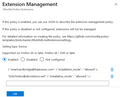Unable to set multiple ExtensionSettings through imported admx
I am using the intune preview feature which allows you to import admx/adml instead of using the custom injection method. Everything works far better then with the injection method, except for one settings:
ExtensionSettings this setting is working when I have only one setting set (ex):
{"someplugin@test.com": { "installation_mode" : "allowed" }}
If I add a second line to the entry:
{"someotherplugin@test.com":{ "installation_mode" : "allowed"}}
I understand this is a new feature, but if I had the correct format that would work for HKEY_LOCAL_MACHINE\SOFTWARE\Policies\Mozilla\Firefox\ExtensionSettings to allow two plugins to work I belive I shouldn't have any issue getting the admx feature to do this, I even tried manually editing the registry setting and it breaks whenever I add the second line to it.
Keazen oplossing
So apparently figured it out.
Would certainly be easier if the entire json could be added to a single entry field, but it seems that microsoft does some formatting/parsing on each line and trying to make multiple lines into a single entry gets mangled. This is working at this time though and can easily add additional entries as needed by adding them in the middle.
Dit antwurd yn kontekst lêze 👍 0Alle antwurden (3)
I did determine that what needs to be in the registry is:
{ "smartcardbridge@thalesesec.com": { "installation_mode" : "allowed" }, "DWLFirefox@devolutions.net": { "installation_mode" : "allowed" } }
Now to figure out a way to get the intune admx editor to not mutilate this.
Keazen oplossing
So apparently figured it out.
Would certainly be easier if the entire json could be added to a single entry field, but it seems that microsoft does some formatting/parsing on each line and trying to make multiple lines into a single entry gets mangled. This is working at this time though and can easily add additional entries as needed by adding them in the middle.
Yeah, I'm frustrated about this situation. In the GPO, it's a multiline text field, so I think it should be the same here.
I've reported it to Microsoft.
I'm also updating the GPO to have an additional "one line JSON" field that supports a length > 1024 characters.