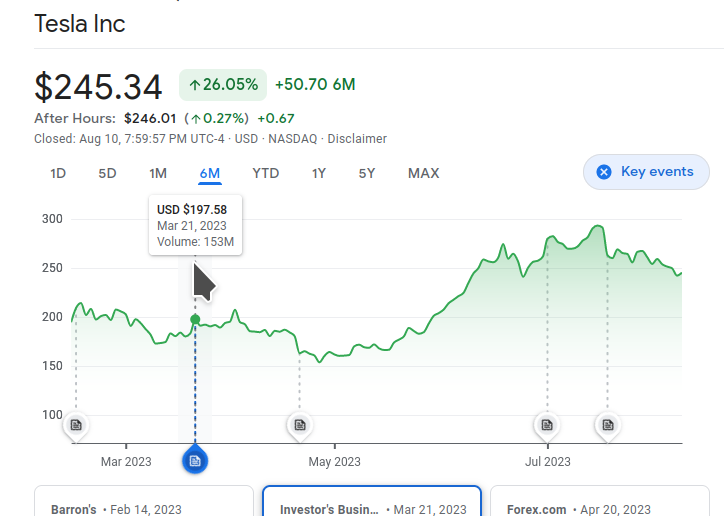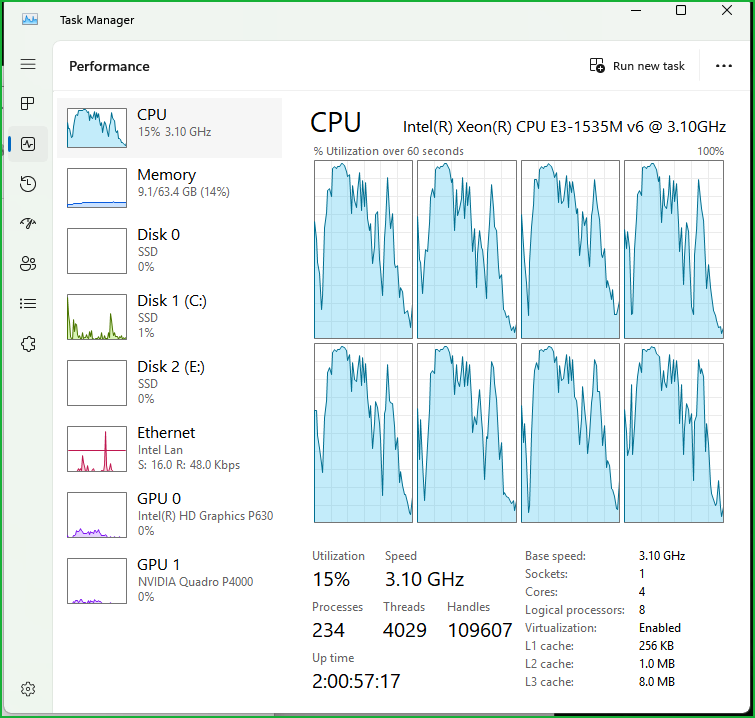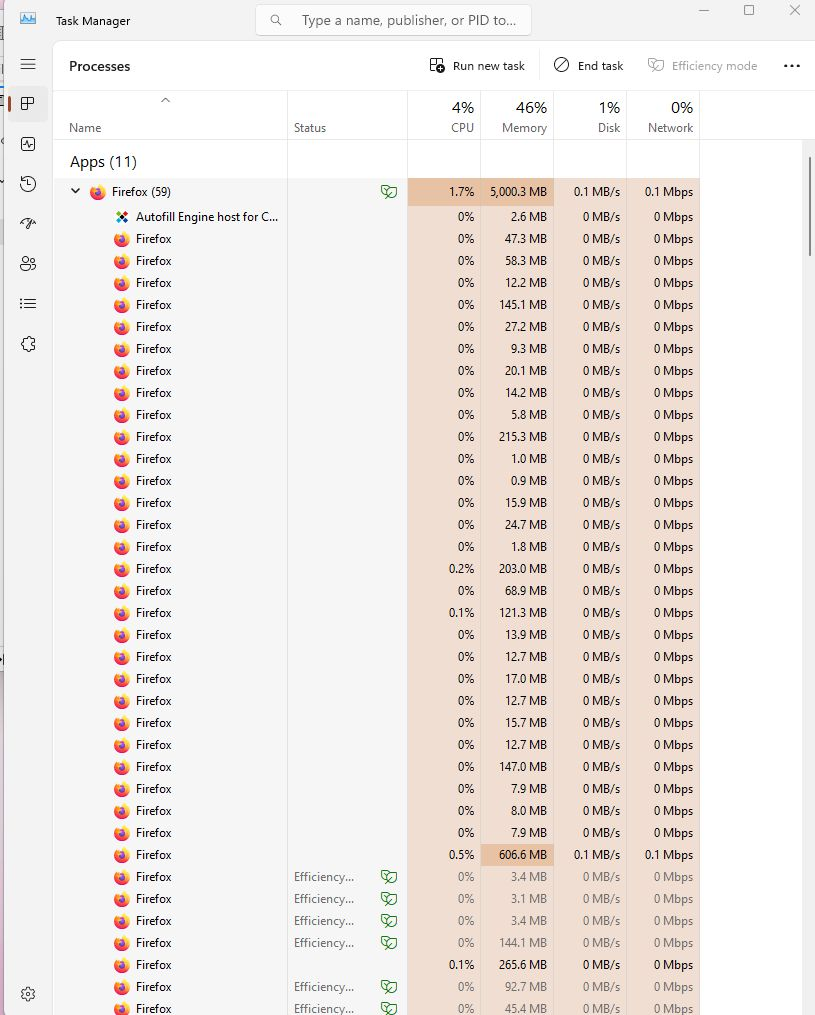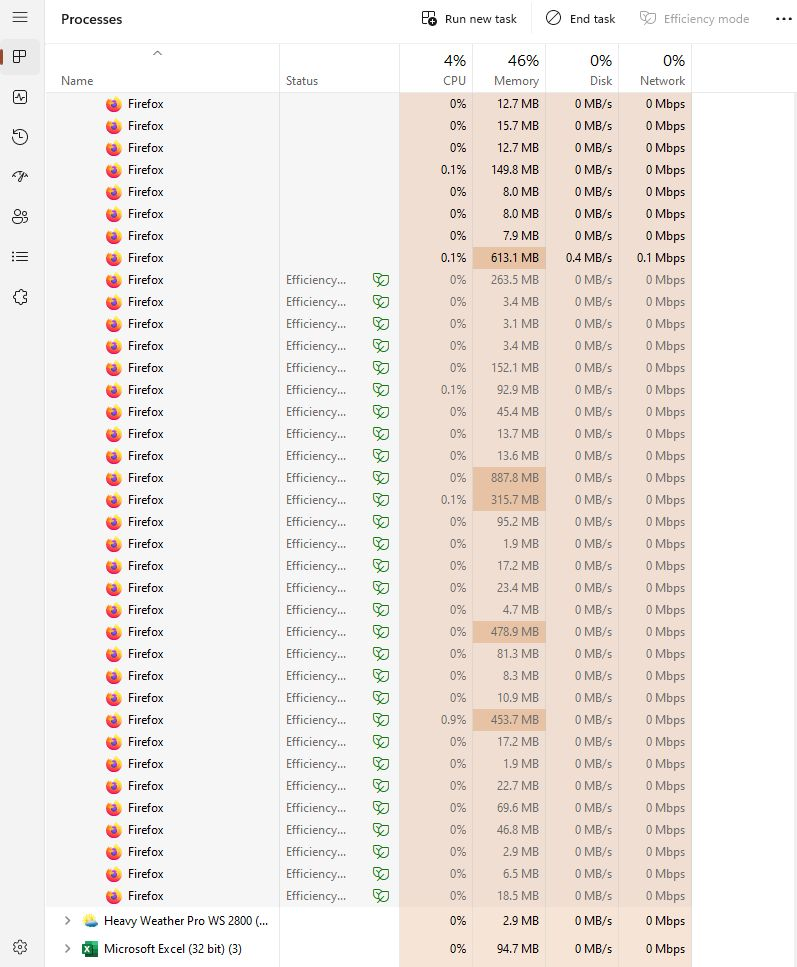Why does viewing a stock quote chart in Google/finance hang the tab?
when I view a stock quote in Google Finance If I move my Windows cursor into the price chart and move the chart cursor to a new date or time the tab will hang. I can no longer move the chart cursor. Reloading the tab will no longer work. I have to delete the tab and then use History to reload it. There is no problem as long as I keep the Windows cursor out of the stock chart area.
I have several tabs with stock data from Google Finance open at the same time. For example. https://www.google.com/finance/quote/TSLA:NASDAQ https://www.google.com/finance/quote/AAPL:NASDAQ https://www.google.com/finance/quote/MSFT:NASDAQ
I am running Windows 11 up to date and Firefox 116.02. This has been a problem for a long time.
Réiteach roghnaithe
zeronight and jonzn4SUSE:
thanks for the suggestions. Being of slow wit I finally tried the same Firefox setup on my Dell Windows 11 Intel 11 system and do not see the problem. This system started as a Windows 7 PRo that has been upgraded successively to 11 Pro and Firefox uses the same profile. It is clear that it is a problem with my system. It is certainly not worth any more support time. I do thank you both for taking your time to try and help me. I am going to mark it as solved since it only seems to occur on my long lived desktop system. Pauljg
Read this answer in context 👍 0All Replies (8)
Have you tried Firefox in Safe Mode? https://support.mozilla.org/en-US/kb/diagnose-firefox-issues-using-troubleshoot-mode#search
Try toggling security.csp.enable to false on the about:config page. Let me try the links in Linux and Windows. Can we also get a screenshot of the performance tab in Taskmanager. I just want to see what you're working with. Also the make and model of your computer.
Mine is currently false and all is well on openSUSE. I can move to different dates on all the charts. Let set it to true and see what happens.
Athraithe ag jonzn4SUSE ar
No issues for me with it set to true or false. I can change dates with no problems. see screenshot
Athraithe ag jonzn4SUSE ar
This laptop dual boots openSUSE and Win 11. Let me go try Windows. If you're running a Pro version of Windows, try this as a test and I think it's nice to have. https://www.howtogeek.com/399290/how-to-use-windows-10s-new-sandbox-to-safely-test-apps/
What security software are you running?
All is well in Win11 for me.
Edition Windows 11 Pro Insider Preview
Version 23H2
Installed on 08-Aug-23
OS build 25921.1000
Experience Windows Feature Experience Pack 1000.25921.1000.0
jonzn4SUSE:
I have not tried Safe Mode. Checking the problem this morning I see that if I stay on the same quote and in the chart I can change the time/date. I was able to move the cursor in Boeing with not problem. I then went to the tab to the left which is Tesla and it was hung and did not even show the chart and will not reload. When went back to the Boeing chart there was no cursor to move and again it was completely hung and I could not reload it.
Security.csp.enable is false as you can see. My system is a DIY Windows 11 Pro I should have mentioned that I have two other Firefox windows open with several tabs each. I doubt this is a problem but should have mentioned it. I am running Norton 360 Premium
Device name Win764DT Processor 11th Gen Intel(R) Core(TM) i7-11700K @ 3.60GHz 3.60 GHz Installed RAM 32.0 GB (31.9 GB usable) Device ID 9720DB88-FEC4-4A52-ADCE-5A505461FC0C Product ID 00330-80000-00000-AA862 System type 64-bit operating system, x64-based processor Pen and touch No pen or touch input is available for this display
Edition Windows 11 Pro Version 22H2 Installed on 6/16/2023 OS build 22621.2134 Experience Windows Feature Experience Pack 1000.22659.1000.0
Thanks for getting back to me.
I left the Firefox window open with the quotes tabs and walked away for over an hour. Now the tabs that were hung will reload and I have no problem moving the chart cursor in any and all tabs. I have attached the Task manager screen shots for Firefox Process and Performance. Notice i cannot get all the processes on one screen shot.
Thinking about it this may be a problem unique to my system although it implies Firefox can get into a weird situation.
i do hibernate my system every night so that is a variable.
Again thanks for your help.
Does it still happen in a new profile? An easy way to test a new profile is to install Developer Edition and see if it happens there or refresh your existing profile.
Réiteach Roghnaithe
zeronight and jonzn4SUSE:
thanks for the suggestions. Being of slow wit I finally tried the same Firefox setup on my Dell Windows 11 Intel 11 system and do not see the problem. This system started as a Windows 7 PRo that has been upgraded successively to 11 Pro and Firefox uses the same profile. It is clear that it is a problem with my system. It is certainly not worth any more support time. I do thank you both for taking your time to try and help me. I am going to mark it as solved since it only seems to occur on my long lived desktop system. Pauljg