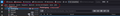Order of menu bars mixed up
The MAIN menu bar is displayed BELOW the contextual menu bar.
And there is no way to fix it.
I have tried EVERYTHING!!!
(see screenshot)
All Replies (11)
Try this: - click settings>general and scrollodown to config editor - search for toolkit.legacyUserProfileCustomizations.stylesheets and change to true - then you need the chrome folder in profile, and a userChrome.css filein the folder. - exit and restart TB and it should work, although I've sometimes found I have to restart TB twice to see changes in userChrome.css - Below is content for userChrome.css
/* ####### */
@namespace html url("http://www.w3.org/1999/xhtml");
#toolbar-menubar {
order: 1;
}
unified-toolbar {
order: 2;
}
#tabs-toolbar {
order: 3;
}
Hi David, thank you for your reply and help. I did everything as described but nothing changed unfortunately, even after several restarts.
Please recheck. All others who have received this solution have reported success.
I really did everything step by step according to the description.
Is this the correct path to place the userChrome.css file into:
C:\Users\MyUsername\AppData\Roaming\Thunderbird\Profiles\ksjdhfd.default-release\storage\permanent\chrome
(There are also subfolders.. I placed the file there, too) But that is the only chrome folder I found in my installation.
May I ask what is this line in the file about: @namespace html url("http://www.w3.org/1999/xhtml");
santiago-berlin modificouno o
I really did everything according to your description.
Is this the correct chrome folder?
C:\Users\MyUsername\AppData\Roaming\Thunderbird\Profiles\sdgsgvs.default-release\storage\permanent\chrome
I put the userChrome.css file in the subfolders, too.
May I ask what the line "@namespace html url("http://www.w3.org/1999/xhtml");" in the css is about?
Again thank you!!
No. The chrome folder must be in the profile itself. It is NOT there by default, so you must create it.
Like this?
C:\Users\MyUsername\AppData\Roaming\Thunderbird\Profiles\chrome\
No, in the profile itself, suchas users\username\appdata\roaming\thunderbird\profiles\<profilename>\chrome
Perfect, now it works!!!
Thank you David!!!!
You're most welcome.
How do we get to programmers to fix this mistake so programming is not needed? It should be an option to begin with.