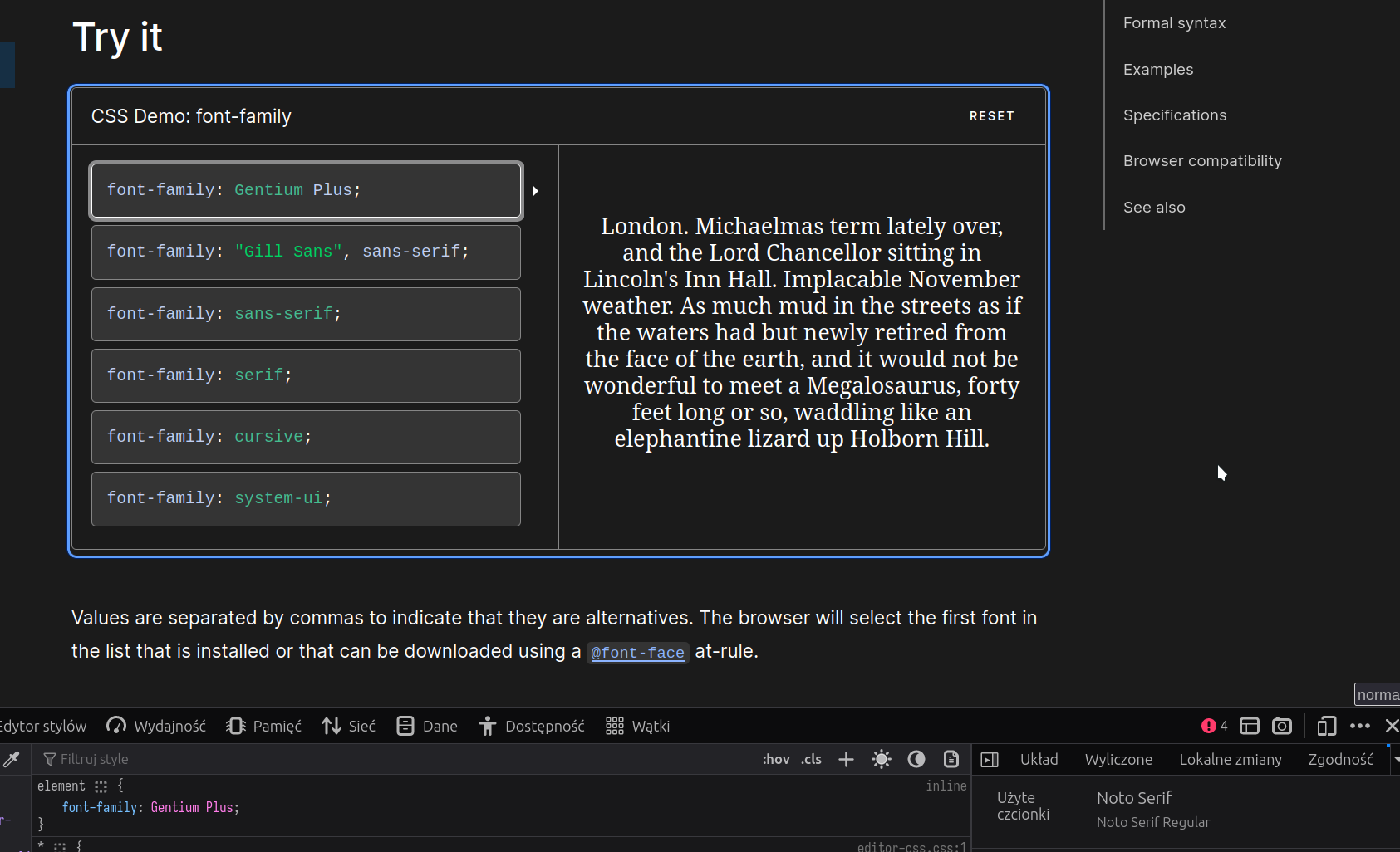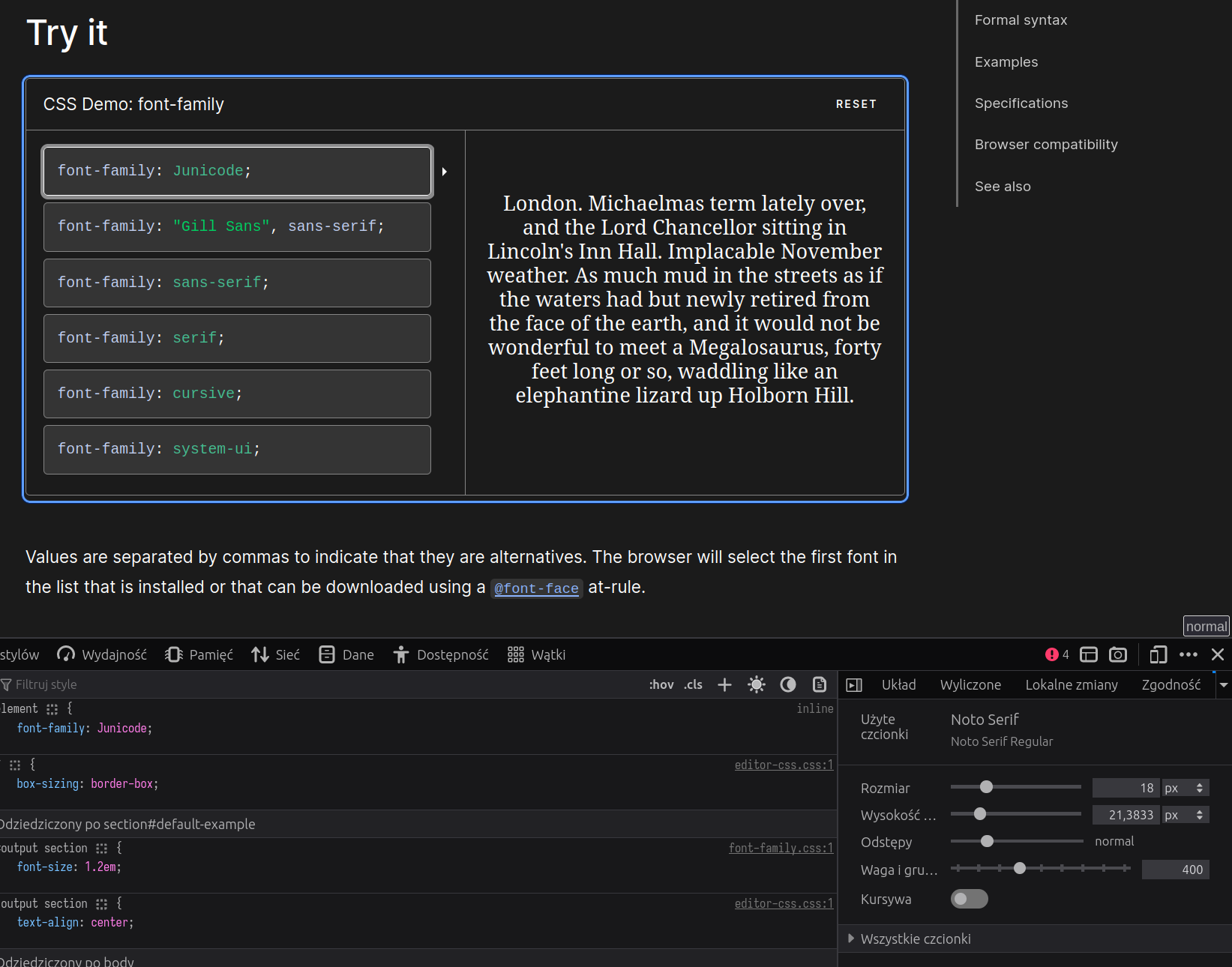Firefox 119 doesn’t use system (/usr/share/fonts) or user’s (~/.local/share/fonts) fonts for rendering
I use Kubuntu 23.04 with Firefox from mozillateam/ppa apt repository, got update to FF 119 today (package 119.0+build1-0ubuntu0.23.04.1~mt1) and after the update Firefox stopped using system-wide installed fonts (either from /usr/share/fonts or from ~/.local/share/fonts).
So for example fc-list finds Gentium Plus (/usr/share/fonts), Iosevka and Junicode (~/.local/share/fonts) on my system: % fc-list -f '%{family}: %{file}\n' | rg -i 'gentium plus:' Gentium Plus: /usr/share/fonts/truetype/gentiumplus/GentiumPlus-Italic.ttf Gentium Plus: /usr/share/fonts/truetype/gentiumplus/GentiumPlus-BoldItalic.ttf Gentium Plus: /usr/share/fonts/truetype/gentiumplus/GentiumPlus-Bold.ttf Gentium Plus: /usr/share/fonts/truetype/gentiumplus/GentiumPlus-Regular.ttf % fc-list -f '%{family}: %{file}\n' | rg -i 'iosevka:' Iosevka: /home/silmeth/.local/share/fonts/iosevka/iosevka.ttc Iosevka: /home/silmeth/.local/share/fonts/iosevka/iosevka.ttc Iosevka: /home/silmeth/.local/share/fonts/iosevka/iosevka.ttc Iosevka: /home/silmeth/.local/share/fonts/iosevka/iosevka.ttc % fc-list -f '%{family}: %{file}\n' | rg -i 'junicode:' Junicode: /home/silmeth/.local/share/fonts/junicode/otf/Junicode-Bold.otf Junicode: /home/silmeth/.local/share/fonts/junicode/otf/Junicode-Regular.otf Junicode: /home/silmeth/.local/share/fonts/junicode/otf/Junicode-Italic.otf Junicode: /home/silmeth/.local/share/fonts/junicode/otf/Junicode-BoldItalic.otf
but when I try to apply the style `font-family: Gentium Plus`, `font-family: Iosevka`, or `font-family: Junicode` to an element, Firefox doesn’t use those fonts and instead in the element inspector I see Noto Serif is being used instead.
Before the update the appropriate system fonts were being chosen for rendering by Firefox.
Módosította: Benedykt Jaworski,
Kiválasztott megoldás
Fingerprinting protection has been added to Strict Tracking Protection in Firefox 119 which limits the visibility of user-installed fonts. You can switch to Custom mode and disable "Suspected fingerprinters" if fonts are more of a priority.
Válasz olvasása eredeti szövegkörnyezetben 👍 3Összes válasz (5)
Kiválasztott megoldás
Fingerprinting protection has been added to Strict Tracking Protection in Firefox 119 which limits the visibility of user-installed fonts. You can switch to Custom mode and disable "Suspected fingerprinters" if fonts are more of a priority.
zeroknight said
Fingerprinting protection has been added to Strict Tracking Protection in Firefox 119 which limits the visibility of user-installed fonts. You can switch to Custom mode and disable "Suspected fingerprinters" if fonts are more of a priority.
Thanks! That was the issue indeed. And nice to see FF enhancing protection against fingerprints.
It makes the settings a bit confusing though – because in the default font settings (Settings → General → Fonts) the UI allows you to choose any fonts installed on your system, but the setting doesn’t work at all by default without any hint why it’s, seemingly, broken.
There is a general warning about website breakage in the Tracking Protection settings:
Heads up! This setting may cause some websites to not display content or work correctly. If a site seems broken, you may want to turn off tracking protection for that site to load all content.
Yeah, but not in the Fonts menu (I’d expect something like “These settings might not work with Strict Tracking Protection on” (or maybe the menu should only allow you to choose from the allowed fonts).
How does FF decide which fonts are allowed, btw? The 119 beta release notes say “restricted to system fonts and language pack fonts” – but what does “system fonts” mean here? It does not allow fonts from /usr/share/fonts (like Gentium Plus above).
It uses a hard-coded list of standard fonts for each OS:
https://searchfox.org/mozilla-central/source/gfx/thebes/StandardFonts-linux.inc