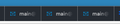Is there a way to change the name/words on a tab, or its color?
As a webgroup site manager I usually have a single window open dedicated to multiple pages within the site. I can have as many as a half-dozen tabs ALL with the same name - (then the page-in-use). But all I can see/read is the first part. Is there a way to 'customize' the contents/name/words showing on a tab? Or a way to change the color of the tabs to help differentiate which one is which? I'd like to be able to change "main@beta.groups.io | Messages" to just "Messages" because "main@beta.groups.io | Pending Messages" looks exactly the same until out-of-sight in the tab. Or, I'd be happy enough to make "Messages" green and "Pending Messages" to orange.
Semua Balasan (1)
Hi antiquetuck
I think that you should be able to use tab-retitle and use a RegExp to remove the leading part.
I'm not using this extension, but you can give it a try. Go to the advanced section in its Options.
- /main@beta[.]groups[.]io [|] (.{1,25})/$1/