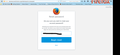Firefox is not syncing with my saved data
i save all my data for firefox to sync i had to do a new install on my computer none of my sync data is transfering
すべての返信 (2)
To begin with, Sync isn't intended to be used with a solitary computer for purposes of reinstalling the operating system or when installing a different operating system. It's sole purpose is to synchronize Firefox data across multiple devices, where at no time will all Sync'd devices be devoid of their Firefox data.
And if all you did was reinstall Firefox on the same operating system, the new installation of Firefox should have found your 'old' Firefox Profile and used it with no loss of data. But if you also deleted the 'old' Profile the same applies as with installing the operating system.
That said, after installing Firefox did you have a problem when trying to connect to the Sync server?
If so, did you reset your Sync / Firefox Account Password, to try to get it to work?
If so, your data was wiped from the Sync server when the reset of the Password was performed. That data was encrypted using the old Password and a new Password wouldn't decrypt the 'old' data. There was a warning about that action that you may have missed seeing.
I have not tried to reset the password but even so its not syncing the data from my cell phone either.