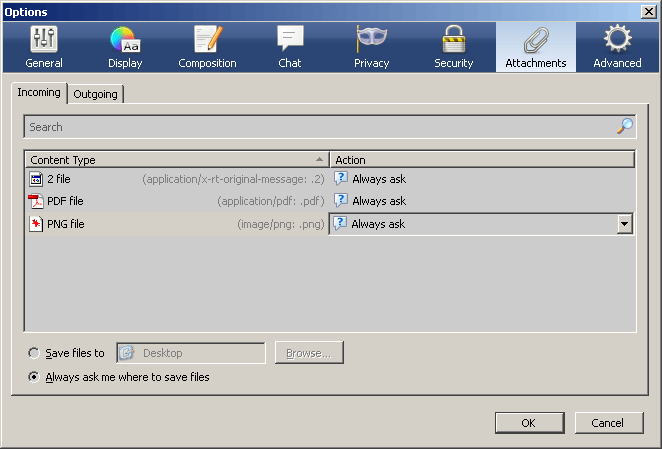TB is not able to show or at least to save an attachment
I found that if mail contains attached .png file larger that about 20540 bytes, and Content-Type is application/octet-stream, TB is not able to show it or at least save it. When I save it, only 27 bytes (the same 27 bytes for any png file) is saved. I found that:
1) The attachment is O.K., because I am able to open Message Source, copy the text and decode the attachment in external BASE64 decoder. 1) It really depends on png. If I rename the file and change by binary editor the first 3 bytes (PNG), TB does not detect that the file is png and allow me to save it without any problem. No problem with .jpg of any size for instance.
Bellow is Message Source of mail with attached 2 png files, which TB is not able to show or save, but is able it (to show and to save too) if only one of them is attached. But together they exceed that mysterious limit 20540 bytes. When I try to save them, the same 27 bytes (not any part of png file) is saved.
TB is 52.2.1 under Windows XP
... Date: Thu, 16 Nov 2017 13:04:04 +0100 (Central Europe Standard Time) From: My NAME <mn@domain.cz> To: My NAME <mn@domain.cz> Subject: 202 bytes png and 20539 bytes png attached Message-ID: <alpine.WNT.2.20.1711161302440.2160@mycomp> User-Agent: Alpine 2.20 (WNT 67 2015-01-07) X-X-Sender: NAME@mailbox.domain.cz MIME-Version: 1.0 Content-Type: multipart/mixed; BOUNDARY="48812-9991-1510833804=:2160"
This message is in MIME format. The first part should be readable text, while the remaining parts are likely unreadable without MIME-aware tools.
--48812-9991-1510833804=:2160 Content-Type: text/plain; charset=US-ASCII; format=flowed
202 bytes png and 20539 bytes png attached
--48812-9991-1510833804=:2160 Content-Type: application/octet-stream; name=test_icon.png Content-Transfer-Encoding: BASE64 Content-Description: Content-Disposition: attachment; filename=test_icon.png
iVBORw0KGgoAAAANSUhEUgAAADgAAAA4BAMAAABaqCYtAAAAFVBMVEX///8A AIAAgIDAwMCAgIAAAACAAACXnUVWAAAAcElEQVR4Xu3PwQ3DIBBE0UF27nzk BpYKsEgBsUIJcQPpv4ikAM/NR971a1Za3WmakjwVyHZYK+EqNYIwQ74QuBjj oFzfha2txcXx0lIwsb/7wMX2HN39kpq07C5u7R/RNc5PP1xM+XGSZYE8dKdp +gGxwgoM8ItJgwAAAABJRU5ErkJggg==
--48812-9991-1510833804=:2160 Content-Type: application/octet-stream; name=UAC.png Content-Transfer-Encoding: BASE64 Content-Description: Content-Disposition: attachment; filename=UAC.png
iVBORw0KGgoAAAANSUhEUgAAAcYAAAFfCAIAAABbafv1AABQAklEQVR42u2d CZwU1bn2O99NYkz05i7J/W5urkluEhNjrgvooLlR4hd3NIooLqg44o43bigK yiIyC/smsoPsyDCsyg4iMCwjDMzIMjCswzAwwzArs4HK93Sd7upTa1d318xU N8/zqx/0VJ86Sy3/fs97Tr3H9zVFURTlknw8BRRFUUQqRVEUkUpRFEWkUhRF UU2L1HNanaUoiopD6VDWfEg9Zya1Wo2NjQ0URVFxJYDLiq1RENYXtUHaGBTq ............. YBWrjMlrw4nVsriwLUVR3pTpsqGim28FUyc8dYpUo7kqg1WODSwIS1EUFRcS DJUDmcthyyOCacRINbVYdeHEGyiKouJKxtUfIrVMY0KqDWHjeoEQiqKo6BbR cROpYSFLURQVR4oRgO4jlaIo6oIVkUpRFEWkUhRFEakURVFEKkVRFBVe/x9R t7TurN9i/QAAAABJRU5ErkJggg==
--48812-9991-1510833804=:2160--
Hexadecimal content of the "test_icon_wrong_saved.png" file:
00000 4E 18 AC 6E 87 72 A5 AA ED C2 29 65 6D E7 68 C2 N.¬n‡rASíÂ)emçh 00010 79 68 69 D7 9D A2 77 5E 99 A9 DD yhi×t?w^™©Ý
모든 댓글 (4)
Thunderbird identifies attachments by the MIME type. Content-Type application/octet-stream is wrong for a PNG attachment. Have the sender to set the MIME type correctly .
Thunderbird does not ... allow me to save it without any problem.
What exactly does this mean?
christ1 said
Thunderbird identifies attachments by the MIME type. Content-Type application/octet-stream is wrong for a PNG attachment. Have the sender to set the MIME type correctly .Thunderbird does not ... allow me to save it without any problem.What exactly does this mean?
I know, that the MIME type is wrong. But TB should be able to save the file or let it open in an external viewer anyway. If the attached file is unidentified binary file, for instance crippled png image file without an extension, TB is able to save it to disk "as is". If TB identify somehow, that the file is png image, it saves only 27 strange bytes. Now I tried to send .jpg with Content-Type: application/octet-stream, and the result is the same - when I try to save it, only usual 27 bytes is saved.
Try View (Alt-V) - Message Body As - All Body Parts
If this doesn't help, then I don't know. In that case you may want to raise a bug in Bugzilla. https://bugzilla.mozilla.org/
https://bugzilla.mozilla.org/show_bug.cgi?id=1418444#c3 It is confirmed, when the massage is not saved locally. But TB is still able to save the message as .eml file and than open it without any problems.