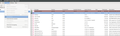Recent Update from Thunderbird Ver 68 to 78.
Hi: I've just by mistake downloaded the Thunderbird Update from Ver 68 to 78 and I want to go back to the Version 68 - could you provide me with the details how to do it, please? Your earlier advice would be greatly appreciated ...! Many thanks. Tony H.
All Replies (20)
Hi Tony, you can view+get specific TB version from here: https://www.thunderbird.net/en-US/thunderbird/releases/
Thunderbird = TB.
and if you want to get+backup the current+last TB, then pls look here: https://www.thunderbird.net/en-US/thunderbird/all/
As downgrade (from v78 into v68) instruction will/may vary based on platform/OS, so that info (your platform/OS version) is needed, but, you have not informed the community here in which platform/OS you're now using Thunderbird & want to downgrade, please do so in future or next time or in your next post ( if problems still persist or if you still need help to achieve your stated objective ).
and user:Stan has posted a solution in another answer, which i'm copy-pasting here: You can run Thunderbird v68 with the --allow-downgrade commandline switch to downgrade your v78 profile for use with v68. See unable launch older version on profile.
hope these info is useful for you or for others with similar problems/objectives.
Modified
I've tried that too but old versions mention that the profile was changed by a new version of thunderbird and it didn't allowed me to use old configuration on an old version... I've asked about such option too (here) but I didn't got any reply so I assume it's not possible.
I have just saw that it is actually possible to downgrade - You can run Thunderbird v68 with the --allow-downgrade commandline (after downgrade install) to downgrade your v78 profile for use with v68.
i posted an answer before the user:FfTh202009 , but where is that answer ? someone deleted my answer ? !! it was shown for a while then after i edited it & posted again, some error was shown, & now i don't see it anymore !!
Probably had some links on it - my messages with links are also not visible...
Hi Tony, you can view+get specific TB version from here: https://www.thunderbird.net/en-US/thunderbird/releases/
Thunderbird = TB.
and if you want to get+backup the current+last TB, then pls look here: https://www.thunderbird.net/en-US/thunderbird/all/
As downgrade (from v78 into v68) instruction will/may vary based on platform/OS, so that info (your platform/OS version) is needed, but, you have not informed the community here in which platform/OS you're now using Thunderbird & want to downgrade, please do so in future or next time or in your next post ( if problems still persist or if you still need help to achieve your stated objective ).
and user:Stans has posted a solution in another answer, which i'm copy-pasting here: You can run Thunderbird v68 with the --allow-downgrade commandline switch to downgrade your v78 profile for use with v68. See unable launch older version on profile. For more detail see Stans answers.
hope these info is useful for you or for others with similar problems/objectives.
atErik: Many thanks for your advice. I've reviewed the suggested steps to downgrade the 78 version to my previous Version 68 (was 'forcefully' made to do it!) but since I'm not very familiar with following up all these pretty confusing manipulations - will you please send me step-by-step description of the steps so that I could make sure to do this downgrading correctly ...? My info re my PC-configuration is as follows: using Windows 7-Home Premium Version, Intel Pentium D Processor and 2 gig RAM, the rest meets the recommended requirements. Your earlier advice would be greatly appreciated. Thanks. Tony H.
You go on tb download page and search for 68.9.0 - or click on link to last v68 - https://archive.mozilla.org/pub/thunderbird/releases/68.9.0/ Download software and install it. On last step of the installation do NOT select to start tb After installed go to run (search run, select that run app) and write on that small field this: thunderbird --allow-downgrade Press enter and that's all. You will have 68 working. After that go to Option - Update - change update to manually and disable update service. After that you can search for updates manually (should suggest 68.12 - this one you can update). Please note that you will need to search on addons page the versions which are working with 68.0* - those with 78* will not work
October 6, 2020
Hi svlad2009 & atErik: Many thanks for trying to help with my THUNDERBIRD ver 78-to-68 downgrading issues.
I've probably tried almost all links you've both Emailed me BUT so far we are unfortunately caught in a kind of 'dead-end loop': I'm now working on it EVERY DAY for the past 2 WEEKS - and I'm now going VERY SYSTEMATICALLY to review which links received I may not have tried yet, and PLEASE respond to me ANY TIME with your SPECIFIC need/s for any FURTHER data re my PC-configuration, my steps taken & explored, etc., and I'll answer your inquiries ASAP as accurately as I could. To get out of this 'dead-end' - PLEASE reply specifically to each of my questions: 1) My PC-configuration: as I stated above I'm using Windows 7-Home Premium Version, Intel Pentium D Processor and 2 gig RAM - PLEASE SPECIFY what OTHER PC-data you still need if any
2) Let me SUMMARIZE for you my exact situation RIGHT NOW: - as I've stated to svlad2009, I've managed to downgrade my 78-ver update ('unwillingly-installed' like many other users) to my previous 68-ver but 'EMPTY' without bookmarks + messages + general settings, etc.: HERE is the first design issue of the 'downgrading'-process: if we state that users can EXCHANGE his/her present Thunderbird version for the PREVIOUS one as according to statement that 'Firefox creates a DEDICATED PROFILE FOR EACH Firefox INSTALLATION starting with version 67' so - WHY the 'degrading process' does NOT INCLUDE all the bookmarks + messages + general settings, etc. of the previous-version, every user should have this 'DEDICATED PROFILE' located somewhere in his PC, right...? I strongly suggest to ALL Mozilla-Firefox-Thunderbird talented experts that this should be corrected to avoid all this unnecessary complexity & confusion of many users...
3) NOW the most URGENT step in order to get out from this 'dead-end loop' is: - just YESTERDAY (Oct. 5th) I've completely unexpectedly 'lost' the PROFILE of my existing (the 'empty-downgraded') Thunderbird ver 68 (!) so at this moment I can NOT even start Thunderbird, DESPITE downloading & installing another 'fresh' ver 68 because I'm getting an error re 'missing or inaccessible PROFILE...' - which means: PLEASE I immediately need your advice how to recover the 'lost PROFILE' because right now I can only communicate with you through your MOZILLA Website. I'm now enclosing an image of this PROFILE-loss issue. Your early advice would be GREATLY APPRECIATED - and in advance ...many thanks to all! Tony H.
October 7, 2020 Hi svlad2009 & atErik: I've just downloaded the 68.9.0 WITHOUT selecting the 'launch TB' as you've suggested BUT instead of opening TB I'm getting the 'missing PROFILE' error message again (see the image I sent you last time) - of course I can't follow your suggestion of disabling the 'update service' since I can't open the TB... Can you advise me how to resolve this problem, please ...? Thanks. Tony H.
Hi thorsak , i use mac (not windows) computer . So my instructions may not be accurate for Windows, but i will try.
TB=Thunderbird . Settings ~=~ Preferences .
As far as i understand, you need-to see these to understand it first:
https://support.mozilla.org/en-US/kb/profiles-where-thunderbird-stores-user-data https://support.mozilla.org/en-US/kb/dedicated-profile-thunderbird-installation https://support.mozilla.org/en-US/kb/recover-user-data-missing-after-thunderbird-update (this article/page is now empty, but please wait for the content to be approved by Mozilla support community exeprts, then it will show up). https://www-archive.mozilla.org/support/thunderbird/profile http://kb.mozillazine.org/Profile_folder_-_Thunderbird (not for newer TB, but VERY HELPFUL) http://kb.mozillazine.org/Transferring_data_to_a_new_profile_-_Thunderbird (for older TB, but VERY HELPFUL) http://kb.mozillazine.org/Recovering_a_profile_that_suddenly_disappeared (this is not for newer TB, but helpful) http://kb.mozillazine.org/Starting_Firefox_or_Thunderbird_with_a_specified_profile http://kb.mozillazine.org/Using_multiple_profiles_-_Firefox http://kb.mozillazine.org/Opening_a_new_instance_of_your_Mozilla_application_with_another_profile https://www-archive.mozilla.org/support/thunderbird/faq (various Questions+Answers on TB) https://www-archive.mozilla.org/support/thunderbird/edit (info on settings, profile, etc)
So my suggestions would be to create a new profile ( in a new profile folder ) , pls give it a different name : "recovered" profile (or something similar), & recover/copy data/files from your previous (TB v68) profile & placed/paste into the new profile, those/above web-pages will give you ideas on what you have to copy, always start v68 TB with a specific "recovered" profile, from your Windows Command-Prompt or Run, and test after you improve the contents of profile folder.
I have successfully downgraded Thunderbird on GNU/Linux Debian, and here's how I did it:
0) First close (shutdown) Thunderbird.
1) Now to get your old profile back.
Fortunately I have a BTRFS file system, with something called Snapper running. This takes a COW (Copy on Write) snapshot of my root and home filesystems every hour and saves them. So the first step was to find at what time I did the upgrade, and to then get the most recent profile just before that event happened. (If you don't have filesystem snapshots, then you might have a fairly recent backup profile which would probably do. Or failing that, you can use the --allow-downgrade switch described above.)
1a) Open synaptic and go to Menu> File | History. This gives the exact date and time that Thunderbird was upgraded. For me it was: 10/6 15:38 = 3:38 pm
1b) Then running
# snapper -c home list # Gives a list of snapshots. Mine looked like this:
... 7852 | single | | Tue 06 Oct 2020 12:44:48 PM HST | root | timeline | timeline | 7853 | single | | Tue 06 Oct 2020 01:00:23 PM HST | root | timeline | timeline | 7854 | single | | Tue 06 Oct 2020 02:00:03 PM HST | root | timeline | timeline | 7855 | single | | Tue 06 Oct 2020 03:00:03 PM HST | root | timeline | timeline | <- before 10/6 15:38 7856 | single | | Tue 06 Oct 2020 04:00:03 PM HST | root | timeline | timeline |
So that tells me that snapshot # 7855 will contain a copy of the profile just before the upgrade. So now it's just a matter of moving the existing profile out of the way, and then restoring this old Thunderbird profile:
# cd /home/howard/.thunderbird # ls -l # the directory with the funny folder name is the profile. For me it's renamed like this: # mv n7b3jr46.Shared n7b3jr46.Shared~ # cp -a /home/.snapshots/7855/snapper/howard/.thunderbird/n7b3jr46.Shared . # Copy the old profile in
2) Now install the old Thunderbird version. Open Synaptic. Find Thunderbird. Select it. Now Menu> Package | Force Version, and select the older 68 version. And install this.
3) Finally to lock this version in place take a look here:
https://askubuntu.com/questions/18654/how-to-prevent-updating-of-a-specific-package
I used synaptic to do this with the Menu> Package | Lock Version command.
Now you can open Thunderbird and you should have what you had before the update. .. Hope they fix Thunderbird soon.
This is the process you should have been using when wanting to go back from a 78 version to a 68 version.
As you should be aware of by now, ever since version 68 came out there has been a dedicated profile per installation methodolgy. Meaning, if you wanted to downgrade then there would only be one way this could be done and that is using terminal/command and the Profile manager to force a downgrade on a specific profile.
Thunderbird has switched off the auto updates from version 68 to 78. Any updates by Thunderbird on version 68 will continue to be versions on 68. The most recent being 68.12.1 If you received an auto update to version 78 from 68 then it not Thunderbird doing it. You probably have some Updater Software on your computer, maybe even your Anti-Virus is running the Updater Software. Unfortunately, those Updater Programs do not realise versions 68 get their own set of updates and I have heard of and assisted in so many cases where an Updater Software has caused no end of problems. I strongly advise you find out what caused the auto update and do not allow other Updater Software programs to update Thunderbird. So get this sorted first because you do not want to go back to previous version only to discover a problem with immedaite updates to wrong version.
The installation / update to version 78 would also have seen one major change - as anyone could have read about it in the release notes. The address books were normally stored in files with a .mab extension, upon update to 78, all of .mab files were formatted into files with a .sqlite extension. The original eg: 'abook.mab' files were changed to 'abook.mab.bak' and a new 'abook.sqlite' is created and used.
So, this means you have had to fix this issue before going back to a previous installation.
Process to go back to another version in Windows OS: A. Ensure the issue was not caused by Updater Software - remove Thunderbird from that products list. B. Ensure the current version of 78 has the Update settings set to check for update but ask option.
- Menu app icon > Options > General
- scroll down to 'Updates' sub section
- select 'check for updates, but let me chose when yo install them'
Now fix address book.mab files, uninstall, download and only start using special method. 1. Exit Thunderbird. 2. Access profile name folder. Thunderbird by default stores your profile in this location:
- C:\Users\<Windows user name>\AppData\Roaming\Thunderbird\Profiles\<Profile name>\
3. Search for files that end in .mab.bak and rename them as .mab - (remove the .bak part) So 'abook.mab.bak' becomes 'abook.mab' and 'history.mab.bak' becomes 'history.mab'. You may have others that need the same renaming.
4. Uninstall Thunderbird. 5. Download a fresh installation of 68.12.1 from here:
- http://ftp.mozilla.org/pub/thunderbird/releases/68.12.1/
- Choose either win32 or win64 (note Win64 can only be used on computer that are 64bit - if you require Thunderbird to interact with other software like sage, then you may discover only win32 can be used with other win32 programs.)
- Choose preferred language eg: en-GB is English British
- click on the Thunderbird Setup 68.12.1.exe link to download.
6 Install the program BUT DO NOT select the option to allow it to start Thunderbird after installtion.
7. In windows Search type: Run 8. select the 'Run'app 9. In Run app text box type: thunderbird.exe -P --allow-downgrade Note there is a space before and after the -P 10. Click on OK
This should open the 'Profile Manager' window 11. select the 'profile name' you want to use. 12. select checkbox 'Use the selected profile without asking at startup' 13. Click on 'Start Thunderbird'
You can invoke the 'Profile Manager' to get access to create a new profile or start Thunderbird on a selected profile by :
- In windows Search type: Run
- select the 'Run'app
- In Run app text box type: thunderbird.exe -P
Note there is a space before the -P
- Click on OK
This should open the 'Profile Manager' window and you choose what you wish to do
- You can create a new profile if desired or select a different profile.
- select checkbox 'Use the selected profile without asking at startup'
- Click on 'Start Thunderbird'
Regarding lost profile
Exit Thunderbird if running.
Suggest you check your profile name folder to see if you have followed the instruction I previous mentioned in previous comment:
3. Search for files that end in .mab.bak ......etc
Let me know if you have got these files sorted.
Access Profile name folder C:\Users\<Windows user name>\AppData\Roaming\Thunderbird\Profiles\'profile name' folder
On the 'View' tab... Make sure you are using the 'Details' view and the 'Type' and 'Size' column headers are visible. Also select checkbox 'file name extensions. Make sure the directory path is clearly visible. Please post image(s) that show the entire contents of the 'profile name' folder.
In 'profile name' folder look for this file: compatibility.ini Open that file using Notepad Post an image showing it's contents.
Go up to the C:\Users\<Windows user name>\AppData\Roaming\Thunderbird folder. locate the 'profiles.ini' file Open using Notepad Post image showing contents.
Hi Toad-Hall: MANY THANKS for your GREAT help by providing me with a FIRST help (from many other users eager to resolve my Thunderbird issues) in a very concise, step-by-step guidance - you are my 'blessings from the sky and haven' because today is my birthday ...and I was getting really desperate when after a lot of careful manipulations I've unfortunately ended always in a 'dead-end'. I have science background (research chemist), and have been working with computers since 1985 (from Wozniak's pioneering the Apple PC's) BUT - I could not believe till now I wasn't able to find a way to resolve these issues for the past 2 weeks ...and all that in spite of my loving Mozilla/Thunderbird!
While trying to contribute to further improvement of Thunderbird, I've posted an APPEAL to all great experts like yourself if they could prepare a more precise step-by-step procedure which would significantly reduce any confusion and wasted time by many users experiencing the same, Thunderbird-downgrading issues ...
I'll now immediately spend the rest of the weekend (24/7) to precisely follow your step-by-step guideline, and will let you know about the outcome. If you would have any additional suggestions/warnings - please don't hesitate to deposit them right here ANYTIME, I'll be checking this Forum several times DAILY. PS: Just in case it might be useful to you - I'm enclosing copies of 2 images I've posted already in my previous messages in this Forum. Again - MANY THANKS for your great HELP ...! Tony H.
The short answer to your comments thorsak is that downgrading this version is a royal pain and after spending a miserable two weeks without half my address books I upgraded to Thunderbird 78 again. It can be done, but really I would not recommend it as any sort of reasonable solution. Despite the desire to get functional addons back.
I would not be documenting the process in any detail, as there is no intention to make future profile changes backwards compatible. There will almost always be data loss into the future from going backwards. This time it was address books. Next time it may well be moving to the single file per email format for storage so your email as well as your address books would not make the round trip. That change would probably see all of the copies saved for windows search integration deleted as well so major loss from such a downgrade.
The bottom line is rolling back or downgrading will not be a long term option using the same profile. Given that the developers have never seen fit to offer a profile import option you are sort of stuck just going forward.
I have to do something to get my email working again and upgrading from 78 to 68 seemed like the best option. But after reading this thread, maybe not?
My problem is that TB 78.4 does not respond to clicks on folders. For example, if I have inbox displayed, clicking on Sent does not change the emails listed. I have to click on QuickFilter each time I change accounts or folders. Then the mails appear.
Using WIN10 64 bit.
Modified
No response to above, so decided to uninstall TB and try fresh install.
After uninstalling TB 78.4 using win10 Settings, I tried to install a fresh version. I downloading Thunderbird Setup 78.4.exe, from Mozilla site. But it will not run. Tried several times. It gives an error message from 7-Zip: 'Can not create temp folder archive' Cleared all TB files including those in Registry, but still would not work. Not compatible with 7-Zip?
@ourmail2008, Suggest you revert to a backup of your system. I'm assuming you have backups. In other words, and specifically:
1) Backup your system as it is right now. The entire thing. This is just so you can come back to this if you need to. Also if you have to restore your computer (see below), this saves as much of your personal files, photos, and the like so you don't loose too much.
2) Then restore a prior backup of your system you have before you started having this problem. Like a backup from yesterday, last week, last month or whatever you have. If you don't have any backups, you can possibly restore you system to factory fresh from the restore partition. I recommend using Acronis. Have had very good luck with it in the past.
There are a few things that could be wrong, but it's impossible I think to find a fix. It's likely that you have either messed something up, there is in fact some incompatibility between this 7-zip and tb, or that you are infected in some way, or something else unknown. The reality is that millions of people are using TB successfully, and you are having problems. So the problem relates to something about your OS or your TB or something local to you.
I'm not at all connected with Mozilla, nor Acronis. Just another TB user.
Addressing ourmail's issue should continue at https://support.mozilla.org/en-US/questions/1304573 or in a new topic