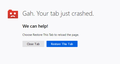Your Tab just crashed
Everything has been fine...UNTIL this last update....I CANNOT LOAD any page...I am uninstalled all folders and files in all locations.....and nothing works....I even tried installed an old version to C: vs C:/Program Files
Chosen solution
We have seen multiple reports that Bitdefender is causing this issue. If you use Bitdefender then try to uninstall this software.
- /questions/1280327 Firefox 73.0.1 was working fine, suddenly all new tabs "tab crash".
You can contact Bitdefender for support.
EDIT: I noticed that a bug report is filed:
- Bug 1616993 - Reports of tab crashes caused by Bitdefender
(please do not comment in bug reports
https://bugzilla.mozilla.org/page.cgi?id=etiquette.html)
All Replies (2)
Chosen Solution
We have seen multiple reports that Bitdefender is causing this issue. If you use Bitdefender then try to uninstall this software.
- /questions/1280327 Firefox 73.0.1 was working fine, suddenly all new tabs "tab crash".
You can contact Bitdefender for support.
EDIT: I noticed that a bug report is filed:
- Bug 1616993 - Reports of tab crashes caused by Bitdefender
(please do not comment in bug reports
https://bugzilla.mozilla.org/page.cgi?id=etiquette.html)
Modified
Thank you very much. That was the problem. I unistalled Bitdefender and now I can load up Firefox.