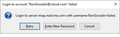Thunderbird frequently not recognizing app specific password for icloud account and it must be reset
I've been using Thunderbird for may years as my default email platform on my desktop PC (currently running Windows 10) for my email accounts as I enjoy its functionality. In June of 2019 iCloud.com email accounts required an "App-Specific Password" in order for Thunderbird to be allowed access. In June of 2019 I generated an App Specific password in iCloud.com and everything worked well. If I ever closed down Thunderbird the next time that I opened the program I was requested to enter the password. I entered my App Specific password and everything worked fine.
Recently (Nov 2019) Thunderbird has not been recognizing my App Specific password and I have been forced to create a new one at iCloud.com. This would occur whether or not I exited the Thunderbird program. This has progressed from a daily recurrence, to a multiple times a day recurrence, to an hourly recurrence, to the point where it is occurring every few minutes, and even to the point where a new App Specific password is being required to view a different folder in Thunderbird.
This is very frustrating. I'm just curious if anyone else is having this same issue? ...and what I can do to have this issue rectified?
Thanks in advance.
Wszystkie odpowiedzi (20)
In November 4th, Thunderbird on Windows 10 would keep asking for the unchanged password multiple times for the same (Gmail) accounts before it would sync (yes, all my Gmail accounts were affected), and what I had to do was delete ALL stored passwords from Thunderbird's password manager for the affected accounts, then start the mail sync process so that it would prompt for the passwords and save them afresh. This hasn't happened again since, so you may give that a try.
Also, double-check your account settings and confirm that they are an exact match to those ones given here https://support.apple.com/en-ke/HT202304
Make sure to use the full address as the username, instead of just the name part of the address. This is mentioned in the above linked article.
I tried the above recommendation with no success. The problem is also getting worse as I have to generate app specific passwords in my Apple account numerous times throughout the day. Some times they work and sometimes they don't. And even when they do work, if I try to look in a different folder Thunderbird asks me to enter a password, and it doesn't work. This is very frustrating!!
I should also mention that even though I check the box to have the password saved in Thunderbird it does not show up in the saved passwords in Thunderbird's password manager. Something is definitely amiss with Thunderbird when it comes to dealing with app specific passwords from Apple's iCloud email accounts.
Have you updated to V68? I would guess yes.
With Thunderbird closed remove the following files from the user profile signons.sqlite, logins.json, key3.db and key4.db. Move then to another folder until the problem is solved, then you can delete them.
Due to changes over time you may have all four or only key4.db and the signons.sqlite.
This will totally remove all existing passwords in Thunderbird and force the recreation of the store files. It will also make sure the store is not corrupted, which appears to be something some folks have had with this latest update process.
Hi Matt, Thanks for the info. I tried your suggestions with no success. I'm to the point where when I create an app specific password it takes up to 45 minutes for it to work and sometimes not at all.
I just might have to delete the Thunderbird program and reinstall it. I was hoping not to have to do this as I have valuable email from years gone by that I don't want to loose.
reinstalling changes nothing as Thunderbird does not remove your mail or settings.
Are you one of those that has installed an anti virus product on their mac and are now learning how rubbish they are? Perhaps the worst of those are the ones with password vault type tools that save your passwords and happily keep handing out the old password, even after you change it.
Another possibility is you account is being suspended by the provider, this often results in an erroneous request for a password. So you spend time chasing your tail. Usage limits like number of email per hour and size of email per hour are commonly handled by providers by refusing to send more, so Thunderbird pops up a password prompt because the connection was refused.
See https://support.apple.com/en-us/HT202305
Note 1. You will see they do not mention mail clients in what you will see. That probably indicates they just refuse the connection.
Note 2. 20mb is not 20mb of attachments, about half of that will be enough to bulk up to 20mb once they are mime encoded for transmission.
Hi Matt, Thanks again for your assistance. It is greatly appreciated.
With respect to your most recent questions.
1. As stated in my opening blurb I'm running Thunderbird on a PC (not a Mac).
2. My account is not being suspended by the provider (Apple iCloud) as I can easily log into my iCloud account and see all my current email there. (I also pay for 200 GB of storage).
I would just rather use Thunderbird for my email platform.
I really think an anti virus is the issue. MACOS, Windows or any other platform. The products are usually a big part of mail issues that do not involve sending from web mail.
When your not able to send from Thunderbird can you send from the web site?
Yup, no problems at all when using the iCloud web site even when Thunderbird won't accept my app specific password.
ok falling back to some very basic diagnostics.
- Restart Thunderbird with add-ons disabled (Thunderbird Safe Mode). On the Help menu, click on "Restart with Add-ons Disabled". If Thunderbird works like normal, there is an Add-on or Theme interfering with normal operations. You will need to re-enable add-ons one at a time until you locate the offender.
- Restart the operating system in safe mode with Networking. This loads only the very basics needed to start your computer while enabling an Internet connection. Click on your operating system for instructions on how to start in safe mode: Windows 10, Windows 8, Windows 7, Windows Vista, Windows XP, OSX
- If safe mode for the operating system fixes the issue, there's other software in your computer that's causing problems. Possibilities include but not limited to: AV scanning, virus/malware, background downloads such as program updates.
OK, so I've restarted Thunderbird in Safe Mode, and entered my app specific password. No Joy.
I restarted Windows in Safe Mode, then started Thunderbird, and entered my app specific password. No joy.
With Windows in Safe Mode I decided to restarted Thunderbird in Safe Mode, entered my app specific password. Thunderbird retrieved my email from my icloud email account. It appeared to work... for now.
Now I hate to sound like a whiner, but I really don't want to have to run Windows (and Thunderbird) in Safe Mode every time I what to get my email.
Any suggestions moving forward.
That was just a one-off luck shot. Tried to replicate the results with no success.
It was too good to be true.
after some other threads where an apple bug was identified, go into the preferences > Advance > Network and disk space. Click the setting button for connection settings and change the setting to no proxy and restart. Apparently there is something wrong with the MAC system proxy in some devices. I have no idea what that is about. I am reporting what I have heard. Not what I know.
Where am I looking for this "preferences>Advance>Network and disk space."
...in Thunderbird? in my OS? It sounds like you are refering to a MAC. Once again, I'm running all this on a desktop PC with windows.
RonGosselin said
Where am I looking for this "preferences>Advance>Network and disk space." ...in Thunderbird? in my OS? It sounds like you are refering to a MAC. Once again, I'm running all this on a desktop PC with windows.
Well preferences becomes options on windows and f course I am talking about in Thunderbird. This is a Thunderbird form, if I was talking about something else I would say so.
Ok, thanks. I'm not too familiar with the translations between OS and windows.
I tried this latest suggestion with no success.
Matt said
With Thunderbird closed remove the following files from the user profile signons.sqlite, logins.json, key3.db and key4.db. Move then to another folder until the problem is solved, then you can delete them. Due to changes over time you may have all four or only key4.db and the signons.sqlite. This will totally remove all existing passwords in Thunderbird and force the recreation of the store files. It will also make sure the store is not corrupted, which appears to be something some folks have had with this latest update process.
RonGosselin said
I should also mention that even though I check the box to have the password saved in Thunderbird it does not show up in the saved passwords in Thunderbird's password manager. Something is definitely amiss with Thunderbird when it comes to dealing with app specific passwords from Apple's iCloud email accounts.
In reference to Matt's suggestions quoted above, does Thunderbird's password manager still not store the app passwords you tell it to save?
I believe that is the case as every time I open Thunderbird I am asked to enter the password.
I understand that it keeps asking for the password, but does the password manager contain any app password for your icloud mail account or is it blank/empty?
It is empty.