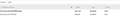unceck "do not ask next time" on quit warning
hi i accidentally checked "do not ask next time" on quit warning. and now when i close fire it doesn't show me quit warning. i want it back :( how can i redo "do not ask next time" and bring quit warning back ?
Solução escolhida
You do not get the "Save & Quit" dialog if you choose "Show my windows and tabs from last time".
- Tools > Options > General > Startup: When Firefox Starts: Show my windows and tabs from last time
If "Show my windows and tabs from last time" is selected then your pages will already be reopened the next time. To get that pop-up dialog you have to select one of the other choices (Show my home page or Show a blank page).
Ler esta resposta no contexto 👍 1Todas as respostas (9)
In about:config (typed in the URL bar) Search (at the top) for this preference.
browser.warnOnQuit and see if it is marked as true. If the Value is false double-click that pref to toggle it to true.
the-edmeister said
In about:config (typed in the URL bar) Search (at the top) for this preference. browser.warnOnQuit and see if it is marked as true. If the Value is false double-click that pref to toggle it to true.
it was true
still when i close firefox it doesn't ask me save tabs or not it just save all tabs ! some time i want to save them and some times not :( i need firefox to ask me every time
See also browser.showQuitWarning
step1: Type in the address bar: about:config < Enter Key> Click on I will be carefull, I promise button.
it will show lot of properties.
Search for " browser.tabs.warnOnClose' " without quotes.
right click on the item listed and righclick and choose toggle.
After changing the value to true. restart the firefox.
This should solve the problem.
OpenSourceLover said
step1: Type in the address bar: about:config < Enter Key> Click on I will be carefull, I promise button. it will show lot of properties. Search for " browser.tabs.warnOnClose' " without quotes. right click on the item listed and righclick and choose toggle. After changing the value to true. restart the firefox. This should solve the problem. Reference: http://kb.mozillazine.org/About:config_entries
thanks but it was true :( see the image i attached
What is the startup setting?
- Tools > Options > General > Startup: "When Firefox starts":
"Show my windows and tabs from last time"
"Show my home page"
"Show a blank page"
cor-el said
What is the startup setting?
- Tools > Options > General > Startup: "When Firefox starts":
"Show my windows and tabs from last time"
"Show my home page"
"Show a blank page"
it's "Show my windows and tabs from last time" dude it's not about startup when i close firefox before it ask me a question with something like this options save & close \ close \ cancel with a check box named : "do not ask next time" my friend checked the checkbox and hit save & close now by default every time i close fire fox it save all tabs but some time i don't want to save them and some times i want . what i want is fire fox ask me that question every time i close it ! sorry for bad English !
Solução escolhida
You do not get the "Save & Quit" dialog if you choose "Show my windows and tabs from last time".
- Tools > Options > General > Startup: When Firefox Starts: Show my windows and tabs from last time
If "Show my windows and tabs from last time" is selected then your pages will already be reopened the next time. To get that pop-up dialog you have to select one of the other choices (Show my home page or Show a blank page).