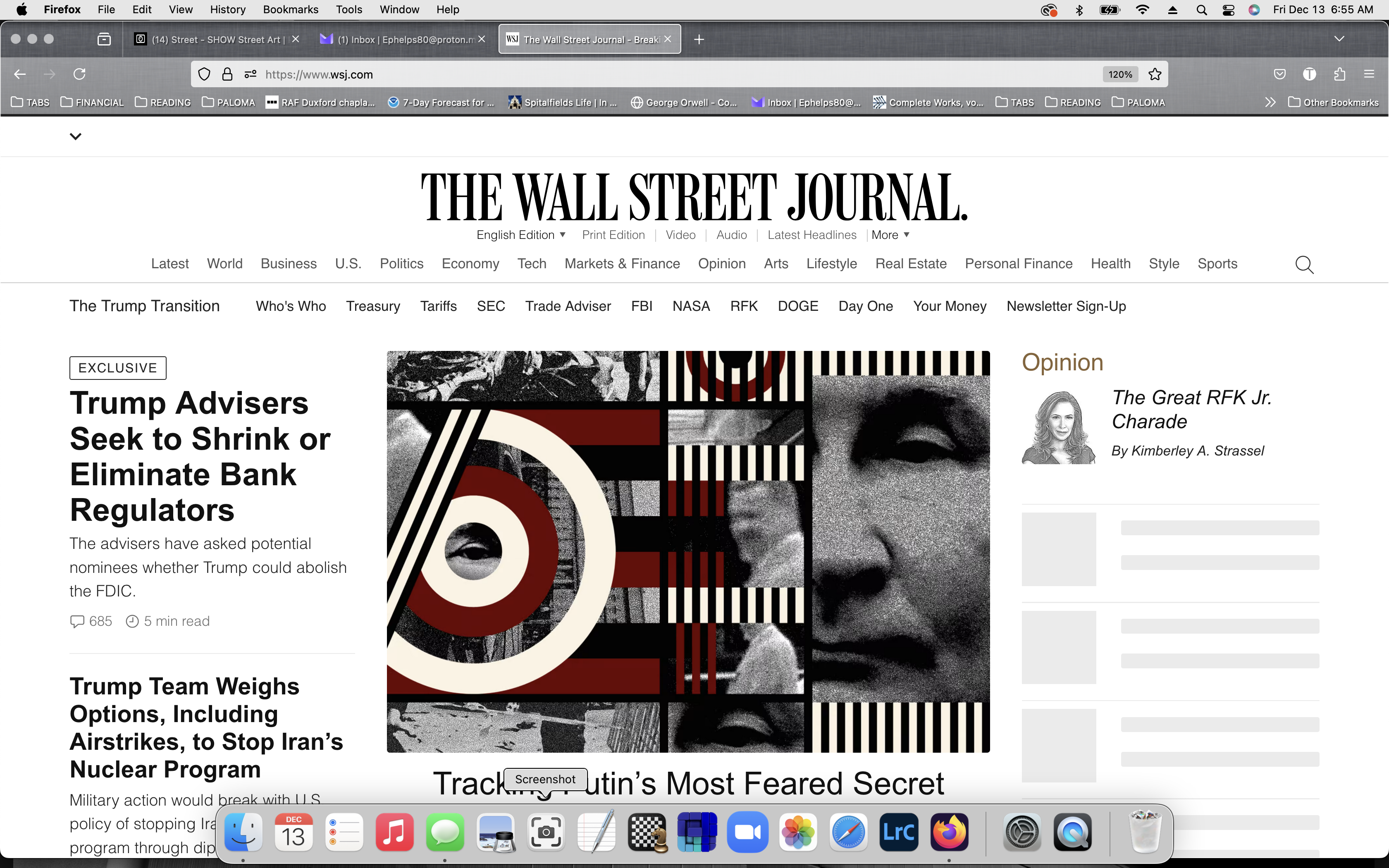large areas of wall street journal website front page are blank
The website WSJ has large areas on front page, including the opinion listing, are simply white and not 'there' on the page to click on. I've deleted their cookies without effect, tried turning off all adblockers, shut mac down to reboot, nothing seems to have an effect. This is a recent glitch of only several days, prior performance was great. Thanks!
All Replies (3)
No screenshot? What OS?
Works for me. see screenshot
Do you have the same issue with Firefox in Troubleshoot Mode? https://support.mozilla.org/en-US/kb/diagnose-firefox-issues-using-troubleshoot-mode#w_how-to-start-firefox-in-4troubleshoot-modesf5safe-modesf
Did you try clearing the browser cache? https://support.mozilla.org/en-US/kb/how-clear-firefox-cache#
No it doesn't work for you, the column on the right, the opinions are blank as are mine on my page - see screenshot. I'm on Mac Monterey, the FF troubleshoot page shows the same as without it. I've deleted cache and cookies, rebooted etc but nothing helps. Safari renders the page correctly but I don't like Safari at all. I doubt anything will help here, it's simply one company code not clicking well with another company code. Thanks