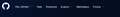Firefox 89 on Linux : use not existing Helvetica font broke lot of website
I have Firefox ESR on debian Linux , I didn't have Helvetica font on my font: i didn't need it.
With Firefox ESR : the font used for github menu or for twitte are "Liberation Sans" But on 89 version , on same computer with same font preferences : it's the unexisting Helvetica : then website are really awful.
How can than happen ? How can i fix this , I really don't need Helvetica, why is this font set ?
I put some screenshot showing the issue and the preferences set.
Thanks you
ఎంపిక చేసిన పరిష్కారం
OK : issue already reported : regression with Firefox 89 : https://bugzilla.mozilla.org/show_bug.cgi?id=1714318
ఈ సందర్భంలో ఈ సమాధానం చదవండి 👍 0ప్రత్యుత్తరాలన్నీ (4)
This could vary by OS but when I check the font-family used by the page, I get:
body { font-family: -apple-system,BlinkMacSystemFont,Segoe UI,Helvetica,Arial,sans-serif,Apple Color Emoji,Segoe UI Emoji; }
On my Windows, the font actually used is Segoe UI.
Are you sure you don't have Helvetica installed?
There is a preference intended to limit fonts used by pages if you don't want "user installed" fonts to be used. You could try this and see whether it makes any difference:
(1) In a new tab, type or paste about:config in the address bar and press Enter/Return. Click the button accepting the risk.
(2) In the search box in the page, type or paste layout.css.font-visibility and pause while the list is filtered
Note: before Firefox 94
(3) Double-click the layout.css.font-visibility.level preference (or click the pencil button) to display an editing field, and choose a lower value, then press Enter or click the blue check mark button to save the change.
Note: starting in Firefox 94
(3) Double-click the layout.css.font-visibility.standard preference (or click the pencil button) to display an editing field, and choose a lower value, then press Enter or click the blue check mark button to save the change.
Any difference on Github? The values for this preference mean:
- 1 - only use base system fonts
- 2 - also use fonts from optional language packs
- 3 - also use user-installed fonts
jscher2000 said
body { font-family: -apple-system,BlinkMacSystemFont,Segoe UI,Helvetica,Arial,sans-serif,Apple Color Emoji,Segoe UI Emoji; }
Not totally related : it happen on https://extensions.sondages.pro/ If there are Helvetica before sans-serif : Helvetica is choosen.
If i remove helvetica from the list : Sans-serif default from Gnome is used (Liberation)
Are you sure you don't have Helvetica installed?100% sure ! Debian 10 buster from yesterday.
There is a preference intended to limit fonts used by pages if you don't want "user installed" fonts to be used. You could try this and see whether it makes any difference:It's not want or not : No Helvetica => no reason to use helvetica.
I have the same value on ESR and 89 (on same computer).
I have an account on https://bugzilla.mozilla.org/index.cgi, i really think it's an issue here.
jscher2000 said
body { font-family: -apple-system,BlinkMacSystemFont,Segoe UI,Helvetica,Arial,sans-serif,Apple Color Emoji,Segoe UI Emoji; }
Not totally related : same issue on https://extensions.sondages.pro/
If i remove manually (via F12/ edit css) Helvetica from the list : Liberation is used (seems to come from my Gnome theme)
Are you sure you don't have Helvetica installed?100% sure (and screenshit clezrly show it's broken)
There is a preference intended to limit fonts used by pages if you don't want "user installed" fonts to be used. You could try this and see whether it makes any difference:
I have 3 on 89 and on ESR (78) : OK in ESR, not OK in 89.
I have an account on https://bugzilla.mozilla.org/ , maybe an issue with Helvetica here.
ఎంపిక చేసిన పరిష్కారం
OK : issue already reported : regression with Firefox 89 : https://bugzilla.mozilla.org/show_bug.cgi?id=1714318