
Composition and placement of signature
I have been unable to get the signatures composed and placed as I desire. I see reference to click 'account settings' and then 'composition & addressing' but I have been unable to find composition and addressing in the account settings. My signature comes out at the bottom of the email and I would like it under the new text. It is all in one line although it shows in several lines in the account settings.
Tüm Yanıtlar (1)
I assume you are working from this support article https://support.mozilla.org/en-US/kb/signatures
Which includes this image 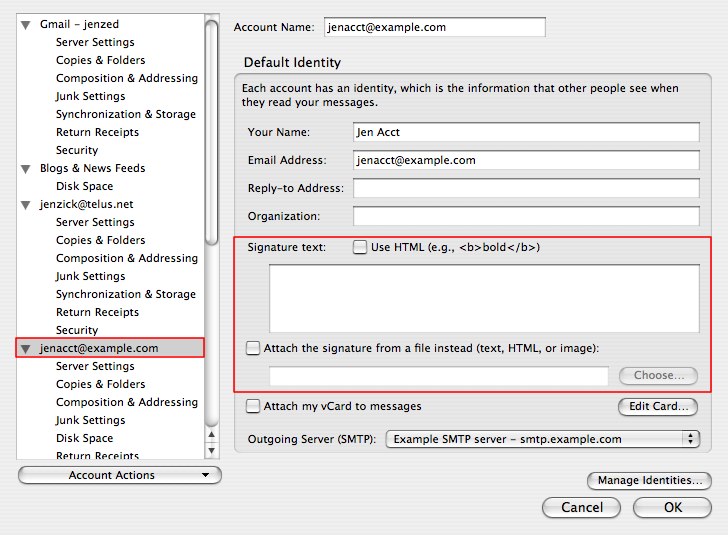
Have a look at the image and look at the entry three entries down from the red box on the left. That is the thing you can not find.
