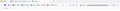Bookmarks Toolbar
How can I put bookmarks in the toolbar at the top where it used to be? When I bookmark to the toolbar I can omly find them by clicking Bookmarks and clicking on toolbar in the drop down.
تمام جوابات (15)
you can manipulate bookmarks like text. Drag and move, copy and paste, etc...
See also:
There are more options for showing the Bookmarks Toolbar in Firefox 85+ and the checkbox for showing the Bookmarks Toolbar has become a sub menu with three choices:
- "Always Show", "Only Show on New Tab", "Never Show"
"Only Show on New Tab" only applies to the "about:newtab" and "about:home" pages, so won't work when the new tab page is not set to the default Firefox Home screen.
I've tried Always Show and Only Show on New Tab. Still don't have the Bookmarks Toolbar showing.
see perhaps if a new virgin profile supercedes this issue.
go to the following url and find/click on create button:
about:profiles
when the new profile is invoked, see if your bookmarks toolbar shows up normally or by the other suggestions posted.
then let us know.
I can't figure out how to do a new virgin profile. You say to go to the following url and find/click on create button. I don't see a url to click on. Please send it.
I see. I apologize for not providing more info.
In the url bar type and then go to this: about:profiles
then on the profile management page/tab that opens up, there is a button on the left hand side.
see attached pic and red arrow pointing at it.
You can try Restore Defaults on the customize page.
Part of the problem is solved, but the toolbar is on the same line as the url line. I want it under that line like it was before. Any ideas? See attached
Part of the problem is solved, but the toolbar is on the same line as the browser line. I want it under that like it was before. Any ideas? See attached
Where is the "Bookmarks Toolbar Items" control currently positioned ?
Make sure you position this control on the Bookmarks Toolbar and not on the Navigation Toolbar.
If you right mouse click somewhere on the toolbar, you should get the option to "customize".
once at the customize screen, you can click drag elements around.
so the current toolbar element can be dragged below the address field element.
I just had this problem, solved it in this way: Click on the two arrows at the right end of the address bar. Select customize toolbar. Grab the little framed black star, "bookmarks toolbar item" and slide in the white space under the address bar (the long bar framed by doted line). Voilà!
I still have the partial bookmarks tool bar on the same line as the browser. I really want the whole bar under the browser. I cannot see any way to get it there.
Now I have the browser on top but not all the way to the left where I want it. How can I bring it to the left?
What is there in that large white space when you are in customize mode ? Can you drag this or these items to the Customize palette ?