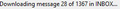Emails sent don't arrive, everything frozen
>>None of my emails arrive at my clients or providers. I've lost so much work! It's an IMAP account that works fine for my colleagues and my SMTP settings are the same as theirs. My antivirus is off, my VPN is off. My host is OVH (server/port settings are standard OVH - port 465, SSL/TLS).
>> Also, TB takes hours going through "Downloading message 36 of 1779 (or similar) in Inbox", then once it's finished it starts all over again (despite not receiving more than 2 or 3 new messages!).
>>Also, "Loading message..." on any ONE message just takes forever and the message is blank (although the message was already "loaded" yesterday!). It has become completely useless! (How do I turn OFF "Downloading message..." & "Loading message..."?)
所有回复 (7)
1367?!!! WHY?!! This is just stupid! I've only received about 5 mails since I Iast shut down TB! It never used to to this! TB is now going to hang for hours! (And every time I do shut down TB it opens the Mozilla Crash Reporter!)
What's the antivirus, and its settings? Avast/AVG, Bitdefender, ESET, TrendMicro, are examples of AV that can cause issues like the ones you see, if not properly configured.
I have Malwarebytes "Free" (No "Real-Time Protection"). Also Windows Defender, with no mention of Mozilla or Thunderbird in its Rules.
I have "Downloading message 36 of 1388 in INBOX". & TB is virtually unusable until it's finished. I have received ONE new message since the last time it did this - which I cannot even read as it only shows a blank window while "Downloading" continues!
由Newrone于
Still "Downloading message 15 of 1474 in INBOX..." & HOURS of waiting to be able to view my latest 2 emails!!!
sfhowes in on to a real possibility that something is clearing out files you need to keep and then when downloading is scanning absolutely everything which is now taking up so much time. Thunderbird cannot help it if something else has removed those files, so you need to check out some thing and stop a load of scanning and cleaning up of files.
Products like CCleaner clean up files that you do not want cleaned. eg: cache, passwords etc. So if you do have any program cleaning up files, then you must exclude the Thunderbird profile files and folders.
Malwarebytes Free doesn't replace antivirus software, but works alongside it to keep your system clean. Malwarebytes Free works alongside any antivirus program, including Windows Defender, finding threats that might have slipped through. Think of it as an extra layer of protection, especially against legal but unwanted programs that some AV software passes over.
Malwarebytes 'Scan' area does have the ability to set 'exclusions' from scanning and I would advise you do not allow scanning in your Roaming /'Thunderbird' folder or any folder or file it contains.
So Windows Defender is the Anti-Virus on the computer. Stop it scanning the Thunderbird profile folder and it's subfolders and files. https://docs.microsoft.com/en-us/windows/security/threat-protection/microsoft-defender-antivirus/configure-exclusions-microsoft-defender-antivirus https://www.windowscentral.com/how-exclude-files-and-folders-windows-defender-antivirus-scans
Switch off the real time protection for a few hours.
Update: I would also stop everything from scanning in the appdata/ 'Local'/ Thunderbird folders.
由Toad-Hall于
Thanks. I'll post back if I get this sorted.