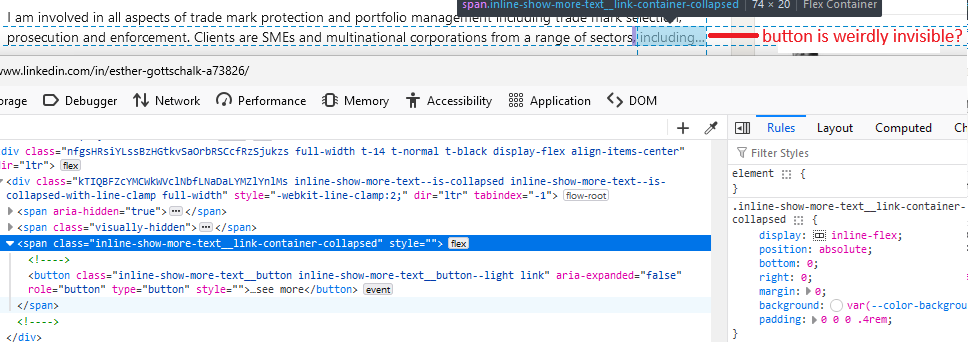LinkedIn "read more" feature not working anymore since last Firefox update
Hi Everyone,
ever since the latest Firefox update, the "read more" feature on LinkedIn pages (personal pages, not the feed) does not show up anymore, at least not for me - the feature allows you to expand the various subsections to read their full content.
I opened LinkedIn on Chrome and Edge to see if it is indeed a browser issue, and it's working fine over there. I also did some troubleshooting (refreshing, clearing cache), but to no avail.
Does anybody else have the same problem?
Thank you!
Via W
所有回复 (4)
Apologies - the function is called "SEE more" rather than "read more". The affected Firefox update is 133.0 - no issues with prior versions.
Okay, I see. The feed is okay but profile sections are not. Strangely, the button is there in the HTML, but for some reason is invisible and unclickable (attachment). I already crashed Firefox trying to search through 11,000+ style rules, so I'm going to pause investigation.
I also brought this up with LinkedIn and they recommended not to use Firefox. Not good.
That's lazy of them, but sadly, not uncommon in an era of tightened budgets for website development and maintenance.