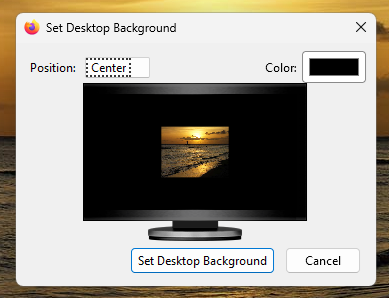Set image as desktop background no longer works
I just switched to a new HP Pavilion 14 running Windows 11. Previously, I had no problems using the "set image as desktop background" right click function, but now it no longer works. Instead, I get a solid color screen.
所有回覆 (3)
Are you sure the site isn't blocking that function? So what site is this?
When I tested with a stand-alone image (right-click > Open Image in New Tab), it took about 10 seconds, but it did work. Are you getting the dialog?
The site is Great circle maps (gcmap.com), and I've been doing this with that site for years. The dialog came up as always. I tried the standalone version (right-click->Open Image in New Tab, then right-click->Save as Desktop Background), and got the same result - a black screen. However, I noticed the Color setting was Black; I changed it to White, and Save . . . Background then changed my background to solid white.
It also changed the Settings->Personalization->Background from "picture" to "Solid Color." I set it back to "Picture" and tried the "Set . . . Background" again. That action changed the background to solid white again, and changed the Settings from "picture" to "solid white.
I'm using Firefox 133.0 (64 bit); the OS is Windows 11 Home 23H2 (although I just discovered that the latest update pack - KB5046732 - has not been installed; I'm doing that now).