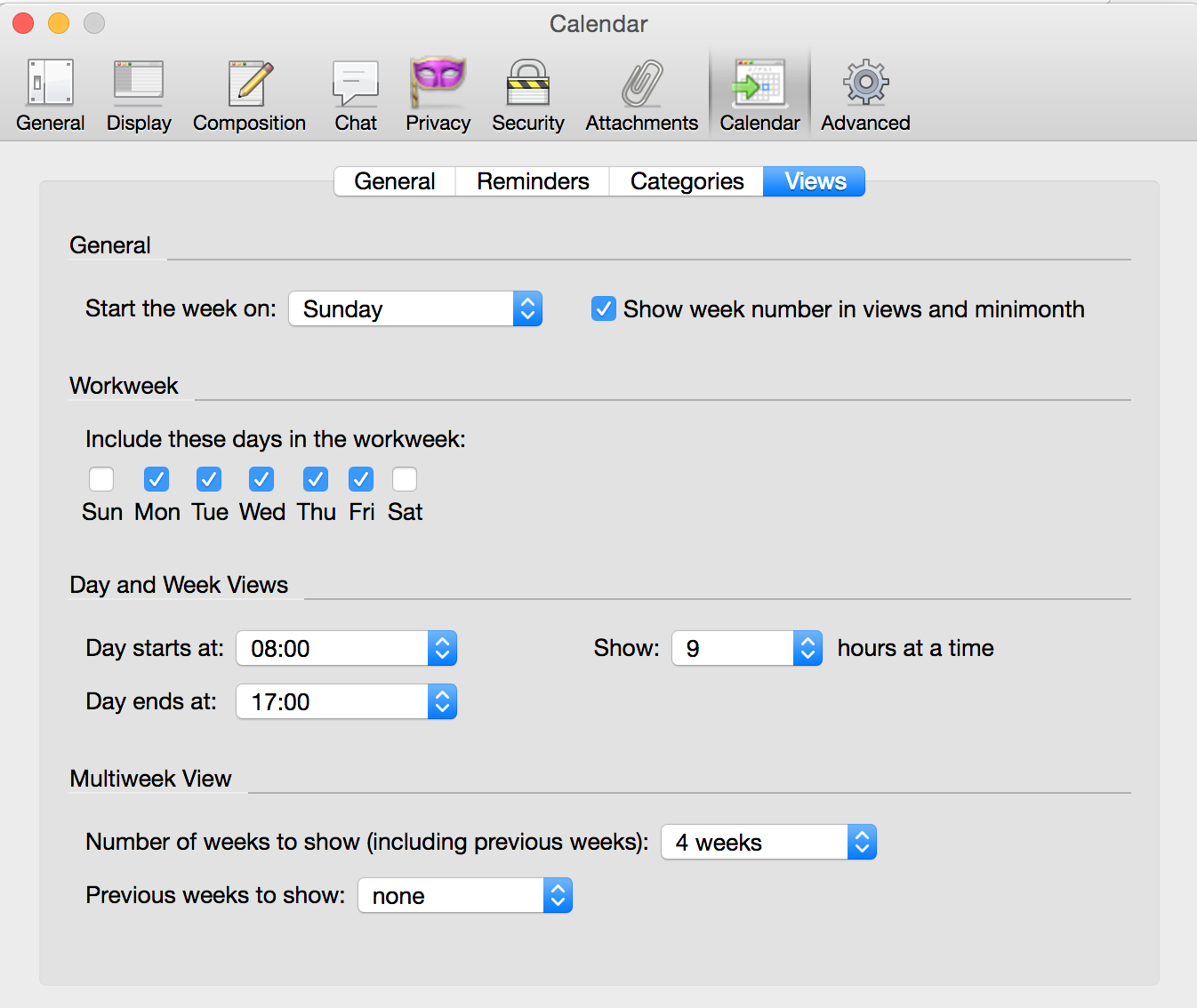Timezone tab is missing from Calendar preferences
There is no Timezone tab when I open the Calendar preferences in Thunderbird. I get only General, Reminders, Categories, Views.(Screenshot attached). My machine is a Mac, with OSX Yosemite, and I've loaded the latest version of Lightning. Is there something I can do to get that tab added? When I travel to a different timezone, I'd like the starting/ending times for an Event to be in that zone. Lightning uses my home timezone clock, regardless of how I try to change it. I can set the timezone on each individual event I create, but that is needlessly clumsy. Thunderbird Version 52.1.1 (64-bit). OSX Yosemite, 10.10.5 (14F27)
Gekose oplossing
Timezone settings are on the General tab in my setup.
Lees dié antwoord in konteks 👍 0All Replies (1)
Gekose oplossing
Timezone settings are on the General tab in my setup.