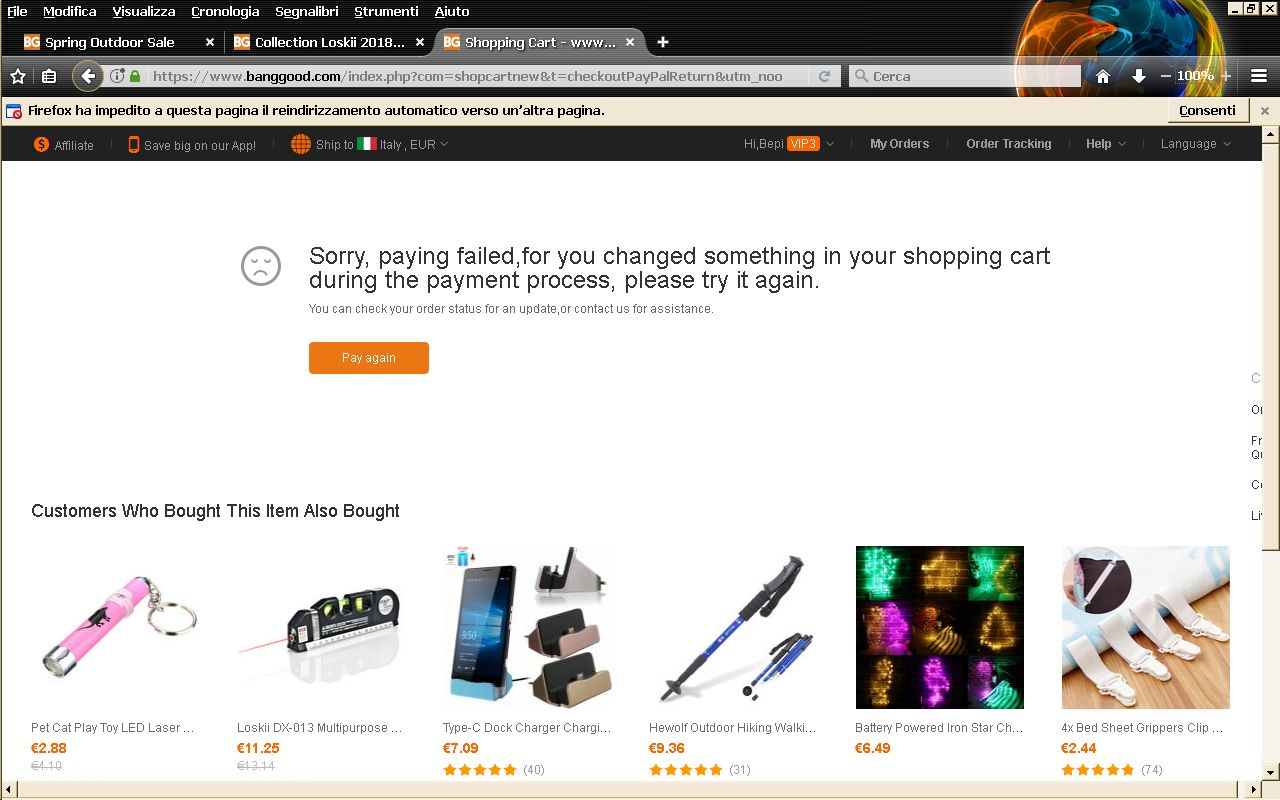Last purchase on banggood done march, 04, yesterday and today, even if i add exclusion from readdressing locks for both sites, bg and paypal, firefox locks it
no changes or update was made by me meanwhile, access on my paypal page is successful but return to banggood was locked by firefox, I tried unsuccessly to exclude both sites from locks, even specifying "https://www." as suffix, this done in this session, i saved changes but i do not restart browser, now i'm gonna do it but don't believe it works.
Gekose oplossing
I'm not sure it is a firefox's bug, maybe paypal changes something to avoid the strange and unsafe banggood's procedure, aniway i reach my goal to purchase item, change my habits to a safest way to do the things cost me nothing and I fully agree with paypal's choose (if they did it) for a safest routine. Thanks and regards.
Lees dié antwoord in konteks 👍 0All Replies (5)
Done, not working, see in picture what appears after payment ok on paypal, my cats are waiting for their toy gift, so please help me solve this problem, note that bg is the only sell platform that use this kind of readdressing rebouncing site to site, this permits to refine order after payment confirmation, but left a door opened for hacking and fishing, maybe something has change in US purchaser protection laws, but this affect functionality of my own shopping activities.
I find a way turning around the matter, instead of check out with paypal i simply check out, place order and then pay-pal, I'll change my habits but something's goin wrong.
Gewysig op
Hi, Seems rather strange. Will ask if want to go through all the process of a uninstall with specific instructions on that or to do a Refresh and have to add everything back in after loosing it all ? I do not have a simple solution for this glitch you are having. Your work around seems to be the best idea. It may fix itself in next update..or not.
If you think this is a bug : Please file a bug report. https://bugzilla.mozilla.org/ Bug Writing Guidelines : https://developer.mozilla.org/en-US/docs/Mozilla/QA/Bug_writing_guidelines
Gekose oplossing
I'm not sure it is a firefox's bug, maybe paypal changes something to avoid the strange and unsafe banggood's procedure, aniway i reach my goal to purchase item, change my habits to a safest way to do the things cost me nothing and I fully agree with paypal's choose (if they did it) for a safest routine. Thanks and regards.
Gewysig op
Hi, Could you please Mark this as Solved with Your answer as the Solution so others can find it. Thank You.