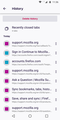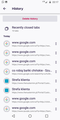Desktop not synchronising with Android
I do have a Firefox account but unfortunately synchronisation works only one way - things from my android go to computer but when I try to do this back I don't get any bookmarks or browsing history. I even wiped history on my phone to be sure and now it's empty. Screenshots in attachment.
All Replies (11)
Hi
Are you signed into the same Firefox account with the same email address and password on both devices?
Seburo powiedział
Hi Are you signed into the same Firefox account with the same email address and password on both devices?
Yes, it works one way - windows browser gets all data from the phone app. But at tge same time app doesn't get data from desktop.
Hi
I understand that Firefox Sync did not connect to your mobile device on this occasion, but hopefully I should be able to help you force a Sync event to take place.
Assuming you have connected the same Sync account on both your mobile and desktop copies of Firefox:
In Firefox on your mobile device:
- Go into the Settings menu and select Firefox Account.
- Tap on Synchronise now.
This will “force” a synchronisation of the data that is on the local device storage.
Hello,
I have forced synchronisation as provided and I got bookmarks from desktop but not browsing history.
Do you have browsing history set as a item to be synced by Firefox Sync?
I cannot find such resource - it's neither in downloads folder nor in any part of firefox application - not in synchronisation, settings or history.
If you type about:preferences#sync in the address bar of your desktop copy of Firefox, do you have history set to Sync?
hello,
Unfortunately everything is and was set up well - history should be send to the phone.
How history from desktop should look like on the phone? Under which option it should be visible?
Hi
You should see it under "History" in the Firefox for Android menu.
Unfortunately these are the only things I see in "History" tab in Firefox for Android. History only from the moment I wiped it, nothing older.
On your desktop copy of Firefox, browse to a new site. Visit pages on that site and save it as a bookmark. Wait a short while 15 minutes and then turn open Firefox for Android and let it Sync - you should see the bookmark and the browsing history for that site appear.