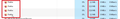Firefox hangs in the task manager despite the fact that the browser is not running
After using the browser and closing it, Firefox continues to run in the background and hangs in the task manager, despite the fact that the browser is not running. We have to manually terminate processes. Strange behavior!
Gekose oplossing
I would start Firefox in Safe Mode and then close it to see if there are still processes showing after the browser is closed.
Lees dié antwoord in konteks 👍 0All Replies (4)
Gekose oplossing
I would start Firefox in Safe Mode and then close it to see if there are still processes showing after the browser is closed.
Use one of these to close Firefox if you are currently doing that by clicking the close X on the Firefox Title bar, especially if you have multiple windows open to prevent losing tabs in unnoticed windows.
- "3-bar" menu button -> Exit (Power button)
- Windows: File -> Exit
- Mac: Firefox -> Quit Firefox
- Linux: File -> Quit
cor-el said
Use one of these to close Firefox if you are currently doing that by clicking the close X on the Firefox Title bar, especially if you have multiple windows open to prevent losing tabs in unnoticed windows.
- "3-bar" menu button -> Exit (Power button)
- Windows: File -> Exit
- Mac: Firefox -> Quit Firefox
- Linux: File -> Quit
Alas, but your advice does not work. The problem remains. The problem is present on Windows 11, in Windows 10 such a problem is not noticed.
jonzn4SUSE said
I would start Firefox in Safe Mode and then close it to see if there are still processes showing after the browser is closed.
Alas, but your advice does not work. The problem remains. The problem is present on Windows 11, in Windows 10 such a problem is not noticed.