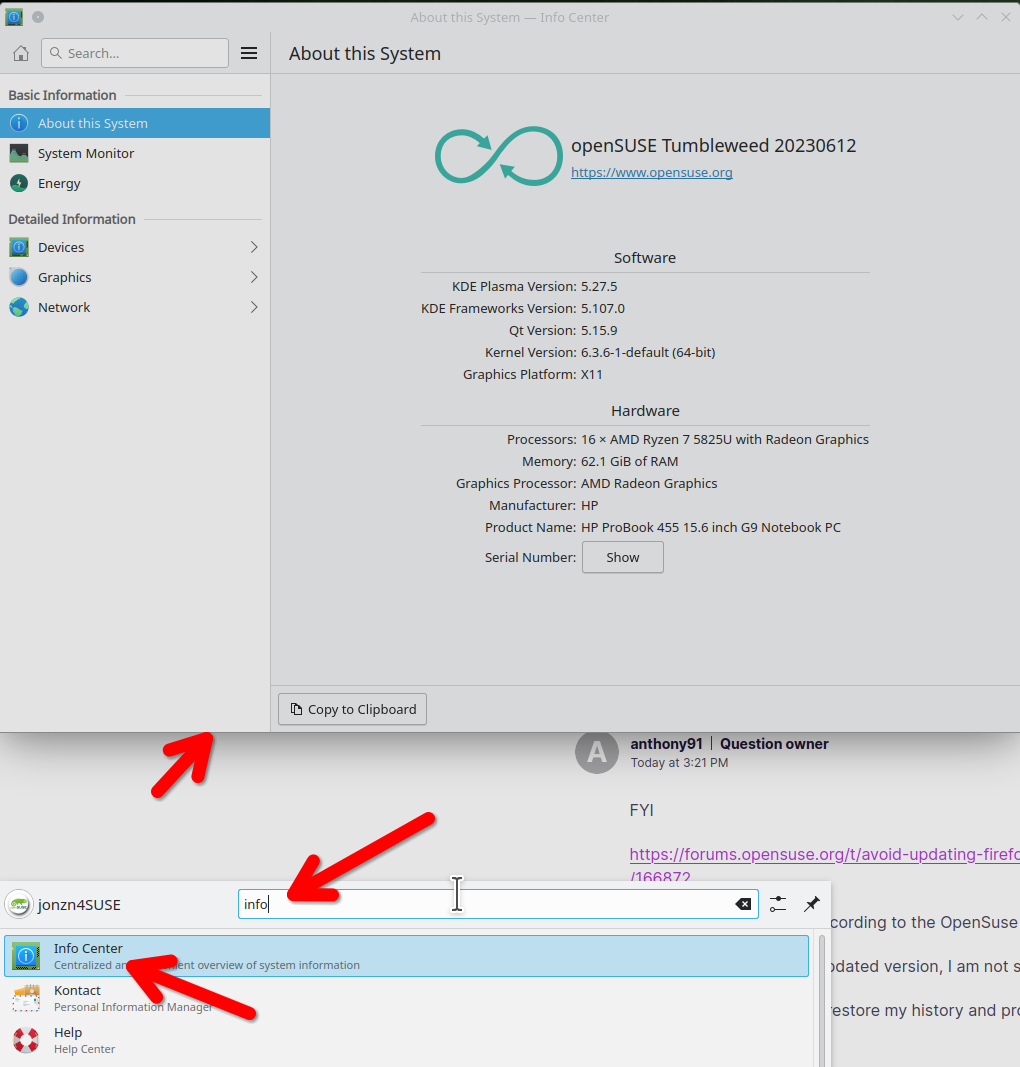FireFox crashes - Crash Report Screen start everytime
Computer: Linux Opensuse Firefox up to date
Recent restart created a firefox crash.
THe dialog box appears each time.
Cannot close, cannot open, cannot restart.
The firefox crash report stays on.
Please help.
Attached> [Wed 14 Jun 2023 09:12:18 PM EDT] Crash report submitted successfully Crash ID: bp-bbc1898e-f068-48db-91e8-e4dfd0230615
Several crash reports are in the pending folder.
Thank You Anthony
All Replies (5)
Have you used this site before? https://www.opensuse-community.org/ Are you running X11 or Wayland? Can you post the same data below from info center?
Operating System: openSUSE Tumbleweed 20230610 KDE Plasma Version: 5.27.5 KDE Frameworks Version: 5.106.0 Qt Version: 5.15.9 Kernel Version: 6.3.6-1-default (64-bit) Graphics Platform: X11 Processors: 8 × Intel® Xeon® CPU E3-1535M v6 @ 3.10GHz Memory: 62.2 GiB of RAM Graphics Processor: Mesa Intel® HD Graphics P630 Manufacturer: HP Product Name: HP ZBook 17 G4
Also try downloading Firefox from Mozilla, run firefox-bin from the folder and see if you have the same issue. https://www.mozilla.org/en-US/firefox/all/#product-desktop-release
Hi, Please help. The information below is the information i can provide. I am a beginner so please have patience.
I found the file and was able to run firefox. Please help me fix my installed firefox and load my profile and recent history. The installed program crashes.
Architecture: x86_64
CPU op-mode(s): 32-bit, 64-bit Address sizes: 36 bits physical, 48 bits virtual
uname - a Linux localhost.localdomain 6.3.7-1-default #1 SMP PREEMPT_DYNAMIC Mon Jun 12 05:01:32 UTC 2023 (b5f9ff5) x86_64 x86_64 x86_64 GNU/Linux
cat /etc/os-release NAME="openSUSE Tumbleweed"
- VERSION="20230613"
ID="opensuse-tumbleweed" ID_LIKE="opensuse suse" VERSION_ID="20230613"
FYI
There is a bug in firefox according to the OpenSuse Forums.
I guess I will wait for the updated version, I am not sure how to revert back to VER114.
And i do not know how to restore my history and profile
Thanks
Interesting... I have no issues with it. From the menu, you can search for info center to see system info. see screenshot Go to this site -->> https://www.opensuse-community.org/ and install codecs for the desktop you're using.