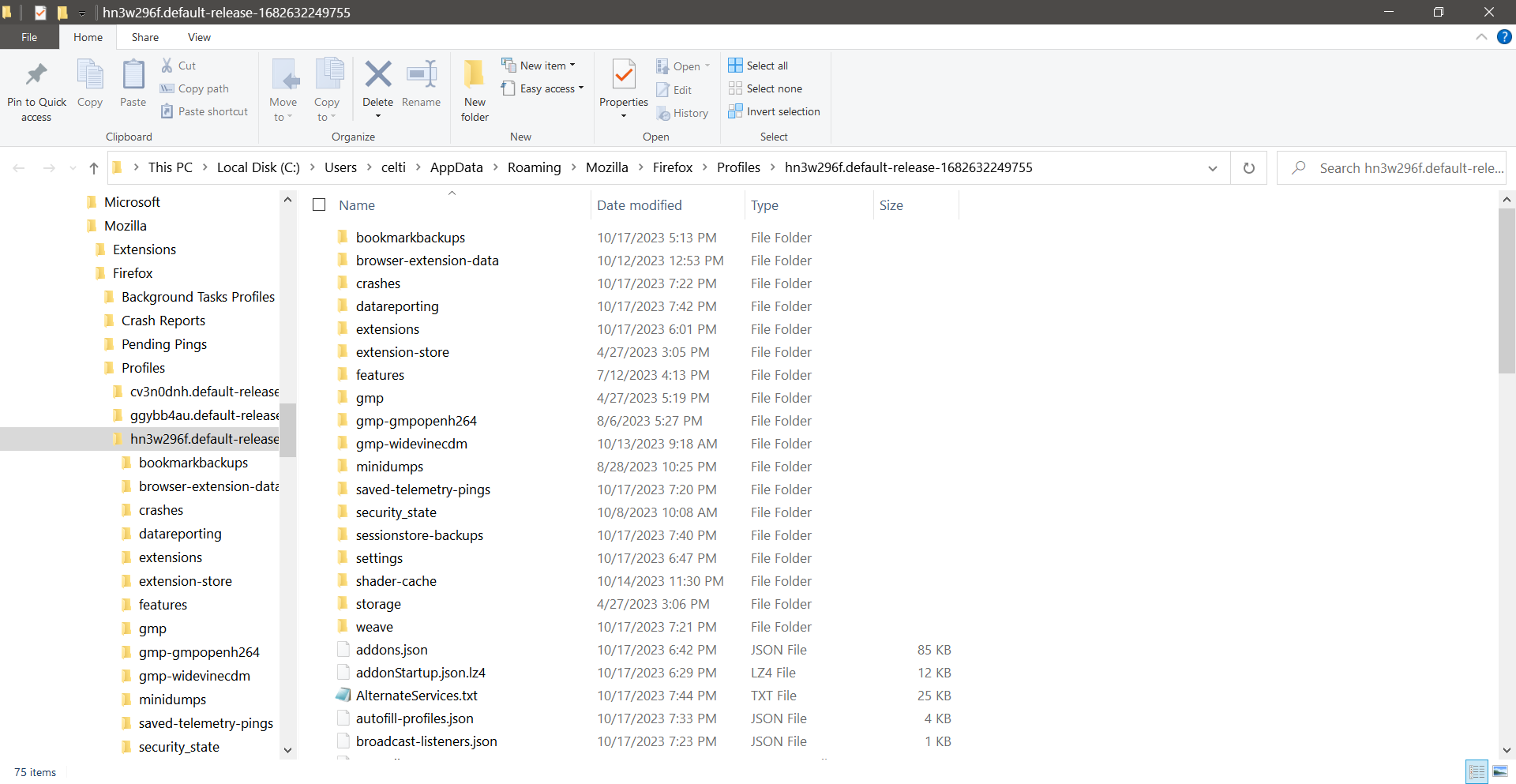Which Firefox Is Which?
Hello,
I frequently manually backup my important files and areas of my computer to an external drive. SEE ATTACHED SCREEN SHOT:
When I go to backup my Firefox profile I "seem" to have three folders. When I go to Troubleshooting Information->Application Basics->select / click Profile Folder it takes me to three folders and I am the one that's highlighted-selected folder is the one I am currently using. Now, there are two other folders above the highlighted one, which I 'might' guess are either older profiles OR (!) I might have more than one Firefox on my computer. When I went to take a peak at the other two folders, I eyeballed the dates/times and they are current, not old / dated. I left them alone and just backed up the one that was highlighted assuming its the current version I am using up to the minute.
Any idea what the other two folders are? I assume they are Profile Folders? How can I tell if they are indeed Profile Folders, and if the case is I have more than one version of Firefox I am running for instance, how can I tell which is which. Would one clue be in the order in which they appear with the one highlighted (third one) be the latest/most currently used?
Thanks Steven
All Replies (1)
A profile name with a timestamp appended got created due to using the Firefox refresh feature.
You can check the compatibility.ini file in a profile folder to see what Firefox version and file path last used the profile, also check the last accessed date/time of the files. Note that Windows hides the .ini file extension by default.