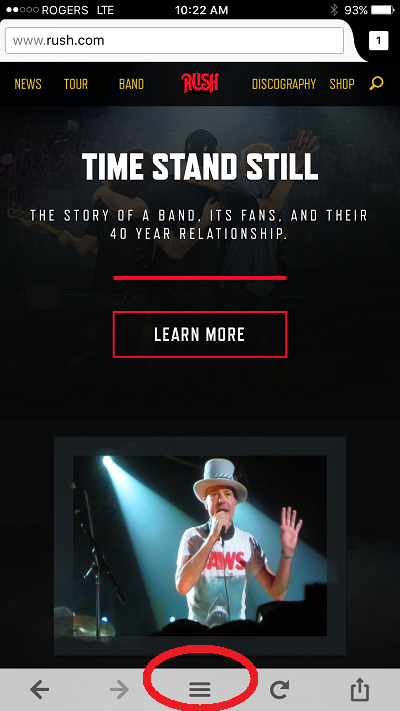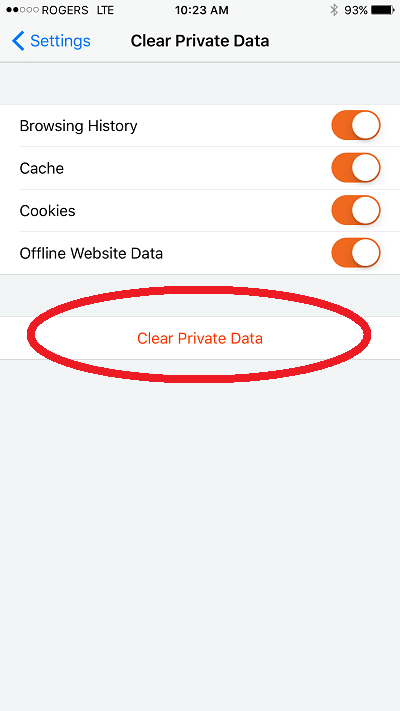How to delete browsing history on my Firefox on iPad?
If i want to delete my brwosing history, I have to select each site I have been visiting and delete them one by one. Is there no easier way to delete all history with only one action as is the case in Safari? Further, event if I browse in the the private mode on Firefox, than still sites are seen in the history on my iPad Finally I cannot stop the SYNC function on my iPad. How to do that. Thanks for your info.
If i want to delete my brwosing history, I have to select each site I have been visiting and delete them one by one.
Is there no easier way to delete all history with only one action as is the case in Safari?
Further, event if I browse in the the private mode on Firefox, than still sites are seen in the history on my iPad
Finally I cannot stop the SYNC function on my iPad. How to do that.
Thanks for your info.
الحل المُختار
These instructions are for iphone, but I assume they work on the ipad.
- Tap the menu button in the bottom-centre,
- In the menu, swipe to the left until you see the Settings icon, then tap on Settings.
- Open the Clear Private Data panel.
- Tap on Clear Private Data.
All Replies (1)
الحل المُختار
These instructions are for iphone, but I assume they work on the ipad.
- Tap the menu button in the bottom-centre,
- In the menu, swipe to the left until you see the Settings icon, then tap on Settings.
- Open the Clear Private Data panel.
- Tap on Clear Private Data.