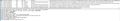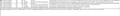Firefox crashes
Firefox crashes on opening with immediate werfault.exe. I upgraded from Win 7 to Win 10 32-bit with upgrade that preserved files & programs. Everything works but firefox. I've tried uninstall/install, uninstall & extensive removal of all remaining mozilla/firefox files and cleaned registry with regedit all relevant instances of firefox. then reinstalled but still failed in the same way.
الحل المُختار
Turned off all non microsoft services with msconfig. No help
Tried to use administrator account and got the system so that I could not log in. I had to refresh windows/ keep files.
After that reinstallation of win 10, firefox works.
I now have to reinstall 4 pages of apps.
But at least firefox works (for now).
Thanks for your attemtion.
I wish the original problem could have been identified.
Read this answer in context 👍 0All Replies (20)
What is werfault.exe? https://www.file.net/process/werfault.exe.html The genuine werfault.exe file is a software component of Microsoft Windows by Microsoft. Microsoft Windows is an operating system. WerFault.exe runs the Windows Error Reporting tool, a troubleshooter for the Windows Vista operating system. This process does not cause any harm to your computer.
In the address bar, type about:crashes<enter>. Note: If any reports do not have BP- in front of the numbers/letters, click it to submit them.
The crash report is several pages of data. We need the report numbers to see the whole report.
Using your mouse, mark the most recent 7 - 10 Submitted crash reports, and copy them. Now go to the reply box and paste them in.
For more help on crash reports, see; https://support.mozilla.org/en-US/kb/firefox-crashes-asking-support
Since firefox won't run no bp- files are created. The only record of the crashes are AppCrash in C:\ProgramData\Microsoft\Windows\WER\ReportArchive They are labeled Report,wer Here's the one generated at installation
============================
Version=1 EventType=BEX EventTime=132232704332617839 ReportType=2 Consent=1 UploadTime=132232704340755909 ReportStatus=268435456 ReportIdentifier=865e0562-2ef9-4daf-a830-ae59d3174ba3 IntegratorReportIdentifier=aef1edf2-1265-4ac1-82ad-81fb1290106c Wow64Host=332 NsAppName=firefox.exe OriginalFilename=firefox.exe AppSessionGuid=00002ad0-0001-0015-0b42-f3a8f1c8d501 TargetAppId=W:00068993b5cbb823325a0d2da39e13e8b33f00000000!0000ee14194cfebd5a7157472827b38aec45cd9812d7!firefox.exe TargetAppVer=2020//01//07:23:08:24!81205!firefox.exe BootId=4294967295 ServiceSplit=11141130 TargetAsId=2039 IsFatal=1 EtwNonCollectReason=1 Response.BucketId=d4d7070ecb7bf138e0d9761a44afa7bb Response.BucketTable=5 Response.LegacyBucketId=1214131429746649019 Response.type=4 Sig[0].Name=Application Name Sig[0].Value=firefox.exe Sig[1].Name=Application Version Sig[1].Value=72.0.1.7311 Sig[2].Name=Application Timestamp Sig[2].Value=5e150f68 Sig[3].Name=Fault Module Name Sig[3].Value=StackHash_2beb Sig[4].Name=Fault Module Version Sig[4].Value=0.0.0.0 Sig[5].Name=Fault Module Timestamp Sig[5].Value=00000000 Sig[6].Name=Exception Offset Sig[6].Value=PCH_59_FROM_ntdll+0x00091610 Sig[7].Name=Exception Code Sig[7].Value=c0000005 Sig[8].Name=Exception Data Sig[8].Value=00000008 DynamicSig[1].Name=OS Version DynamicSig[1].Value=10.0.18363.2.0.0.256.48 DynamicSig[2].Name=Locale ID DynamicSig[2].Value=1033 DynamicSig[22].Name=Additional Information 1 DynamicSig[22].Value=2beb DynamicSig[23].Name=Additional Information 2 DynamicSig[23].Value=2beba6fb4680d73a8c78ca7c24ccdb46 DynamicSig[24].Name=Additional Information 3 DynamicSig[24].Value=0f1d DynamicSig[25].Name=Additional Information 4 DynamicSig[25].Value=0f1d3e96e96117b7f185b22ca1178eb7 UI[2]=C:\Program Files\Mozilla Firefox\firefox.exe UI[3]=Firefox has stopped working UI[4]=Windows can check online for a solution to the problem. UI[5]=Check online for a solution and close the program UI[6]=Check online for a solution later and close the program UI[7]=Close the program LoadedModule[0]=C:\Program Files\Mozilla Firefox\firefox.exe LoadedModule[1]=C:\WINDOWS\SYSTEM32\ntdll.dll LoadedModule[2]=C:\WINDOWS\System32\KERNEL32.DLL LoadedModule[3]=C:\WINDOWS\System32\KERNELBASE.dll LoadedModule[4]=C:\Program Files (x86)\Norton Security Suite\NortonData\22.10.0.85\Definitions\IPSDefs\20200110.061\IPSEng32.dll LoadedModule[5]=C:\WINDOWS\System32\ADVAPI32.dll LoadedModule[6]=C:\WINDOWS\System32\msvcrt.dll LoadedModule[7]=C:\WINDOWS\System32\sechost.dll LoadedModule[8]=C:\WINDOWS\System32\RPCRT4.dll LoadedModule[9]=C:\WINDOWS\System32\PSAPI.DLL LoadedModule[10]=C:\WINDOWS\System32\ucrtbase.dll LoadedModule[11]=C:\Program Files\Mozilla Firefox\MSVCP140.dll LoadedModule[12]=C:\Program Files\Mozilla Firefox\mozglue.dll LoadedModule[13]=C:\WINDOWS\System32\CRYPT32.dll LoadedModule[14]=C:\WINDOWS\System32\MSASN1.dll LoadedModule[15]=C:\WINDOWS\System32\WINTRUST.dll LoadedModule[16]=C:\Program Files\Mozilla Firefox\VCRUNTIME140.dll LoadedModule[17]=C:\WINDOWS\SYSTEM32\VERSION.dll LoadedModule[18]=C:\WINDOWS\SYSTEM32\dbghelp.dll LoadedModule[19]=C:\WINDOWS\SYSTEM32\CRYPTBASE.DLL LoadedModule[20]=C:\WINDOWS\System32\bcryptPrimitives.dll State[0].Key=Transport.DoneStage1 State[0].Value=1 State[1].Key=TpToken State[1].Value=3.fa78f735fb686f6da523f2e58cf5370a.01d5d0cd51c99f15.meta={cabrequesttype,0};meta={ibucket,1214131429746649019};meta={ieventtype,55};meta={oclientingesttime,2020-01-12t02:40:33};meta={reportid,aef1edf212654ac182ad81fb1290106c};meta={rules,v=1} State[2].Key=TpTokenExp State[2].Value=132241344336338709 State[3].Key=TpWatsonBucketId State[3].Value=d4d7070ecb7bf138e0d9761a44afa7bb State[4].Key=TpWatsonLegacyBucketId State[4].Value=1214131429746649019 State[5].Key=TpWatsonBucketTable State[5].Value=5 OsInfo[0].Key=vermaj OsInfo[0].Value=10 OsInfo[1].Key=vermin OsInfo[1].Value=0 OsInfo[2].Key=verbld OsInfo[2].Value=18363 OsInfo[3].Key=ubr OsInfo[3].Value=535 OsInfo[4].Key=versp OsInfo[4].Value=0 OsInfo[5].Key=arch OsInfo[5].Value=0 OsInfo[6].Key=lcid OsInfo[6].Value=1033 OsInfo[7].Key=geoid OsInfo[7].Value=244 OsInfo[8].Key=sku OsInfo[8].Value=48 OsInfo[9].Key=domain OsInfo[9].Value=0 OsInfo[10].Key=prodsuite OsInfo[10].Value=256 OsInfo[11].Key=ntprodtype OsInfo[11].Value=1 OsInfo[12].Key=platid OsInfo[12].Value=10 OsInfo[13].Key=sr OsInfo[13].Value=0 OsInfo[14].Key=tmsi OsInfo[14].Value=9905 OsInfo[15].Key=osinsty OsInfo[15].Value=3 OsInfo[16].Key=iever OsInfo[16].Value=11.535.18362.0-11.0.165 OsInfo[17].Key=portos OsInfo[17].Value=0 OsInfo[18].Key=ram OsInfo[18].Value=3326 OsInfo[19].Key=svolsz OsInfo[19].Value=1862 OsInfo[20].Key=wimbt OsInfo[20].Value=0 OsInfo[21].Key=blddt OsInfo[21].Value=190318 OsInfo[22].Key=bldtm OsInfo[22].Value=1202 OsInfo[23].Key=bldbrch OsInfo[23].Value=19h1_release OsInfo[24].Key=bldchk OsInfo[24].Value=0 OsInfo[25].Key=wpvermaj OsInfo[25].Value=0 OsInfo[26].Key=wpvermin OsInfo[26].Value=0 OsInfo[27].Key=wpbuildmaj OsInfo[27].Value=0 OsInfo[28].Key=wpbuildmin OsInfo[28].Value=0 OsInfo[29].Key=osver OsInfo[29].Value=10.0.18362.535.amd64fre.19h1_release.190318-1202 OsInfo[30].Key=buildflightid OsInfo[30].Value=0642995f-e059-44f4-a9db-2a85651259a0 OsInfo[31].Key=edition OsInfo[31].Value=Professional OsInfo[32].Key=ring OsInfo[32].Value=Retail OsInfo[33].Key=expid OsInfo[34].Key=containerid OsInfo[35].Key=containertype OsInfo[36].Key=edu OsInfo[36].Value=0 FriendlyEventName=Stopped working ConsentKey=BEX AppName=Firefox AppPath=C:\Program Files\Mozilla Firefox\firefox.exe NsPartner=windows NsGroup=windows8 ApplicationIdentity=7682F61FA285EDC806A4A70DE0A583E3 MetadataHash=-1547984067
=========================================
The report is found searching for firefox crash
AppCrash_firefox.exe_6be1a4468af6616b98e7904457edc7dfc01c_393f0632_865e0562-2ef9-4daf-a830-ae59d3174ba3
Double clicking on that opens the folder containing Report.wer
Notice in the Report.wer Sig[7].Name=Exception Code Sig[7].Value=c0000005 Sig[8].Name=Exception Data Sig[8].Value=00000008 DynamicSig[1].Name=OS Version DynamicSig[1].Value=10.0.18363.2.0.0.256.48
I hope this and the other data in the Report.wer I copied here helps solve this problem.
It may be more correct to say it's a BEX event causing firefox.exe to fail on startup. Here is a pic of the failure event and a time related event which may or may not be related.
I called for more help.
Thanks. By the way, I have run SFC and DISM diagnostics and found no problem there. I have also run chkdsk. I have Norton Security Suite and have made sure firefox.exe is trusted. Edge, Opera and Brave browsers work. I use CCleaner, Advanced System Care (limited) and Wise Registry Cleaner. I'm running IOBit Smart Defrag 4 My Motherboard is ASUS M2A-VM with win 10 recommended Bios update. My video is AMD Radeon HD 6450 I'm running Windows 10 (10.0.18363.2.0.0.256.48) with 4GB Ram.
Xfinity is my ISP and I have their latest router.
I used MediaCreationTool1903.exe to do the conversion from Win 7 to Win 10. It preserved all by data and installed programs.
Again, thanks for your attention to this perplexing problem.
rebob7 said
I use CCleaner, Advanced System Care (limited) and . . . .
Make sure those do not 'clean' Firefox as this could lead to problems.
I have been using CCleaner for years with no problems to firefox.
Now, since firefox won't even start there are no firefox files to clean.
I'm concentrating now on getting firefox to run, then deal with other issues.
Let’s do a full clean re-install;
Note: Firefox comes in three or more folders on all computers. They are;
Maintenance: (Programs Folder) <Windows Only> Firefox itself: (Programs Folder) And two folders in the profile of each user on the computer for each Firefox profile for that user.
If you remove the Firefox folder, the user profiles would not be affected.
Download Firefox For All languages And Systems {web link}
Save the file. Then Close Firefox.
Using your file browser, open the Programs Folder on your computer.
Windows: C:\Program Files C:\Program Files (x86) Note: Check Both Folders
Mac: Open the "Applications" folder. https://support.mozilla.org/en-US/kb/how-download-and-install-firefox-mac
Linux: Check your user manual. If you installed Firefox with the distro-based package manager, you should use the same way to uninstall it. See Install Firefox on Linux; https://support.mozilla.org/en-US/kb/install-firefox-linux
If you downloaded and installed the binary package from the Firefox download page, simply remove the folder Firefox in your home directory. http://www.mozilla.org/firefox#desktop ++++++++++++++++++++++++++++ Look for, and remove any Mozilla or Firefox program folders. Do not remove the Mozilla Thunderbird folder if there is one.
Do Not remove any profile folders.
After rebooting the computer, run a registry scanner if you have one. Then run the installer. +++++++++++++++++++++++++++ If there is a problem, start your Computer in safe mode and try again.
http://encyclopedia2.thefreedictionary.com/Linux+Safe+Mode This shows how to Start all Computers in Safe Mode; Free Online Encyclopedia
Do a malware check with several malware scanning programs on the Windows computer.
Please scan with all programs because each program detects different malware. All these programs have free versions.
Make sure you update each program to get the latest version of their databases before doing a scan.
- Malwarebytes' Anti-Malware:
https://www.malwarebytes.com/ - AdwCleaner:
https://www.bleepingcomputer.com/download/adwcleaner/
https://www.softpedia.com/get/Antivirus/Removal-Tools/AdwCleaner.shtml - SuperAntispyware:
https://www.superantispyware.com/ - Microsoft Safety Scanner:
https://www.microsoft.com/security/scanner/en-us/default.aspx - Windows Defender:
https://windows.microsoft.com/en-us/windows/using-defender - Spybot Search & Destroy:
https://www.safer-networking.org/en/index.html - Kasperky Free Security Scan:
https://www.kaspersky.com/security-scan
You can also do a check for a rootkit infection with TDSSKiller.
- Anti-rootkit utility TDSSKiller:
https://support.kaspersky.com/viruses/disinfection/5350
I already did the cleanest of clean uninstall/install with no help.
I did add firefox as trusted to Norton Security Suite.
Now I find that firefox runs in both Safe Mode and Safe Mode with Network. But it still won't run in normal mode.
I then updated my video driver since in safe mode it uses the generic Microsoft video driver but it did not help.
I also tried to run firefox as an Administrator to no avail.
So it may be that there is a conflict between firefox and some other installed program which runs in normal mode but doesn't run in Safe mode. I'll try turning off most programs from starting. Then if that doesn't work, I'll uninstall Carbonite. Any other suggestions from the process list jpg?
rebob7 said
Now I find that firefox runs in both Safe Mode and Safe Mode with Network
Are you talking about the computer in Safe Mode? That means that another program on your system is the cause.
As a test, disable your protection programs,
Every startup other than Microsoft startups was disabled.
Norton Security Suite was uninstalled with NRNr disable only.
Firefox won't start with the same BEX error as before.
What services can be disabled?
That I don't know. I called for more help.
I initiated another fault and did a screen capture of a sequence of 13 events generated as a result of the fault. 1 earliest to 13 latest.
There was a hint of heap corruption in one event and possible unregistered file in another.
Perhaps a knowledgeable Win 10 OS expert can glean something.
I ran a complete system scan with Norton Security and found no infections.
I updated windows 10 with the monthly rollup etc. The problem persist. sfc /scannow shows no problem still.
I'm thinking the problem has something to do with some file/folder permission or some unregistered file required only by Firefox and not Edge, Opera or Brave Browsers.
I seems to be some windows program/service since disabling all my startup programs had no effect.
What does Firefox use that the other browsers don't.
What program/service not present in safe mode, where Firefox runs, but active in normal mode causing the immediately crash as documented in the 13 events.
Perhaps there is a way to run Firefox in debug ...
Thanks for looking into this.
Malware can hide from antivirus scans. Please follow these instructions; https://support.mozilla.org/en-US/questions/1277083#answer-1280481
rebob7 said
What program/service not present in safe mode, where Firefox runs, but active in normal mode
https://support.mozilla.org/en-US/kb/troubleshoot-firefox-issues-using-safe-mode
Safe Mode is a troubleshooting mode that temporarily turns off hardware acceleration, resets some settings, and disables add-ons (extensions and themes). If the problem goes away, that tells us one thing. If it does not, that tells us something else.
الحل المُختار
Turned off all non microsoft services with msconfig. No help
Tried to use administrator account and got the system so that I could not log in. I had to refresh windows/ keep files.
After that reinstallation of win 10, firefox works.
I now have to reinstall 4 pages of apps.
But at least firefox works (for now).
Thanks for your attemtion.
I wish the original problem could have been identified.