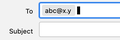Address book, send emails not working. Windows 10. Norton Security. two pop twc.com accounts (spectrum)
Thunderbird Email Problem After the last update to Ver# 78.4.0 my Thunderbird email software is not performing properly. I believe this occurred on October 28, 2020.
What works: • I have no problem loading Thunderbird • I am receiving emails and the filters I have created are working fine, placing emails in the appropriate places. • The last sent email was on 10/19/20
What is not working: • I cannot access nor open my Addressbook, both Personal and History. • I cannot send emails. The Send button is not activated. • I cannot reply to existing emails. I have clicked on reply, typed the message I wished to add and again, Send is not an option available. I have tried many things on your Support site, as well as other help posts on the Internet but to no avail. I have looked at my Profile and all appears to be fine but Thunderbird does not appear to be looking at it for preparation of outgoing emails. I did try creating a new Addressbook as someone noted and it I did see it in my Profile but I cannot save nor retrieve any email addresses I try to put in it. Help please.
Modified
All Replies (20)
Step 2 constant scrolling error message: 2a) Once started visit error console (ctrl+shift+J) and (ignoring lines with "L10nRegistry") what do you see there?
2020-12-23 14:35:23 gloda.datastore ERROR got error in _asyncTrackerListener.handleError(): 14: unable to open database file Log4moz.jsm:766 2020-12-23 14:35:23 gloda.datastore ERROR got error in _asyncTrackerListener.handleError(): 14: unable to open database file
2b) Now open compose message, type a full correct address and hit tab - is the address red in color or shaded?
I assume you mean "Write"
2b) Now open compose message, type a full correct address and hit tab - is the address red in color or shaded? I tried to sen you one but the address is red and the Send button is not active.
Successfully loaded OpenPGP library rnp.dll from C:\Program Files (x86)\Mozilla Thunderbird\rnp.dll RNPLib.jsm:49:13 RNPLib.createInputFromPath failed for C:\Users\Gary Decker\AppData\Roaming\Thunderbird\Profiles\zp7eastn.default\pubring.gpg - Win error 2 during operation open on file C:\Users\Gary Decker\AppData\Roaming\Thunderbird\Profiles\zp7eastn.default\pubring.gpg (The system cannot find the file specified.
) RNPLib.jsm:141:17 RNPLib.createInputFromPath failed for C:\Users\Gary Decker\AppData\Roaming\Thunderbird\Profiles\zp7eastn.default\secring.gpg - Win error 2 during operation open on file C:\Users\Gary Decker\AppData\Roaming\Thunderbird\Profiles\zp7eastn.default\secring.gpg (The system cannot find the file specified.
) RNPLib.jsm:141:17 public keys: 0, secret keys: 0 RNPLib.jsm:264:15 Successfully loaded OTR library libotr-5.dll from C:\Program Files (x86)\Mozilla Thunderbird\libotr-5.dll OTRLib.jsm:43:13
3. If you can, email your abook.mab.BAK, history.mab.BAK, abook-1.sqlite and history.sqlite to wsmwk@thunderbird.net
I will have to think about it. My email does not work and I am not sure at this point how to get it to my phone to email them to you. Will work on it. I have to take a break to do my Santa duties and wrap my wife's presents. Back soon hopefully.
Thanks for hanging in there. Two things jump out for me
1. If you hit tab after typing a correct address, it should not be red. It should look like this screen shot
2. "unable to open database file" in the error console is not good
A. Please double check that you have entered a correct address, and pressed tab. That covers #1.
B. Are there more than two "unable to open database file" items in the error console? This might be related to address book showing empty.
C. visit preferences > type edit > click config editor > type pab > what value do you see for ldap_2.servers.pab.filename ?
1. If you hit tab after typing a correct address, it should not be red. It should look like this screen shot
You are right. It is not red when I enter it. When I hit tab it turns red. In addition, as I have mentioned, the "send" button is not available, it is faded out, not active. I do not see a screen shot.
2. "unable to open database file" in the error console is not good
A. Please double check that you have entered a correct address, and pressed tab. That covers #1.
I explained this above. I have it about 3 times, same results
B. Are there more than two "unable to open database file" items in the error console? This might be related to address book showing empty.
"2020-12-23 19:29:43 gloda.datastore ERROR got error in _asyncTrackerListener.handleError(): 14: unable to open database file Log4moz.jsm:766"
There are page after page of them, literally dozens, hard to count because they are all identical but I would guess 50 to 100. Just keeps on scrolling this text.
C. visit preferences > type edit > click config editor > type pab > what value do you see for ldap_2.servers.pab.filename ?
Get me to a starting point for "visit preferences"
gdecker001 said
1. If you hit tab after typing a correct address, it should not be red. It should look like this screen shot You are right. It is not red when I enter it. When I hit tab it turns red. In addition, as I have mentioned, the "send" button is not available, it is faded out, not active. I do not see a screen shot.
Attached for real this time. Can you post a screen shot of compose window showing the address?
Note, Send is disabled if Thunderbird thinks no valid addresses have been provided.
gdecker001 said
B. Are there more than two "unable to open database file" items in the error console? This might be related to address book showing empty. "2020-12-23 19:29:43 gloda.datastore ERROR got error in _asyncTrackerListener.handleError(): 14: unable to open database file Log4moz.jsm:766" There are page after page of them, literally dozens, hard to count because they are all identical but I would guess 50 to 100. Just keeps on scrolling this text.
That is curious
gdecker001 said
C. visit options > type edit > click config editor > type pab > what value do you see for ldap_2.servers.pab.filename ? Get me to a starting point for "visit preferences"
See Mac screen shot for an example. My instructions where imprecise - on Windows it is "options", not "preferences" (on Mac)
Why can't I do paste "Prt Sc" in these posts. I appear to have to save it to something else like "Paint", save it, then select from browser to send it to you.
Sorry, I am making progress with your instruction now. I am working on "C. visit options > type edit > click config editor > type pab > what value do you see for ldap_2.servers.pab.filename ? "
ldap_2.servers.pab.replication.lastChangeNumber;0
ldap_2.servers.pab.filename;abook.sqlite
Well,I guess I have to call it a night. Hope tomorrow you have the answer and I can get back into business, emailing my friends. Take care and Merry Christmas.
Nevermind the rest of the information. I'm pretty certain I know what is wrong - your profile folder has been set to read only.
So find your profile directory again C:\Users\Gary Decker\AppData\Roaming\Thunderbird\Profiles\zp7eastn.default
Right click on the folder name, pick properties, Remove the check mark by the Read Only item in the file's Properties dialog box at the bottom of the General tab, then click OK. Video at https://www.youtube.com/watch?v=yio0IYrZhtw
Then start Thunderbird. If you find the address book is still empty, rename abook-1.sqlite to abook.sqllite
Wayne, I think you have found the answer be we are not quite there. Yes, it is set to read only. When I uncheck the box, let it run and do it's thing, then save, then open Thunderbird it is still read only. I went back and found that as soon as it is done making the change it switches right back to read only. How do I get it to "keep" the non-readonly setting?
Check the folders above it to see if any are also read only. Both Thunderbird and Profiles should not have the checkbox enabled.
Also, what non-Windows software is listed as being installed on your PC? right-click the Windows Start menu and press Settings, then press Apps > Apps & features.
"Check the folders above it to see if any are also read only. Both Thunderbird and Profiles should not have the checkbox enabled."
I tried this at the Profile level than at the Thunderbird level. I would make the change, save it. Still appears to be only incoming email functions available. I tried doing it at the Thunderbird level and again would not retain the changes made from read only. Something appears to be changing it to a default of read only.
"Also, what non-Windows software is listed as being installed on your PC? right-click the Windows Start menu and press Settings, then press Apps > Apps & features."
I did go to this screen and there are "MANY." (approx 164) I am not sure which ones to focus on or what to do. Thunderbird and Firefox are my default email and web browsing Apps.
Any more thoughts on what to do to change the default from read only?
Just as an update, I went back into the settings that I said were read only set and realized it was a solid black box on the inside of the open box for read only. If I clicked on it it would go to unchecked then to checked. I am not sure what the solid black box designates. Maybe a clue for you?
Modified
I found this online, do not know if it helps.
This has been going on since XP. That gray or black mark does not mean the folder is read only. If you click on the box the blotch will disappear. Click again and a check mark will appear - NOW the folder is "read only". I remember going through this years ago and in the end we could not find a satisfactory answer other than the blob is just a blob. Ignore it - It doesn't affect anything.
You are correct. A windows folder object apparently cannot be made read-only. So I may have miscalculated.
I changed all the FILES of a profile to read-only, and on startup I get "Thunderbird is already running, but is not responding". Not what I expected.
BUT on Mac when I set the permissions to read-only, I get exactly the symptoms you have described: "empty" address books, typing into compose always yields "invalid" addresses and send is never enabled". I expect the same thing happens on linux.
I need to give this more thought.
open your profile folder again where is shows C:\Users\Gary Decker\AppData\Roaming\Thunderbird\Profiles\zp7eastn.default
click on the directory line, type "cmd" in that space, and hit enter
you should have a cmd.exe window
type dir /AR *
Any files show up as read-only?
Microsoft Windows [Version 10.0.19041.685] (c) 2020 Microsoft Corporation. All rights reserved.
C:\Users\Gary Decker\AppData\Roaming\Thunderbird\Profiles\zp7eastn.default>/AR* '/AR*' is not recognized as an internal or external command, operable program or batch file.
C:\Users\Gary Decker\AppData\Roaming\Thunderbird\Profiles\zp7eastn.default>/AR* '/AR*' is not recognized as an internal or external command, operable program or batch file.
C:\Users\Gary Decker\AppData\Roaming\Thunderbird\Profiles\zp7eastn.default>DIR/AR* Parameter format not correct - "*".
C:\Users\Gary Decker\AppData\Roaming\Thunderbird\Profiles\zp7eastn.default>dir /AR *
Volume in drive C is Windows Volume Serial Number is 388F-871B
Directory of C:\Users\Gary Decker\AppData\Roaming\Thunderbird\Profiles\zp7eastn.default
File Not Found
C:\Users\Gary Decker\AppData\Roaming\Thunderbird\Profiles\zp7eastn.default>
I must be doing something wrong???
dir /AR * Or, does this mean there are no read only files?
Something else I noticed that may be something, or nothing. There are file folders, under C:\Users\Gary Decker\AppData\Roaming\Thunderbird\Profiles\zp7eastn.default with all the names of the files such as abook.sqlite-shm, but they are all empty. The actual files are following the file folders right under the root directory zp7eastn.default. ????
Hi Wayne. Hope you are having a Very Merry Christmas. I took a chance, figuring it couldn't do any harm, and updated to Ver# 78.6.0. Noting different. Can still not do anything on the send email nor look at or use Address Book. Take care.