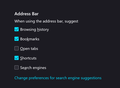Address bar: how to get rid of search engine suggestion ?
Hello. For searching with search engine I always use an advanced search providing options (never the address bar search engine suggestion of FF). Thus the engine suggestion, located on the 1st line of the drop-down list of suggestions, is just annoying due to its uselessness and its location before my helpful bookmarks and browsing history.
It's just a detail but the clearer the visual information are (without any interference, noise), the faster the right choice is made.
I tuned FF configuration as neatly as possible about this topic but the phenomenon persists. Privacy & security -> Address bar: 'Search engines' is unchecked. Search -> Search bar: 'Search bar in tool bar' is preferred to avoid it to operate in the type field (no option for no search at all).
-> 'Provide search suggestions' is unchecked.
-> 'Search Shortcuts' are unchecked for search engines.
Please see screen shots attached.
Could FF experts provide any help ? Regards. j-p
الحل المُختار
Hi j-p, that top row provides information about what will happen if you press Enter or click the Go button at that moment. There is no built-in way to remove this row.
If you like, you can completely disable address bar searching. Then the explanation on the top row will change to a "Visit" message. If you want to try it:
(1) In a new tab, type or paste about:config in the address bar and press Enter/Return. Click the button accepting the risk.
(2) In the search box in the page, type or paste keyword.enabled and pause while the list is filtered
(3) Double-click the preference to switch the value from true to false
More info on about:config: Configuration Editor for Firefox.
Read this answer in context 👍 0All Replies (3)
الحل المُختار
Hi j-p, that top row provides information about what will happen if you press Enter or click the Go button at that moment. There is no built-in way to remove this row.
If you like, you can completely disable address bar searching. Then the explanation on the top row will change to a "Visit" message. If you want to try it:
(1) In a new tab, type or paste about:config in the address bar and press Enter/Return. Click the button accepting the risk.
(2) In the search box in the page, type or paste keyword.enabled and pause while the list is filtered
(3) Double-click the preference to switch the value from true to false
More info on about:config: Configuration Editor for Firefox.
Hi Jefferson. Thank a lot for your answer. I tried the keyword.enabled toggled as false but, indeed, as you pointed out, the top row remains, with a constant role= Visit. In certain rare (for me) circumstances, the role of searching the home page of a web site is helful. So, if this row is unavoidable, then I prefer to keep its default behavior.
But your answer is useful for me due to your introduction 'provides information about what will happen if you press Enter'. Indeed, it made me realize what role this row is playing. It should have been obvious but as I considered this row as interference I never dwelt on it.
I have then an extra question: What are the rules that prevail for selecting the home pages URL displayed in the address bar ? For instance, if I type 'ang' then FF completes with 'angelfire.com'. However, I suppose that there is a lot of home pages URL beginning with '(www).ang'. What is the mechanism implicated for selecting one URL ? Regards. j-p
The in-URL-bar suggestions are called autofill and they are proposed from a separate table Firefox maintains of all the sites you visit. I actually disable that myself (browser.urlbar.autoFill), so I don't have any insight into how the sites are ranked.
The history suggestions in the drop-down are ranked by a combination of frequency and recency of visits, etc. This algorithm is called "frecency" and I'm not sure where it is documented today (the old link isn't working for me).