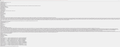Thunderbird keeps crashing and won't reopen
I have used Thunderbird for years without issue. In the last 2 days, it keeps crashing on one of my laptops (fine on the other). I sent a crash report, but I can't reopen Thunderbird. I tried both quitting and restarting. I shut down my computer and restarted it. I tried updating by downloading the latest version, but that didn't work either. I completely uninstalled it, reinstalled it, and it worked for a few hours. Now, it is back to the Crash Report.
Any suggestions? I love TB and don't want to switch to something else.
Christine
All Replies (12)
If you can't start TB, reply here with the latest submitted crash report. A crash ID is a string that begins with bp-...
In the meantime, run Windows in safe mode and see if there's any improvement.
Thank you for replying. Safe Mode doesn't help, unfortunately. I don't get a Crash-ID that begins with bp-... I send a crash report each time, and it says it was sent successfully. I have attached an image of the details of the crash report.
Perhaps disable grammarly.desktop.exe That microscopic image you posted only contains one really clear bit of text and it refers to grammarly.desktop.exe.
My apologies for the small image. I can click on it to blow it up and assumed that would be the case for others. Thank you for the suggestion. I disabled Grammarly with unfortunately no change. I am reposting the report in multiple images for easier viewing. Christine
sfhowes said
If you can't start TB, reply here with the latest submitted crash report. A crash ID is a string that begins with bp-... https://support.mozilla.org/en-US/kb/mozilla-crash-reporter-tb#w_viewing-reports-outside-of-thunderbird In the meantime, run Windows in safe mode and see if there's any improvement.
If the reports were indeed sent as you say, then you should find them in the directory per instrucitons at "Viewing reports outside of Thunderbird"
Thank you. I was able to find the crash report folder. This is the most recent from the submitted folder: bp-82b3c09b-059c-4bab-9bbc-52a860241102
Thanks.
I recently filed a bug report for this at https://bugzilla.mozilla.org/show_bug.cgi?id=1924623. No workaround nor solution yet.
> Safe Mode doesn't help
You mean Windows safe mode?
Yes, windows safe mode.
Thank you for the followup!
Do you have Windows Address Book enabled in Thunderbird?
I use the address book in Thunderbird. It's mostly just collected emails. I keep my contacts in another app, unconnected to Thunderbird.
My TB is crashing at about 2 minutes after opening, can not click on other folders, can send a few emails then boom crash. No clue what to do , please help