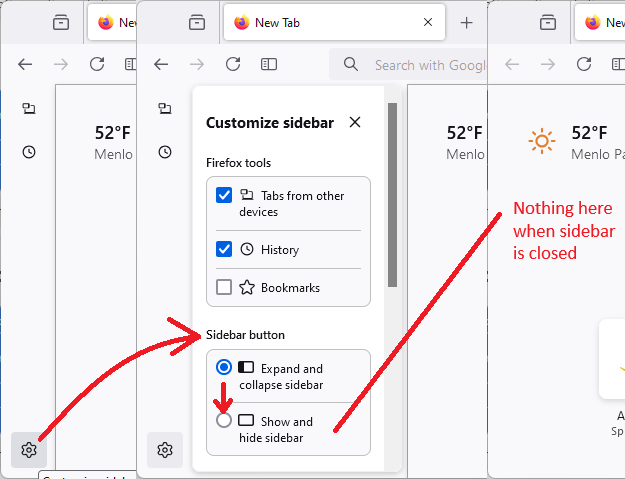Vetical Tabs
On the latest update to firefox, the browser now has a vetical tab in addition to the horizontal ones. I want to remove the vertical tabs, and ideally for it to never come back. I've searched the settings as well as the support features and can't find a way to turn it off. I am legitimately not going to use firefox at all until this issue is resolved.
Thanks
All Replies (4)
You can click the cog icon at the bottom of the sidebar and scroll to the bottom of the customize panel to find the Vertical/horizontal tab setting among other settings for the new sidebar panel including what items you wish to see. You can hide the sidebar by selecting "Show and hide sidebar" for the Sidebar toolbar button, then you can click this button to open and close the sidebar.
I did all that. Exactly those things before making this support request in the first place. I'm not trying to be difficult. Its that it literally hasn't worked. I selected hide sidebar... and its still there.
You can only hide the sidebar, you can't remove this new feature.
Hi, you should also notice a Sidebars button near the Back/Forward/Reload buttons. Using the gear button in the vertical button bar you can set that button to completely close the sidebar -- but then you need to click the toolbar button to shut the sidebar. Here's a pictorial guide to what I mean:
Success?