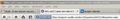Why can't I open new tabs in firefox 4?
I upgraded from firefox 3 to firefox 4 when it asked me to do so. The upgrade has not gone right - I have a mixture of the two versions, with the menu across the top as in 3 but the toolbar as in 4. There isn't a button to open a new tab (I can use ctl-t but would rather not). I have tried uninstalling and reinstalling but the same thing happens. It seems firefox does not really uninstall since on re-installing it remembers all my add-ons and settings.
All Replies (6)
Try to restore the toolbars to the defaults.
If the menu bar is hidden then press the F10 key or hold down the Alt key, that should make the menu bar appear.
- Go to "View > Toolbars" and check-mark "Menu Bar" with a click if you want to make that permanent
See Restore the Menu bar in Firefox)
Make sure that the "Navigation Toolbar" and the "Bookmarks Toolbar" are visible: "View > Toolbars"
- If items are missing then open the Customize window via "View > Toolbars > Customize" or via "Firefox > Options > Toolbar Layout"
- If a missing item is in the toolbar palette then drag it back from the Customize window on the toolbar
- If you do not see an item on a toolbar and in the toolbar palette then click the "Restore Default Set" button to restore the default toolbar set up.
See also:
Thanks for your reply. However, it's not the toolbar that is the problem. It is the (missing) small button that allows me to open a new tab (above the toolbar). Also, the screen looks like a mixture of firefox 3 and 4 with the File, Edit, View etc drop-down menus across the top but with the firefox 4 toolbar (and in help, about firefox it says 4.0.1)
You can find the New Tab button showing as a '+' on the Tab bar.
You can open the Customize window and drag the New Tab button from the Tab bar on another toolbar and it will become a regular toolbar button like the New Tab button that you have in Firefox 3 versions.
If you want the New Tab button at the far right end of the Tab bar then place a flexible to the left of it.
If you can't find that new tab or plus button then see:
Modified
Thanks. The corrupt localstore fixed the + button. Still doesn't look like firefox 4 but works OK now.
You see the orange (on Linux gray) Firefox button if the Menu Bar is hidden, so you need to hide the Menu bar via View > Toolbars, also accessible via Firefox > Options.
If you need to access the hidden Menu bar then press F10 or hold down the Alt key to make the Menu Bar appear temporarily.
You can place the Tab Bar on top.
- View > Toolbars : [ ] Menu Bar
- View > Toolbars : [X] Tabs on Top
Many thanks. Much better now!