
Crash also in idling
https://crash-stats.mozilla.com/report/index/80961703-2350-487d-bba3-a6d6b2131006
I get many times crashes , also after hours firefox was idling , it goes in crash...
bah.....
All Replies (6)
We're sorry to hear that Firefox is crashing. In order to assist you better, please follow the steps below to provide us crash ID's to help us learn more about your crash.
- Enter about:crashes in the address bar (that's where you enter your website URL) and press Enter. You should now see a list of submitted crash reports.
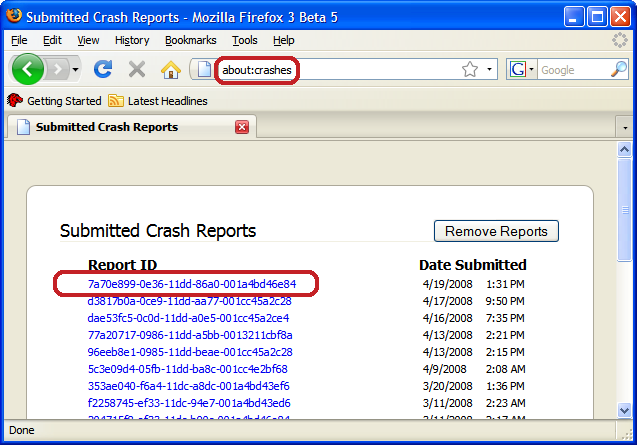
- Copy the 5 most recent crash ID's that you see in the crash report window and paste them into your response here.
Thank you for your help!
More information and further troubleshooting steps can be found in the Troubleshoot Firefox crashes (closing or quitting unexpectedly) article.
bp-f9577b98-cc38-4a8a-8388-8c5fd2131006 10/6/2013 6:53 PM bp-80961703-2350-487d-bba3-a6d6b2131006 10/6/2013 3:21 PM bp-808fd699-4aaf-4fd6-a7ac-a506e2131006 10/6/2013 6:29 AM
We're sorry to hear that your Firefox seems to be crashing when you open it. Please perform the following steps to give us a crash report ID that helps us find out more about the cause of the crash.
- Press the following shortcut to get a Run window: [Windows] + [R]. This should bring up a window that contains a text field.
- In that text field, enter %APPDATA% and press Enter. An explorer window should open.
- From that explorer window, double-click on the Mozilla folder, then double-click on Firefox and then on Crash reports. Double-click on submitted.
- Now, you should see a list of files that contain reports. Go to View > Arrange Icons by > Modified to get the most recent files at the top of the window.
- Open the most recent 5 files with a text editor and copy the IDs.
- Paste each ID with bp- into the reply window on the forums.
Thanks in advance!
You can find more information and troubleshooting steps in the Troubleshoot Firefox crashes (closing or quitting unexpectedly) article.
Crash ID: bp-f9577b98-cc38-4a8a-8388-8c5fd2131006 Crash ID: bp-80961703-2350-487d-bba3-a6d6b2131006 Crash ID: bp-808fd699-4aaf-4fd6-a7ac-a506e2131006
Why these are different from the paste above....
If the support begins like this.. I already see the end ...
As well we are seeing these both are same, and what do you want to ask right now.....
Hello,
In order to better assist you with your issue please provide us with a screenshot. If you need help to create a screenshot, please see How do I create a screenshot of my problem?
Once you've done this, attach the saved screenshot file to your forum post by clicking the Browse... button below the Post your reply box. This will help us to visualize the problem.
Thank you!
Lol!!!! A screenshot of the crash ?! When a serious member of the firefox support team can read my id crashes?
