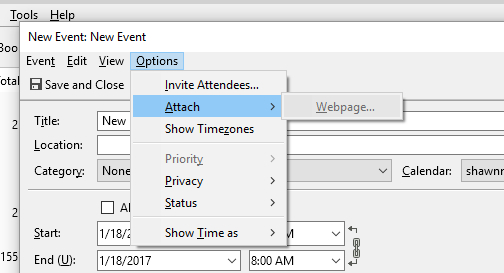Events - Adding Attachments and Links
I am using Thunderbird 51.0b1
I created an Event and want to add a link to the Description and add an attachment.
The attachment button is grayed out and the only grayed out option is Webpage (Options / Attach / Webpage).
I cannot see an option to add links. I did a search for Add-ons but no luck.
I can add links and attachments to messages.
Is it possible to add attachments and links to events?
Shawn
Всички отговори (3)
There is an 'Attach' button in the top toolbar of the 'New Event' window.
To add a link: Attachments (at the bottom) - right-click into the empty box - Attach Webpage The link will be clickable for the event to be created. There's nothing greyed out here.
Presumably you can also simply paste a link into the 'Description' field, but I guess it won't be clickable.
Please post a screenshot of your 'New Event' window. https://support.mozilla.org/kb/how-do-i-create-screenshot-my-problem
Thank you.
Please see attached screen shots where the Attach options are greyed out.
I also tried to paste in a link or create a link in Description but as you noted it was not clickable. This capability does exist when creating a message.
I have no idea why things are greyed out for you.