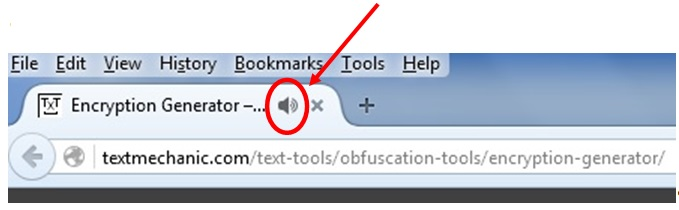What does flickering speaker icon in tab mean?
When I visit some websites (example attached), there is a flickering speaker icon in the tab. What does it mean? How can I disable the feature?
I am using FireFox 42.0. (Yes, I know it is outdated.)
Chosen solution
This is just an indicator for tabs that play sound, see Mute sound in Firefox tabs for more info. Older versions may have had it blinking, currently it’s just steady.
Read this answer in context 👍 0All Replies (3)
Chosen Solution
This is just an indicator for tabs that play sound, see Mute sound in Firefox tabs for more info. Older versions may have had it blinking, currently it’s just steady.
The icon is displayed only when that tab is playing sound. When I play a game, most of the time it's silent. But when I score, it plays sound and the icon flashes. Normally, like when playing a clip, the icon stays on.
Thanks Tonnes and FredMcD. I'm surprised because I would not think there is any sound for that website. Indeed, when I go there now, there is no speaker icon. But perhaps one of the (random?) ads uses sound. Since I have my speaker off, I wouldn't hear it.
Nevertheless, the feature that Tonnes points to for muting the tab will be useful.
Thanks again. I consider the question answered and resolved. I'll see if there is a way for me to mark the thread as such.
Modified