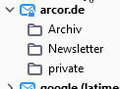TB shows new items for imap account but I cannot subscribe the subfolders they are in
I have setup 8 imap accounts in TB and since the latest update I have a problem with one of them. For my arcor.de account the inbox section now frequently shows a little arrow with a number after the account if there are new messages. Alas I cannot see where these messages are if they are not in the inbox. From the web interface I found that they are mainly in the spam folder as my arcor account is the oldest one and it gets a lot of spam. I tried to subscribe to the spam folder of the arcor account but it is just not shown. This also applies to the other subfolders of the arcor account. I can tick them in the subscribe window but they do not get shown in the folder tree of the arcor account. I already renamed folderTree.json and restarted TB but that did not solve the problem. I really don't care about messages in the spam or other subfolders of the arcor account but the "new messages indicator" nags as it is too prominent. Is there a way to disable the subfolder check for the specific account? As a workaround I do a right click on the account and select "mark all folders read" but that is rather cumbersome in the long run.
All Replies (3)
I don't know why you can't subscribe the Spam folder, unless there is a setting in webmail to allow it to be viewed in IMAP. When you right-click the account in the Folder Pane, Subscribe, click Refresh to update the folder list. Normally, if a you don't wish to see new mail in a folder other than Inbox, it's sufficient to right-click the folder, Properties, and uncheck 'When getting new messages always check this folder'.
In case there's something wrong in the profile, try creating a new one from Help/More Troubleshooting, about:profiles, add an arcor.de IMAP account, and see if subscribing folders works.
I did remove and setup the arcor account but that didn't make a change. I also subscribed to all subfolders (see pic) but strangely only 3 of them appear in TB's folder tree. On the web mailer page I could not find any option for imap folders. I suppose that it is some server misconfiguration as arcor became vodafone recently and there was/is a lot of domain redirection involved. Still annoying is that TB sometimes (not always) seems to scan all arcor subfolders and then shows the count of unread messages in bold behind the inbox name.
Just be aware that when using the subscribe function, if you just check the boxes it sometimes does not action the subscribe request on my mail, I have to highlight the folder then click the subscribe button on the menu. Plus with Outlook IMAP when naming the folders it recognises folders with a slash in their name (/) but for some reason Thunderbird does not, it took me a long time to arrive at this conclusion, so be careful with folder names!