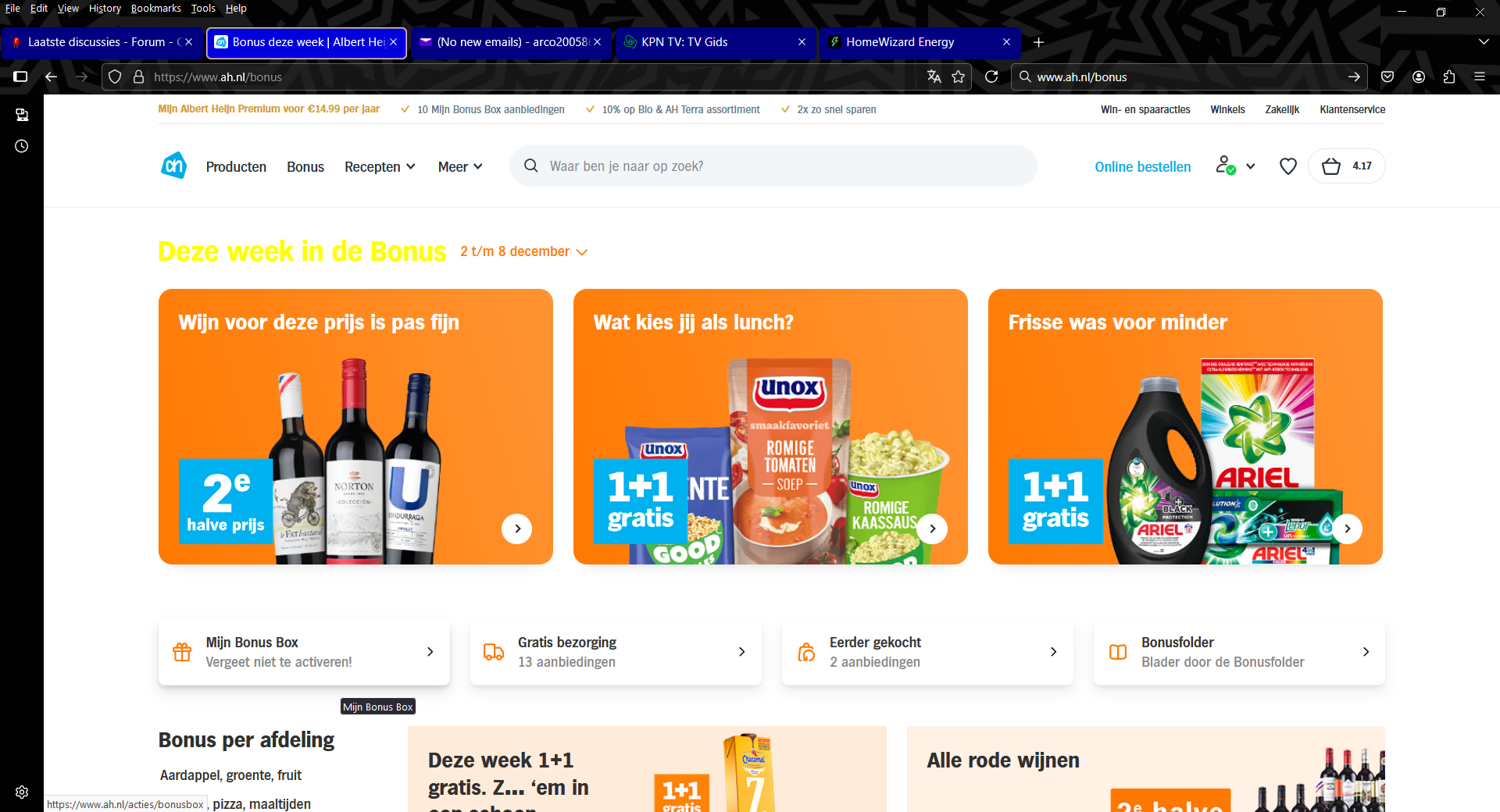Firefox 133: no scrollbar on some sites
Since the 133 upgrade, some sites don't show scrollbar anymore (and therefore scrollwheel also doesn't work.) Is this a setting? (very annoying...) Windows10/64bit version.
Peter
Chosen solution
Just starting troubleshoot mode (without doing anything) and then starting normally solved it???
Read this answer in context 👍 1All Replies (6)
Without knowing what sites they are so others can see if the problem occurs on their Firefox or not.
A lot of sites. This is one of them: https://www.ah.nl/bonus (should be scrollable) It seems not all users are affected.
Proof of the issue(screenshot) would help your case. Did you try with Firefox in Troubleshoot Mode? Here's what I see. see screenshot Mouse Test https://www.onlinemictest.com/mouse-test/
Modified
Screen print:
Chosen Solution
Just starting troubleshoot mode (without doing anything) and then starting normally solved it???
If it's working now, mark this as resolved and have a nice day.