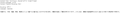Cannot send a Japanese message with format=flowed and UTF-8 encoding
Thunderbird version: 68.1.2
OS: Windows10
I want to send a Japanese UTF-8-encoded message according to format=flowed(automatically a space and CRLF inserted). The client seems to break lines correctly while I am editing a message, but it doesn't break lines of a source when UTF-8 selected and Japanese written. Please let me know if there is a solution to this problem.
I tried some combinations of settings. The following sources of draft messages are what I got bellow `Content-Type`.
UTF-8 and Japanese(a line is not broken)
UTF-8 and English(correctly broken)
ISO-2022-JP and Japanese(correctly broken)
ISO-2022-JP and English(correctly broken)
kittoku দ্বারা পরিমিত
সমাধান চয়ন করুন
I have located a bug report that seem to be refering to the issue you are experiencing. It would be worth a read. I'm not certain this was fixed for utf-8 flowed=format, although fixed for ISO-2022-JP allowing plain text. comment 19: https://bugzilla.mozilla.org/show_bug.cgi?id=1225904
প্রেক্ষাপটে এই উত্তরটি পড়ুন। 👍 1All Replies (1)
চয়ন করা সমাধান
I have located a bug report that seem to be refering to the issue you are experiencing. It would be worth a read. I'm not certain this was fixed for utf-8 flowed=format, although fixed for ISO-2022-JP allowing plain text. comment 19: https://bugzilla.mozilla.org/show_bug.cgi?id=1225904