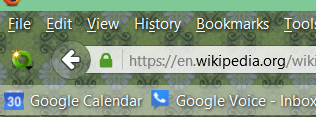bookmark toolbar is highlighted now, want it not to be. How can I fix this?
several days ago my book marks tool bar is highlighted, how do I make the highlight go away at the top of my page?
Izabrano rješenje
Try the CTR extension and look at the setting(s) in the CTR Options/Preferences here:
- CTR Options > Toolbars (3)
All Replies (7)
Hello,
In order to better assist you with your issue please provide us with a screenshot. If you need help to create a screenshot, please see How do I create a screenshot of my problem?
Once you've done this, attach the saved screenshot file to your forum post by clicking the Browse... button below the Post your reply box. This will help us to visualize the problem.
Thank you!
I got the screenshot taken.
This may be because of the theme you choose. Type about:addons<enter> in the address bar to open the Add-ons Manager. Hot key; <Control>(Mac=<Command>) <Shift> A)
On the left side of the page, select Appearance. Then select Default.
Did not work. I have 4 different ones and they all are highlighted. Just showed up when I logged on a few days ago. I do recall looking at some new ones through a ff email but I never clicked on any.
Odabrano rješenje
Try the CTR extension and look at the setting(s) in the CTR Options/Preferences here:
- CTR Options > Toolbars (3)
Many thanks to FredMcd and cor-el for helping me. I went under toolbar 3 and ticked remove background color and the highlight went away!
Glad to help. Safe Surfing.