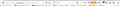Adding gmail or outlook 16 to the customized toolbar
I had ms outlook mail which I uninstalled, on my toolbar, but now have MS Office 2016 as my email or should I say outlook 2016. The 'mail' icon in FF customized toolbar, still brings up the old outlook, which of course is a blank page. I've moved the mail icon back to the 'bookmark toolbar items', restarted ff browser and moved the 'mail envelope' back into the toolbar. Same problem. It brings up an old email that no longer exists except for 'Choose which account to send the email from' and 'cancel'. I can't type in the blue box and there's no place to add the correct email. I hope I'm explaining this right so someone can steer me in the right direction.
All Replies (4)
Hi sonnyboy1,
To set which mail application for the Email Link button to use go to
Firefox Options -> General page -> scroll down to Applications.
Next to where it says 'mailto' in the Action column click there and select which mail application that you want to use.
Use Mail (default) uses your Windows default Mail app.
See this article: https://support.mozilla.org/en-US/kb/change-program-used-open-email-links
Izmjenjeno
My_Cheese_Is_Slippin, hugs, kisses and kudos. Thank you, thank you!!!!!!
Hi sonnyboy1,
Glad I could help.
BTW: There are a couple of FF extensions for Outlook. com One of them adds Outlook to your mailto drop-down menu The other one brings up a selection window which includes Outlook. Those are both web-based links which open another tab. (Of course, you might choose to leave well enough alone).
Thanks, My Cheese. I have outlook 365 and there doesn't seem to be a way to add that. Darn! Before Win 10 and office 365, outlook 2007 was on the FF 'Mail' envelope along with 'find', video downloader, etc. I still have those, but alas I suppose all good things must come to an end. (Well, I know many disagree with me, but I liked outlook 2007 and the XP version before that). To each his own, eh? Thanks again for your help.
Izmjenjeno