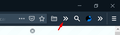2 overflow menus in the toolbar, one does nothing and I can't remove it.
My toolbar has two overflow menus appearing, clicking the left one does nothing but make a little white box appear, I can't seem to remove it in any way apart from removing my bookmarks toolbar (the folder to the left in the screenshot)
Izabrano rješenje
Turns out I can just enable the bookmarks menu & move my bookmarks to there instead of the toolbar and work around the issue
Pročitajte ovaj odgovor sa objašnjenjem 👍 0All Replies (2)
Odabrano rješenje
Turns out I can just enable the bookmarks menu & move my bookmarks to there instead of the toolbar and work around the issue
Hmm, I was going to ask whether you had moved the "Bookmarks Toolbar Items" onto the main bar instead of keeping them on their own bar. That doesn't work very well, so I'm glad you found an alternative.