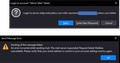unable to forward with filters without error messages
facing a lot of issues using yahoo mail with thunderbird
filters are not automatically triggered when i turn on thunderbird the first time in the day the filters need to be launched manually
when i am trying to use filters to forward emails from yahoo account, i am getting the same error per email which asks me to put in the password for the yahoo mail which i then cross
first the above error comes and right after there is an error regarding smtp issues and unable to forward which i again cross
after the above the mail then gets forwarded
so if i have 20 odd mails to forward through a filter then i have to cancel/cross 40 dialog boxes to be finish the process
dont know why this is happening everytime
kindly help thanks in advance
All Replies (2)
forwarding from filters uses the "default account. Go to outgoing servers (SMTP) and make sure the entry with the default is actually the one you think it is. My guess is it is not.
I have no idea what crossing means. But if you are getting error about SMTP, that needs to be addressed, based on what the errors actually say. Simply cancelling them would normally mean the mail does not actually get set as you get the error dialog when sending is fatally errored. It does not appear for warnings.
attaching the errors i am getting have checked the outgoing smtp server. shows yahoo's server, the default one
crossing i mean to say just closing it.
and the filters should be triggered automatically which is not happening. have to to the filters and press "run now"
kindly let me know if you need anymore details.
thanks