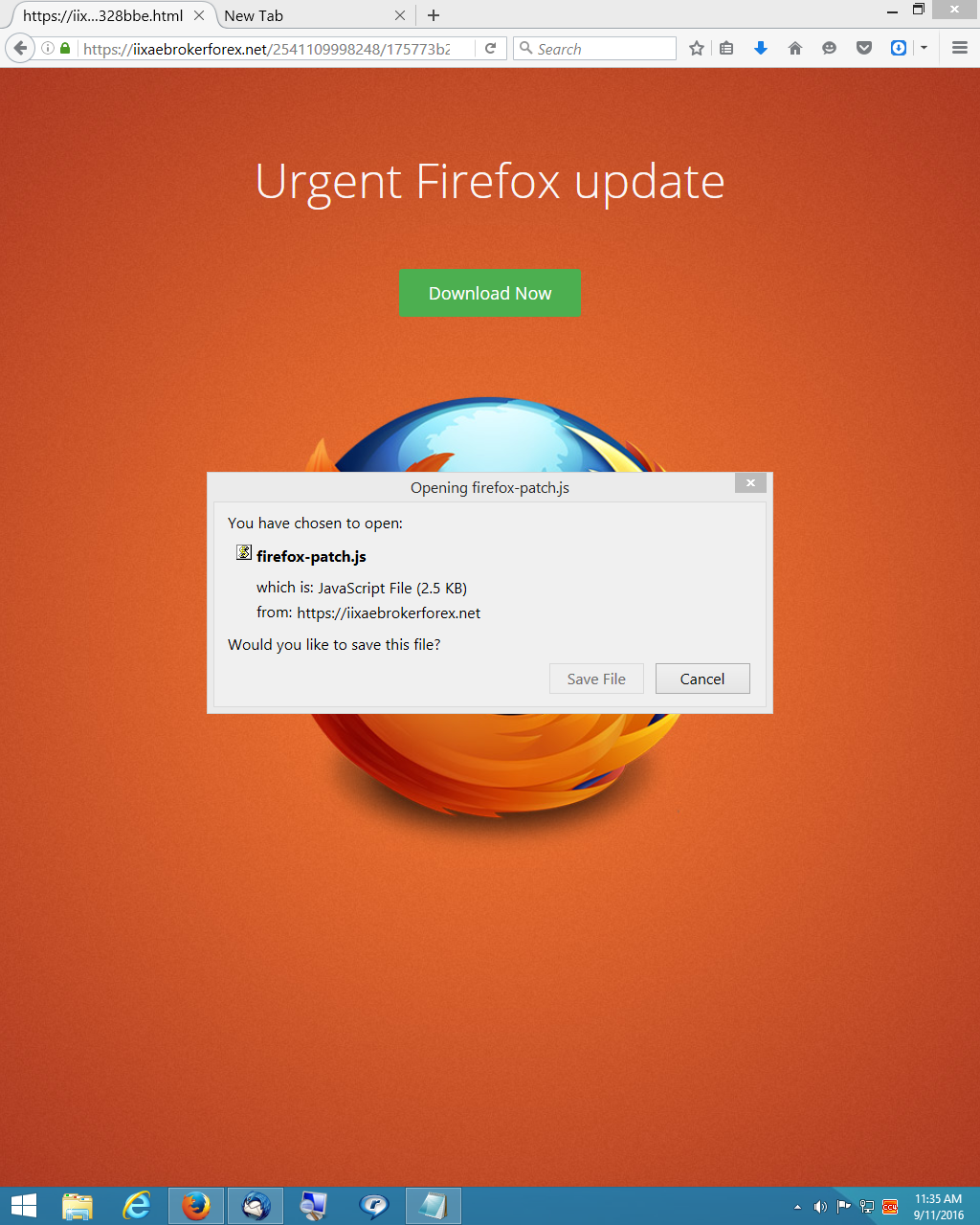Urgent Fire Fox Update Notice
I keep getting a screen popping up that says "Urgent Firefox Update". My protection software is blocking it, saying it's a Trojan. When I go to Mozilla, it says my Firefox is up to date. Is there an Urget Update or not?
Chosen solution
Hi
We are aware of this issue are are working to resolve it. From what you are saying this is almost certainly malware.
Firefox will always update from within the browser and not from a random web page. If you ever unsure of whether you are using the most recent version, this page will walk you through how to check.
Comment added by a forum moderator Please also see our help article
If you do see one of these fake updates please as a reply to this thread post the web address of the fake orange page and if possible the address of the genuine website it appears to have come from - the back arrow on the address bar of the orange page may sometimes help find that.
Read this answer in context 👍 236All Replies (20)
mykdonna said
thank you :-) , Well , I mean like updates that are legit, & downloads I need.. ?
Don't worry about it, and: should anything 'weird' happen: you know where to find us ! :)
I've received these four times. Here's what popped up today.
Urgent Firefox update --- Download Now
Opening firefox-patch.js
You have chosen to open: firefox-patch.js which is: JavaScript File (2.6 KB) from: https://aphocpreviewyoursites.net Would you like to save this file? Save File [or] Cancel
I ignored this today. But when I downloaded and installed a previous one my Webroot Security identified it as a trojan and removed it.
Hi bobking10,
Thanks for reporting a fake update.
I'm almost certain that 'you know the drill' by now, but here we go again: Please see the article: I found a fake Firefox update.
Also see: Update Firefox to the latest version:
http://mzl.la/152VFwM
And last but not least:
http://addons.mozilla.org/en-US/addon/ublock-origin
Thanks to people like you we're going to get these scammers yet !
No, I do not already know the drill. As I said, I recently installed the fake Firefox "update." Thanks for linking me to the "I found a fake Firefox update" page, which I had not seen previously, but frankly, it tells me what to do "if I spot malware," but not HOW to spot malware.
I surmise from what I read there that Firefox will NEVER send me a message telling me an update is needed. Is that correct? And, if it is correct, I respectfully suggest that you should say that EXPLICITLY and PROMINENTLY on that page, so that computer illiterates like me can understand. Thank you.
Hi again, bobking10 !
I apologize for assuming that you already 'knew the drill'; my mistake !
You're calling yourself a 'computer illiterate': don't sell yourself short !
You didn't fall for this scam; good for you !!!
To shine a little light on the subject:
Updates are done internally in Firefox itself.
Scammers have been using this tactic for years, trying to get users to download and infect their computer.
Hard to get rid off, as they will change their URL on a daily basis.
I sure hope you will check out those links I gave you earlier !
Good job, bobking10 !
But, I DID fall for the scam. It was only my security program that saved me.
bobking10 said
But, I DID fall for the scam. It was only my security program that saved me.
But you did report it, and I'll keep saying:
good job !
Just found another article that you might be interested in:
'Avoid and report Mozilla tech support scams', and here's a link to it:
http://mzl.la/1N46GnS
bobking10 said
I surmise from what I read there that Firefox will NEVER send me a message telling me an update is needed. Is that correct? And, if it is correct, I respectfully suggest that you should say that EXPLICITLY and PROMINENTLY on that page, so that computer illiterates like me can understand. Thank you.
You can get a message of a Firefox update yes but in Firefox and not from a random weird name website.
The way Firefox updates are done in desktop Firefox on Windows, Mac OSX, and Linux has not really changed since Firefox 1.5 back in late 2005. It is done internally in Firefox with a .mar type of file that a Firefox user does not need to interact with. example .mar files here.
I wanted to post this here also since many are following this discussion. Has anybody tried Windows Defender to remove the malware that causes the popup?
Has anybody had any success with any malware removal software?
dmbx1 said
I wanted to post this here also since many are following this discussion. Has anybody tried Windows Defender to remove the malware that causes the popup?
The fake urgent update sites has not been determined to be due to any form of malware on Windows. The malicious sites are being served through a Ad system(s) that some websites may use. Because these sites links the person gets is not viewable by others it makes it harder to reproduce and to get details of how and where.
Modified
dmbx1 said
Has anybody had any success with any malware removal software?
As I posted yesterday, immediately after i downloaded the fake update and restarted Firefox my Webroot Security program identified a Trojan and removed it.
Current fraudulent pop-up, as of 11:34 a.m. CST today, September 11, 2016
from URL: https://iixaebrokerforex.net/2541109998248/175773b2294802c1c08b7b72e6328bbe.html
What we really need to know from someone able to see these fake updates is what site is triggering them. What site were you using when these came up. (Or what had you used recently there could be a time delay involved).
If someone is able to do that then we still need further information about what happens but unfortunately it is difficult for us to pass on the necessary explanations and ask for this before it disappears again. If you do repeatedly see these fake updates the information needed is explained here. For instanceSaving the page that pops up the fake update screen (not the markup of the update screen, but of the page that creates it) using ctrl-s (cmd-s on osx) and saving it once as "web page, complete" and once as "web page, HTML only", ... (save that!) ...or using wireshark another advanced technique of obtaining useful information.
I never downloaded the popup, I knew this wasn't the way Firefox updated. I was a little sloppy recently and looked at some sites that I knew had a risk so I still wonder if there is some malware on my PC initiating the popup. I have Windows Security Essentials and it does not find anything.
The last two times the popup showed up was when I was browsing on Amazon. I have noticed in the past few months AdChoices has had Amazon adds with things I looked at. I didn't use to get Amazon ads in AdChoices. My PC also had a forced shutdown today, I think that might have happened only one other time in the nearly two years I have had this PC.
John99 said
What we really need to know from someone able to see these fake updates is what site is triggering them. What site were you using when these came up. (Or what had you used recently there could be a time delay involved). If someone is able to do that then we still need further information about what happens but unfortunately it is difficult for us to pass on the necessary explanations and ask for this before it disappears again. If you do repeatedly see these fake updates the information needed is explained here. For instanceSaving the page that pops up the fake update screen (not the markup of the update screen, but of the page that creates it) using ctrl-s (cmd-s on osx) and saving it once as "web page, complete" and once as "web page, HTML only", ... (save that!) ...or using wireshark another advanced technique of obtaining useful information.
I was on this site when the pop-up appeared. https://www.google.com/#q=Do+unto+others
Before that I had visited several sites directed by a Google search for wallpapers.
Just wanted to add that the button to download the virus is greyed out when it pops up so I couldn't download it if I wanted to so it does appear something is at least blocking that.
I was on ebay all three times - But since (2 days ago) I added UBlock I have not had a problem.... Knock! Knock! on wood.... :-)
mykdonna said
I was on ebay all three times - But since (2 days ago) I added UBlock I have not had a problem.... Knock! Knock! on wood.... :-)
Great ! ...... fingers crossed !!! ☺