
Links to browser no longer work in Thunderbird.
Still waiting for help with my annoying thunderbird problem. Once you help me solve it, my donations will begin. The browser link in my incoming email stopped working about 3 months ago. I have to right click on the link, start my browser manually and paste the link. I've tried it with Firefox, Edge and Chrome (preferred) and none of them work.
All Replies (3)
This is a bit of an omnibus edition, so please guys I am not trying to offend but I might be repeating and overlapping.
david said
I am at a loss. and will attempt to locate someone with more expertise on this. Frustrating.
It is not surprising David. This is the fourth time this guy has asked the same question. https://support.mozilla.org/en-US/user/jimarch/questions
Matter of fact you tried back here https://support.mozilla.org/en-US/questions/1417344
Toad-Hall tried here https://support.mozilla.org/en-US/questions/1419006
I closed this one I figured three open topics on the same subject were more than enough. https://support.mozilla.org/en-US/questions/1427991
I have not read all of this, but I think there are some things left undone;
- There is no restart of the operating system in safe mode with networking. It is entirely possible this issue may come back to heightened security settings in some sort of Third party software.
- There is no restart in safe mode/troubleshooting mode.
jimarch said
No, that's not the problem. I've attached screen shots of those settings and they appear to be right.

I would say from the look of that things are anything but right.
A default installation will have no entries for most of those things, including HTTP HTTPS or File and they should be removed as only complicating an already messy setup. But there are other truly odd things there. The entry for portable document format PDF (text/plain) is for a totally invalid entry, that it exists in not the issue. The text/plain and association with notepad are correct. That is has an adobe icon for notepad is the truly odd part of this. Where does that even come from.
The storage file for the various handlers is handlers.json and it does not contain any of the icons. I would actually suggest renaming it in the profile folder with Thunderbird closed so on restart a new default will be created without any corruption that the current one may contain. It will be missing a lot of handlers, but the operating system file associations do a pretty good job of simplify in creating new ones as attachments come in.
I think I have to also point out that helper application really do not get invoked in the handling of URL's. Except on Linux.
Back in 2010 I wrote a blog post about the issues of hyperlinks, because folk were having issues https://thunderbirdtweaks.blogspot.com/2010/10/hyperlinks-in-email-dont-work.html later I transcribed the post to the Thunderbird support site where it got a lot of editing. https://support.mozilla.org/en-US/kb/hyperlinks-in-messages-not-working
In writing the original post I looked at all of the hidden preferences that could affect the processing of a URL and tried to make it make some sort of sense, but the reality is it does not because Thunderbird has so little do do with the process.
Essentially Thunderbird identifies a URL and just tosses it out to the operating system with a "here is a URL, you know what to do with them." It is a bit like opening a file to write something. Thunderbird does not do it, it asks the operating system to do it and pass back an open file handle.
So back to this URL processing. Helper applications fundamentally handle attachments, and a URL is not an attachment. The article cautions about changes to hidden preferences, because really few it anyone using windows needs to change them in relation to handling links. It you do , you have a very unusual use case like wanting HTTP links to go to a specialist program or just block them as insecure.
Way back, I saw something about windows default browser. This is a very good place to start and should be investigated fully. Microsoft keep changing things here subtly and as a result that Edge thing keeps getting in. I notice when I was looking at my PDF viewer entry for this reply that it has somehow managed to set itself as the default PDF views for my Windows 11 install.
I am finding more and more that you simply can not rely on having the right icon appear as in the image below. Especially with the default browser. Microsoft may have have other plans. So changing your default browser and changing it back can prompt things to fix, especially if the issue is the antivirus and not settings at all. Even better, install Firefox and give it a run as default and change back later to chrome to see if that does anything useful. (Keep in mind Chromium, chrome and edge are all based on the same open source engine, hence my suggestion of Firefox. Something completely new)
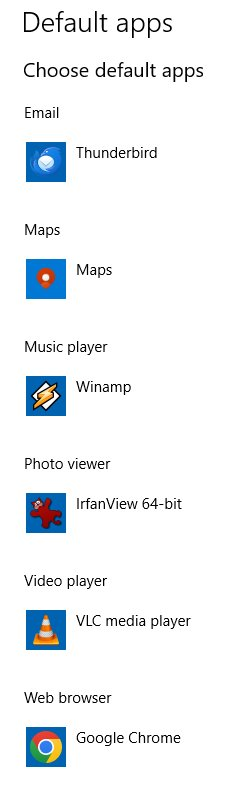
I have also years ago seen this exact issue caused by kaspersky antivirus, due to the similarity of them to the very virus like activity the purport to prevent I always suspect them when things go wrong. That is what the safe mode with networking restart prevents loading on 99% of computers. The antivirus. Beyond the issues of them messing up, a single click to "increase security" can have the effect of killing off the internet entirely, or limiting how certain functions work.
Just as a bit of an experiment, I have appended a link using mailto: This does not go to the browser, but the default mail application and should open a Thunderbird compose window when clicked. If it works or not might indicate if it is URL links, or all links that are an issue. Email
the profile is at c:\users\<yourid>\appdata\roaming\thunderbird\profiles\<profilename>. You can get to it via THunderbird by clicking help>troubleshootinginformating, scroll down left side to 'profile folders' and click 'open profile' Any POP messages or Local Folders data are in the Mail\folder. Copy the Mail folder elsewhere so you can copy the folders back after installing a fresh thunderbird.
Yes, remove thunderbird, delete the ...appdata\roaming\thunderbird folder and start over. That may be your best bet, as your problems are more than can be handled here.
David, once again I thank you for all the time you've given me on this problem. I noticed Matt's response and it's true, I've reported this problem a number of times and have still not been able to solve it.
I expect most of the problem has to do with my understanding the complicated lingo in our exchanges. The deeper I look into Thunderbird the more I find I just don't understand. The only thing I can handle are step by step instructions. Often, I am not able to find what you are telling me to look for, and it appears I am seeing an entirely different screen than the one you see. I'm probably me creating more problems while trying to solve this one. What I really need is for someone who knows the ins and outs of Thunderbird to access my computer to find out what's wrong and how to correct it, but from what I understand, you don't have that option. Thanks again for your patience and help, but I think my best solution is to find just a basic, simple email program to use. I hope i can find one that can capture my address book and data from Thunderbird as the thought of starting from scratch is a bit scary.
Sincerely, Jim Archibald
