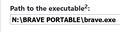Open tab in Brave Browser
Firefox is my preferred browser, but, I'm sure most of us have encountered difficulties on certain sites, requiring the use of another browser. Currently, Fedex unusable in Firefox. Won't allow logins, etc. but works in chromium browsers.
But my actual reason for posting here is that I have a problem with Open in Brave Browser.
I used a method to move the Brave profile to a different location off of my my OS partition, using this command in The Brave Browser shortcut
"N:\BRAVE PORTABLE\brave.exe" --user-data-dir="N:\BRAVE PORTABLE\BraveSoftware\Brave-Browser\User Data"
It works configured that way with the shortcut, but the "Open In Brave Browser" addon requires a "path to the executable, which is fine with the path you see in the image, but doesn't work with the modified path used to move the brave profile.
Is there anything I can do to make this work?
Upravil uživatel noel_envode dne
Všechny odpovědi (2)
Let me go create a fedex account. Did you try with Firefox in Safe Mode? https://support.mozilla.org/en-US/kb/diagnose-firefox-issues-using-troubleshoot-mode#w_how-to-start-firefox-in-4troubleshoot-modesf5safe-modesf
Upravil uživatel jonzn4SUSE dne
It works for me. see screenshot
Edition Windows 11 Pro Insider Preview
Version 22H2
Installed on 16-Dec-22
OS build 25267.1000
Experience Windows Feature Experience Pack 1000.25267.1000.0
Upravil uživatel jonzn4SUSE dne