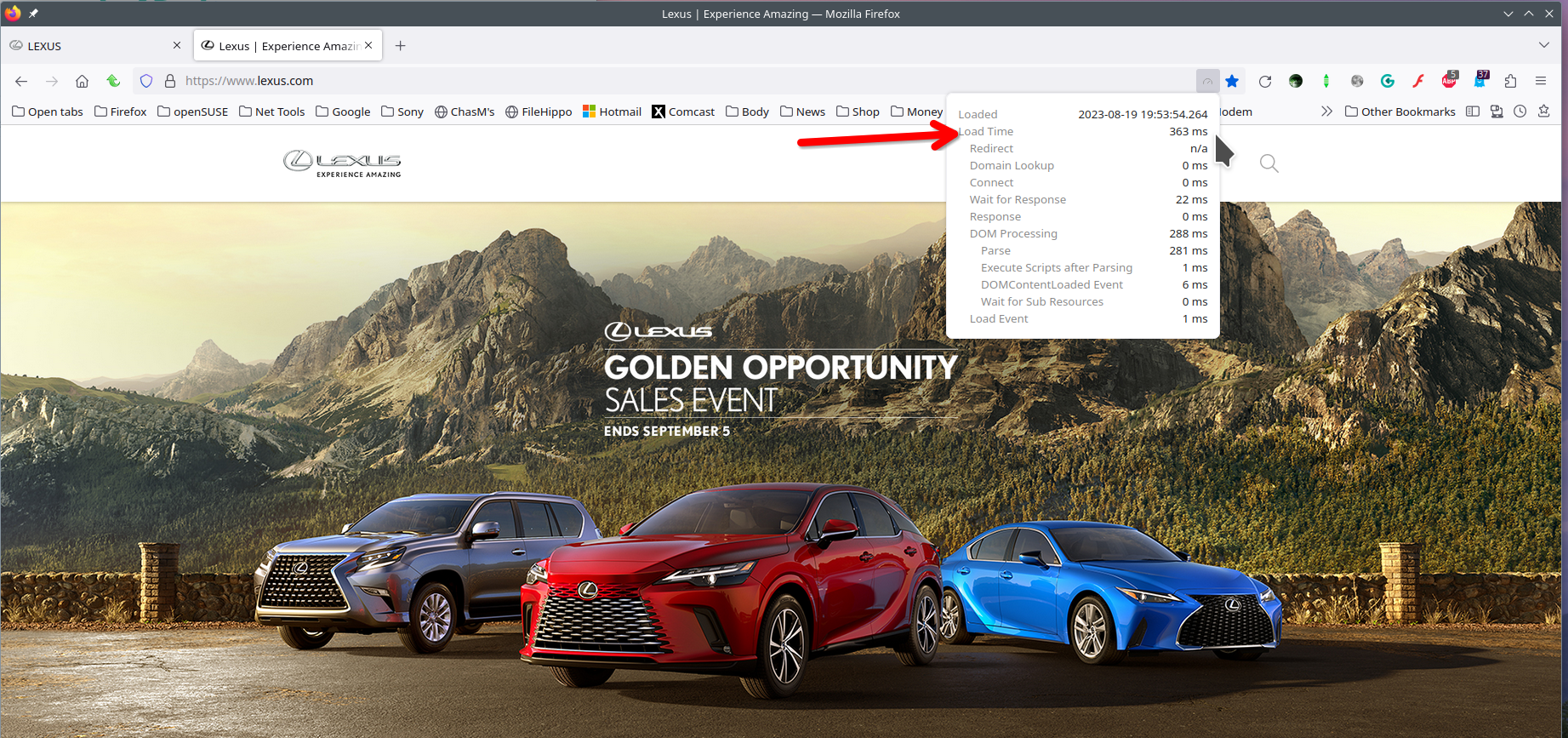Firefox is slow loading web pages.
Firefox has been very slow loading all web pages for many months. At first I thought it was my ISP until I tried different browsers, Chrome, Brave and Edge are very fast loading web pages, so it's just Firefox. Firefox loads slow too, other browsers load fast.
I saved my bookmarks then completely un-installed Firefox. I searched for and deleted all folders named Firefox and Mozilla. I re-installed Firefox but did not import my bookmarks or add any extensions or themes and Firefox is still extremely slow.
I also tried DISM and SFC on Windows 11 but no problems were found.
I've been using Firefox since NetScape closed and I am very familiar with Firefox.
Any ideas or suggestions will be greatly appreciated.
Computer Specs:
Malwarebytes Antivirus AMD Ryzen 5 3600 Asus TUF Gaming X570-Plus (Wi-Fi) Motherboard 32GB G.SKILL Trident Z Neo 3600MHz Samsung 980 PRO M.2 NVMe SSD 1TB PCIe 4.0 EVGA GeForce GTX 950 Windows 11 (all updates are current) All drivers are updated.
Všechny odpovědi (5)
You have not provided any examples of the issue. How about providing screen recording showing the issue? If you're running Windows Pro version, I would test in the Sandbox to confirm. https://www.howtogeek.com/399290/how-to-use-windows-10s-new-sandbox-to-safely-test-apps/
Here's a few examples, Lexus Japan and then Lexus USA. see screenshots Wired connection.
Upravil uživatel jonzn4SUSE dne
Try disabling Malwarebytes Antivirus. Sometimes that isn't enough though and you need to uninstall antivirus to stop it from interfering.
Try changing DNS over HTTPS to "Off" or "Increased Protection" and in Connection Settings change "Use system proxy settings" to "No proxy".
yeah, the only page/tab I have opened is Firefox help page and it took 20seconds to load. Resource monitor is in the red, CPU and ram are pegged. Even after deleting all cookies, clearing all history and cache, it loads incredibly slow. This has been going on for over a year. Started abruptly, suddenly, overnight WITHOUT a MS update to blame. Only change to my system was Firefox browser update. Same issue across all 3 of my win10 PC's. My OLD win7 and XP machines using an ANCIENT version of Firefox (like 62 or about) does NOT have this issue. Someone MUST be trying to sabotage or destroy Firefox from within. Now I have to use Edge to get anywhere on the internet. Too many folks started reporting this at the same time. IDK... this is just crazy.
Upravil uživatel ag_pob dne
I don't know what you mean by "Firefox help page".
Try restarting in troubleshoot mode.
https://support.mozilla.org/en-US/kb/diagnose-firefox-issues-using-troubleshoot-mode https://support.mozilla.org/en-US/kb/troubleshoot-extensions-themes-to-fix-problems https://support.mozilla.org/en-US/kb/troubleshoot-issues-related-to-add-ons
If you can't fix the problem, you could try creating a new profile. In the first article linked below there are sections telling you how to open the profile manager with Firefox open or closed.
https://support.mozilla.org/en-US/kb/profile-manager-create-remove-switch-firefox-profiles
See the other articles for copying data from the old profile to the new profile. You need to do that with Firefox closed.
https://support.mozilla.org/en-US/kb/recovering-important-data-from-an-old-profile https://support.mozilla.org/en-US/kb/profiles-where-firefox-stores-user-data https://support.mozilla.org/en-US/kb/profiles-where-firefox-stores-user-data#w_finding-your-profile-without-opening-firefox